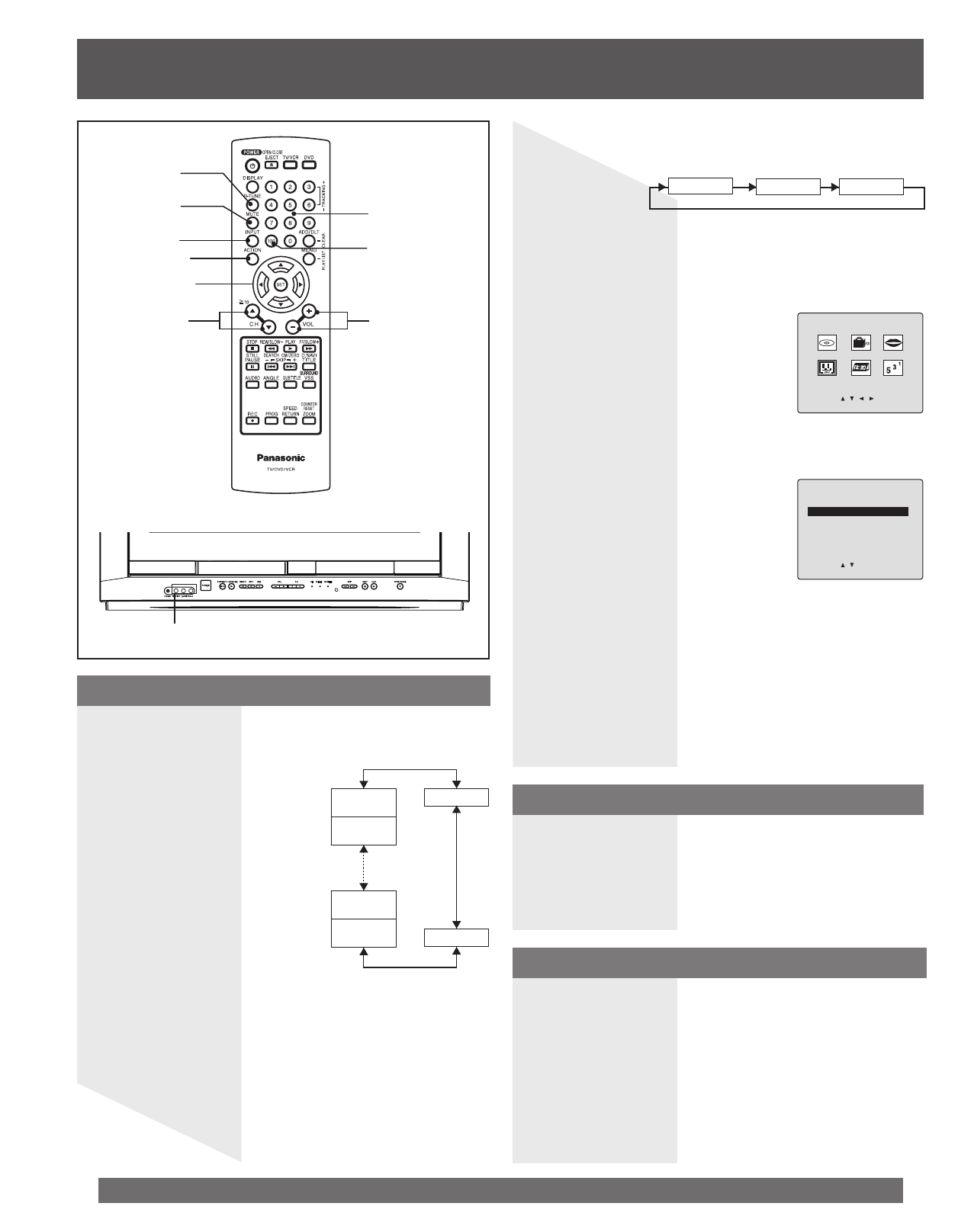
16
For assistance, please call : 1-800-211-PANA(7262) or, contact us via the web at:http://www.panasonic.com/contactinfo
TV Operation
Method 1:
Press CH ▲▼. The display will change as follows.
Select desired channel:
Press CH ▲▼ or NUMBER keys.
Adjust desired volume level:
Press VOL + or VOL -.
CH▲▼
100 key
Selecting Input Mode
Using the CH/VOL Button
VOL+/-
RAPID
TUNE
MUTE
Method 2:
Press INPUT. The display will change as follows.
INPUT
AV Input Terminal 2
Notes:
• The diagram at right is an example.
• TV CH 2 and CABLE CH 1 represent the
lowest channels in memory, while TV CH
69 and CABLE CH 125 represent the
highest channels in memory.
LINE2
LINE1
TUNER
LINE 1:
Signal of source connected to AV Input terminal 1 is displayed.
(Rear of the unit.)
LINE 2:
Signal of source connected to AV Input terminal 2 is displayed.
TUNER:
Signal of source connected to VHF/UHF terminal is displayed.
(TV)
CH69
(CABLE)
CH125
LINE2
(TV)
CH2
(CABLE)
CH1
When selecting CABLE channels 100 to 125 with the NUMBER
keys, first press the 100 key, and then enter the remaining two
digits.
Example 1:
To select channel 125, first press the 100 key, then 2, then 5.
Example 2:
To select channel 12, first press the 1 key, then 2.
Example 3:
To select channel 2, first press the 0 key, then 2.
Using the Number and 100 keys
LINE1
NUMBER
keys
Method 3:
1 Press ACTION for MAIN MENU.
2 Press ▲▼◄► to select “TV”, then press SET for
SET UP TV screen.
3 Press ▲▼ to select “INPUT SELECT,” and then
press SET to select “TUNER”, “LINE 1”, or “LINE 2.”
4 Press ACTION twice to exit this mode.
MAIN MENU
DVD LOCK LANGUAGE
TV CLOCK CH
SELECT: SET:SET
END :ACTION
SET UP TV
CAPTION
INPUT SELECT :TUNER
SET UP VIDEO/AUDIO
DVD VOL ADJUST :+2
SELECT: SET:SET
END :ACTION
ACTION
SELECT
▲▼◄►/
SET


















