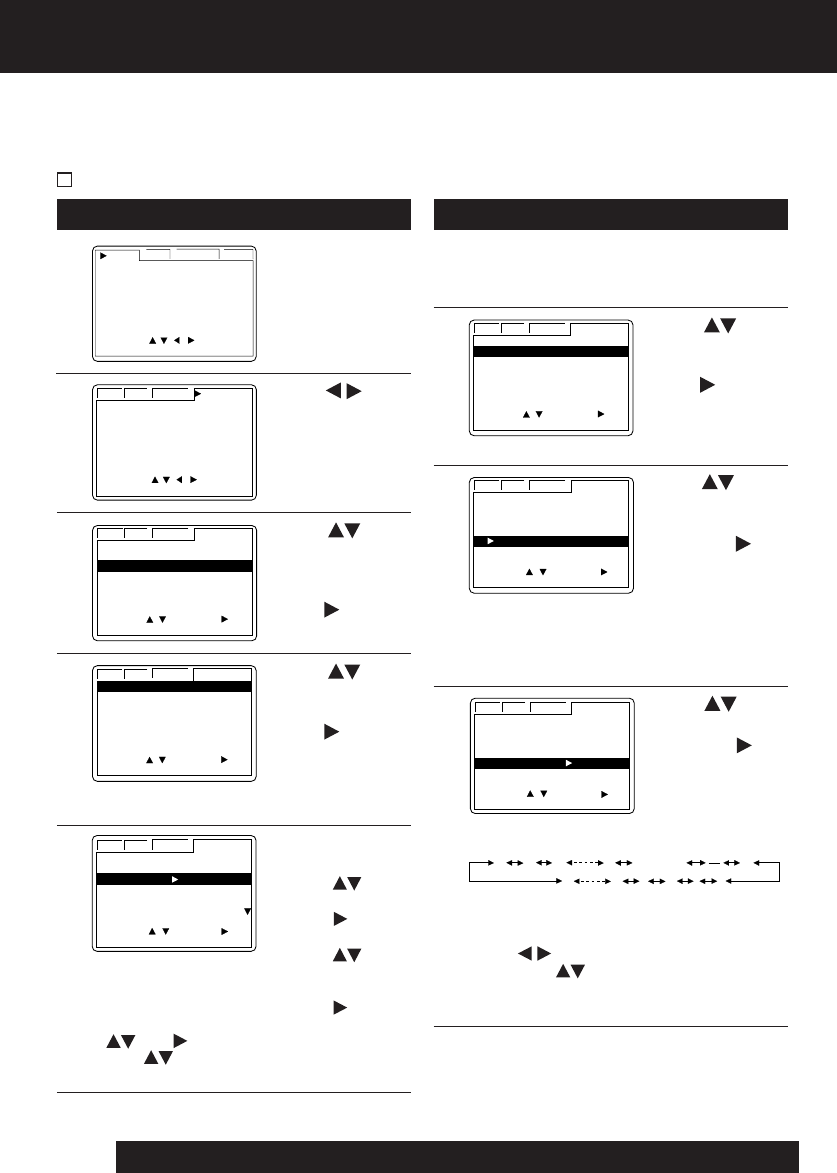
32
For assistance, please call : 1-800-211-PANA(7262) or send e-mail to : consumerproducts@panasonic.com
5
4
3
2
1
Press
to enter CAPTION
and press to
set.
• Channels already set and channels deleted
from Channel Memory are not displayed.
• You can set a total of ten channel captions.
Do “Preset Caption” steps 1~3 on
left.
• Characters
change in
following order.
• Repeat steps 3 and 4 as desired.
To make corrections,
Press to move to the incorrect entry,
then press to make correction.
Or, press ADD/DLT to clear the caption.
A B C Z BLANK
&
9 2 1 0
/
!
Press
to select MANUAL
CAPTION and
press to set.
VCR C
/
A CLOCK CHANNEL
PRESET
CAPTION
MANUAL CAPTION
SELE
C
T
:
SET
:
EXIT
:
ACT
I
O
N
VCR C
/
A CLOCK CHANNEL
CH NUMBER CAPTION
02
----
CLEAR
:
ADD/DLT
SELE
C
T
:
SET
:
EXIT
:
ACT
I
O
N
Press to
select CH
NUMBER
and press
to
move cursor to
the right.
Press ACTION twice
to return to normal screen.
Special VCR Features
• Repeat step 5 until
the list is complete.
• To create your
own captions, go to
“Manual Caption”
on right.
Channel Caption
When set, station name, e.g. ABC, CBS, and channel number appear on-screen.
Set up to 24 preset captions, and/or 10 manually created captions.
You need a list of stations and the channel numbers you receive them on.
To make corrections,
Press and to select the channel number,
then press to change, or ADD/DLT to
delete the number.
1)Press to
highlight caption.
2)Press to move
cursor to the right.
3)Press to
select CH
number.
4)Press to set.
5
4
3
2
1
SELE
C
T
:
EXIT
:
ACT
I
O
N
REPEAT PLAY :OFF
T
I
ME STAMP
:ON
REMOTE WARNING :ON
AUTO SHUT
-
OFF :OFF
AUTO VCR
/
TV :ON
IDIOMA/LANGUE : ENGLISH
VCR’ S OUTPUT CH :3
VCR C
/
A CLOCK CH
ANTENNA : CABLE
AUTO SET
CHANNEL CAPTION
WEAK
SIGNAL DISPLAY :
OFF
CABLE/DSS BOX SET UP
VCR Plus+ CH SET UP
VCR C
/
A CLOCK CHANNEL
SELE
C
T
:
EXIT
:
ACT
I
O
N
VCR C
/
A CLOCK CHANNEL
ANTENNA : CABLE
AUTO SET
CHANNEL CAPTION
WEAK
SIGNAL DISPLAY :
OFF
CABLE/DSS BOX SET UP
VCR Plus+ CH SET UP
SELE
C
T
:
SET
:
EXIT
:
ACT
I
O
N
VCR C
/
A CLOCK CHANNEL
PRESET
CAPTION
MANUAL CAPTION
SELE
C
T
:
SET
:
EXIT
:
ACT
I
O
N
VCR C
/
A CLOCK CHANNEL
ABC
--
CBS
--
FOX
--
NBC
--
A&E
--
FAM
--
CLEAR
:
ADD/DLT
SELE
C
T
:
SET
:
EXIT
:
ACT
I
O
N
Press ACTION*
to display menu.
Press
to select
CHANNEL.
Press
to select
CHANNEL
CAPTION and
press
to set.
Press
to select PRESET
CAPTION and
press to set.
Press ACTION twice
to return to normal screen.
6
Assign preset
captions.
Preset Caption Manual Caption
VCR C
/
A CLOCK CHANNEL
CH NUMBER CAPTION
02
----
CLEAR
:
ADD/DLT
SELE
C
T
:
SET
:
EXIT
:
ACT
I
O
N
V4622 P22-44 (2nd) [LSQT0509B].p65 2002/05/23, 18:2932


















