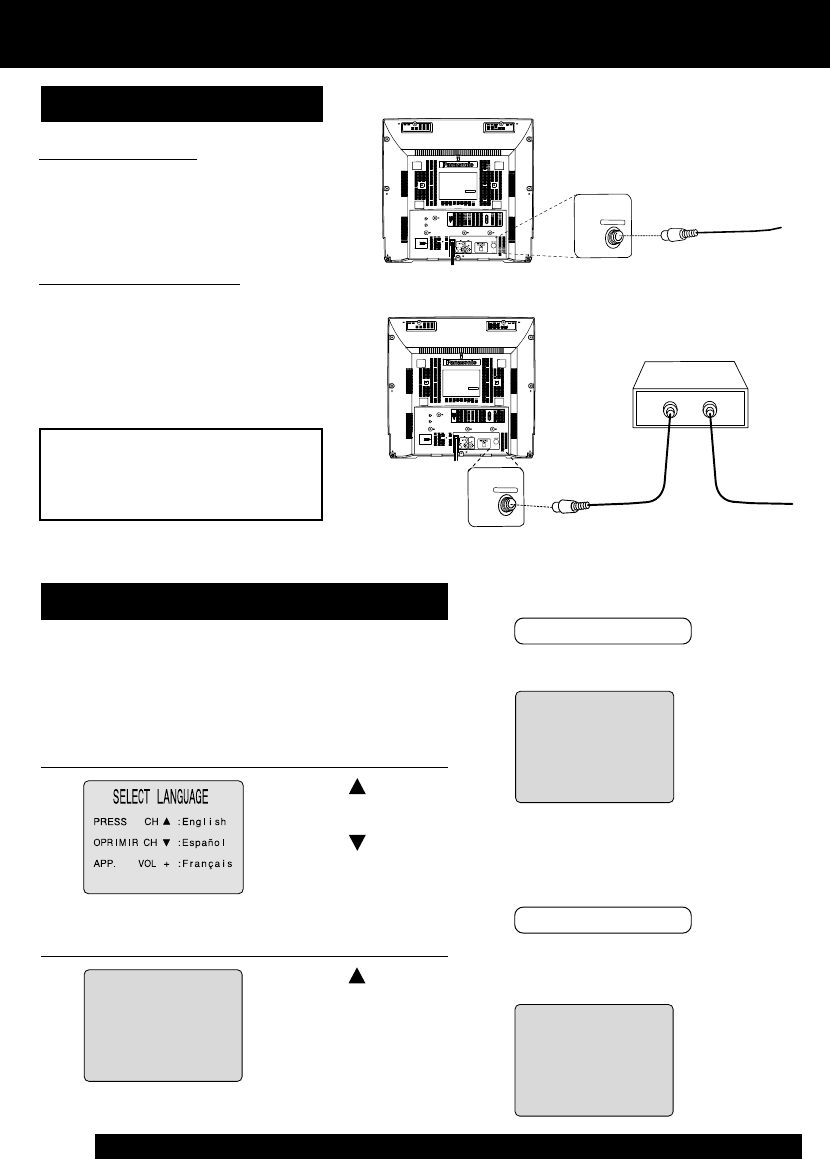
10
For assistance, please call : 1-800-211-PANA(7262) or send e-mail to : consumerproducts@panasonic.com
Basic Connections & Initial Setup
For ANT./Cable
Connect the cable from
Antenna/Cable to the VHF/
UHF terminal on the unit.
For DSS/Cable Box
Connect the OUT jack on
your cable box to the VHF/
UHF terminal on the unit
with a RF cable.
V
H
F
/
U
H
F
UNIT
IN from
ANT./CABLE
VHF/UHF
WARNING:
Overtightening "Nut type" RF
coaxial cables may damage
jacks. Finger tighten only.
V
H
F/UH
F
Cable TV
Converter Box
Connecting
Press POWER* on the remote or unit.
• Turn on your cable box and set it to PBS (Public
Broadcast Station) channel in your time zone.
If you use DSS receiver, it must be turned off.
Press CH to start
CHANNEL/CLOCK
AUTO SET operation.
1
3
Press TV on the remote for TV mode.
Press CH to select
English.
OR
Press CH to select
Spanish (Español).
OR
Press VOL+ to select
French (Français).
2
How to do Initial Setup
CH
A
NN
EL
/
C
L
OCK
AUT
O
SET
CONN
E
CT
A
NT
E
NN
A CABLE
L
OC
A
L
PB
S
CH
THE
N
.
.
.
AND
I
F
Y
OU
US
E
A
CABLE
B
O
X,
TUNE
I T
TO
Y
OU
R
P
L
E
A
S
E
P
RESS
C
H
U
P
K
E
Y
2
/
6
/
2002
W
ED
12
:
00
P
M
DST
:
O
N
A
UTO
C
L
OCK SET
CO
M
P
L
ETED
SETT
I
N
G
:
CH
1
0
END
:
P
RESS
CH
UP
KEY
PLEASE
SET
CLOCK BY
P
R
ESS
I
NG
ACT
I
ON
KEY
A
UTO
C
L
OCK SET
I S I NCO
M
P
L
ETE
Setup completed
Setup incomplete
If the setup is completed, the
following screen is displayed.
If the following screen is displayed,
set the clock manually. (See
"Manual Clock Set" on next page.)
• If time is not correct... even though
your area observes daylight saving
time and DST is set to ON, do “Time
Zone Adjust” steps on page 13.
IN from
ANT./CABLE
VHF/UHF


















