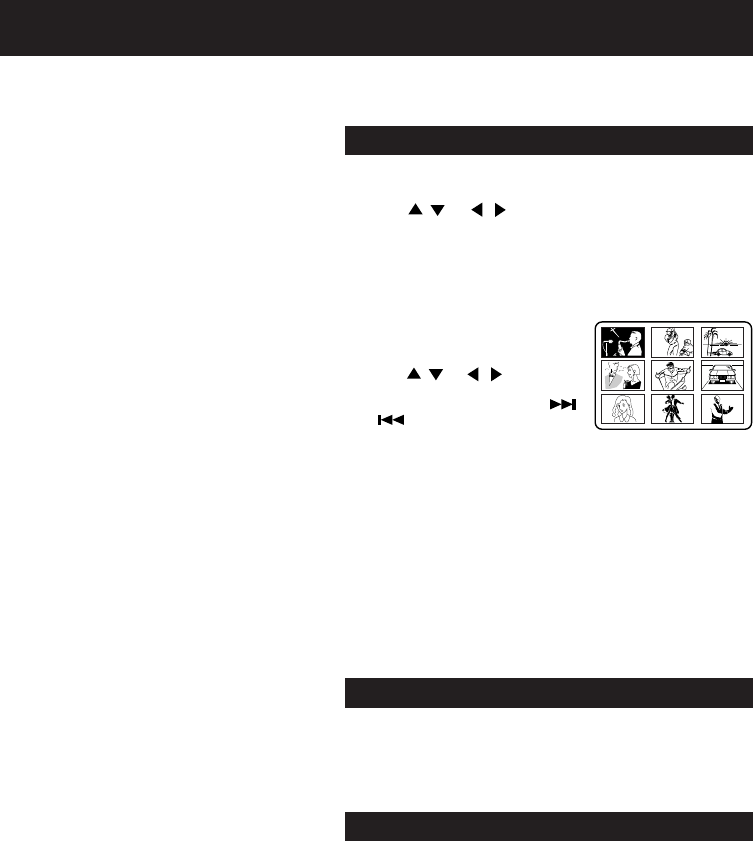
45
2
To display a picture menu, press DVD
MENU. (To return to a file menu, press
TITLE.)
Press
/ or / to select the
desired JPEG file.
• To display next list, press SKIP
/
.
• When PLAY has been pressed after
displaying the file menu, or when the disc tray has been closed
after pressing PLAY in step 2, playback begins automatically start-
ing from the first file. In this case, if the first file is a JPEG file, the
first JPEG file is played back. If the first file is an MP3 file, only
MP3 files are played back in order.
1
Repeat the steps 1~3 on page 44.
Turn ON the TV and set it to the video input mode.
Press VCR/DVD to select the DVD mode. (The DVD indicator will light.)
Preparation:
•
•
JPEG playback
Press / or / or Number
keys to select the desired JPEG file.


















