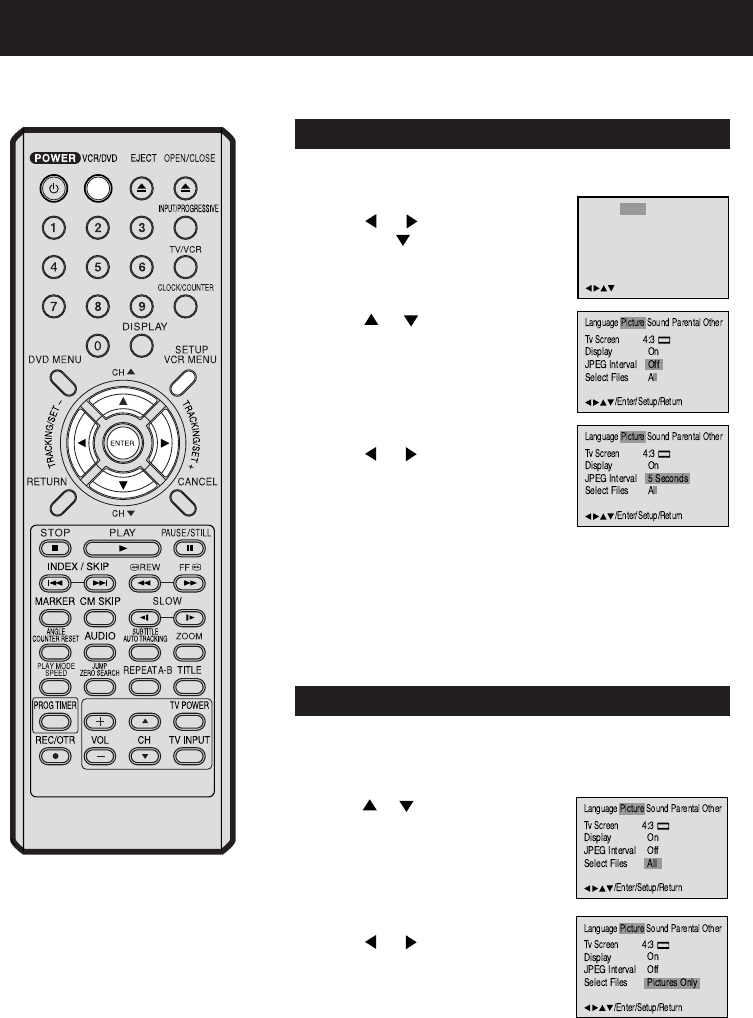
46
MP3/JPEG playback (continued)
Press SETUP in the stop mode.
Press
or to select “Picture”,
then press
or ENTER.
Turn ON the TV and set it to the video input mode.
Press VCR/DVD to select the DVD mode. (The DVD indicator will light.)
Preparation:
•
•
Setting the JPEG Slide-show
You can continuously play back all JPEG files automatically as
a slide-show.
/Enter/Setup/Return
Language Picture Parental OtherSound
Press ENTER.
Press
or to select your desired
time.
1
2
3
Press or to select “JPEG
Interval”.
To make SETUP screen disappear, press SETUP.
4
Off:
Plays back one file at a time.
5 Seconds:
Plays back images in the form of a slide-show at 5 second intervals.
10 Seconds:
Plays back images in the form of a slide-show at 10 second intervals.
15 Seconds:
Plays back images in the form of a slide-show in 15 second intervals.
Repeat the above step 1.
Setting the display of file menu
When playing back a CD containing a mixture of MP3 and JPEG
files, only MP3 or JPEG files can be displayed on the file menu.
1
Press ENTER.
Press
or to select your desired
file type.
2
3
Press or to select “Select Files”.
All:
Displays all files.
Music Only:
Displays only MP3 files.
Pictures Only:
Displays only JPEG files.
To make SETUP screen disappear, press SETUP.
4
2C51801A (44-52) 19/08/2003, 10:3746


















