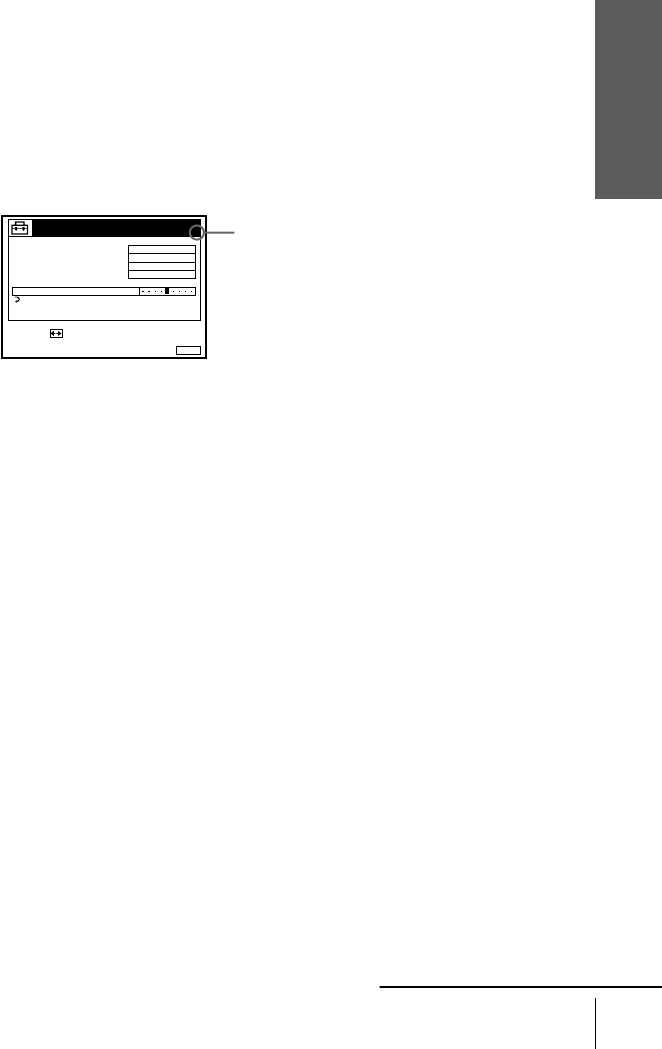
Getting Started
23
Presetting channels
If the picture is not clear
Normally, the Auto Fine Tuning (AFT) function automatically tunes in channels
clearly. However, if the picture is not clear, you may also use the manual tuning
function.
1
Press CHAINE +/– or the programme number buttons to select the programme
position for which you cannot obtain a clear picture.
2
Press MENU, then select REGLAGES and press OK.
3
Select REGLAGE DES CHAINES, then press OK.
4
Select ACCORD FIN, then press OK.
The fine tuning meter appears.
5
Press </, to get a clearer picture, then press MENU to exit the menu.
Note that the AFT (Auto Fine Tuning) setting switches to NON.
MENU:
PROG.
NORME L
C
27
NORMAL
NON
NORMAL / CABLE
REGLAGE CANAL
AFT
ACCORD FIN
RETOUR
REGLER :
SORTIE
4
REGLAGE DES CHAINES
TV-PAYANTE / CANAL+
Selected programme
position
continued


















