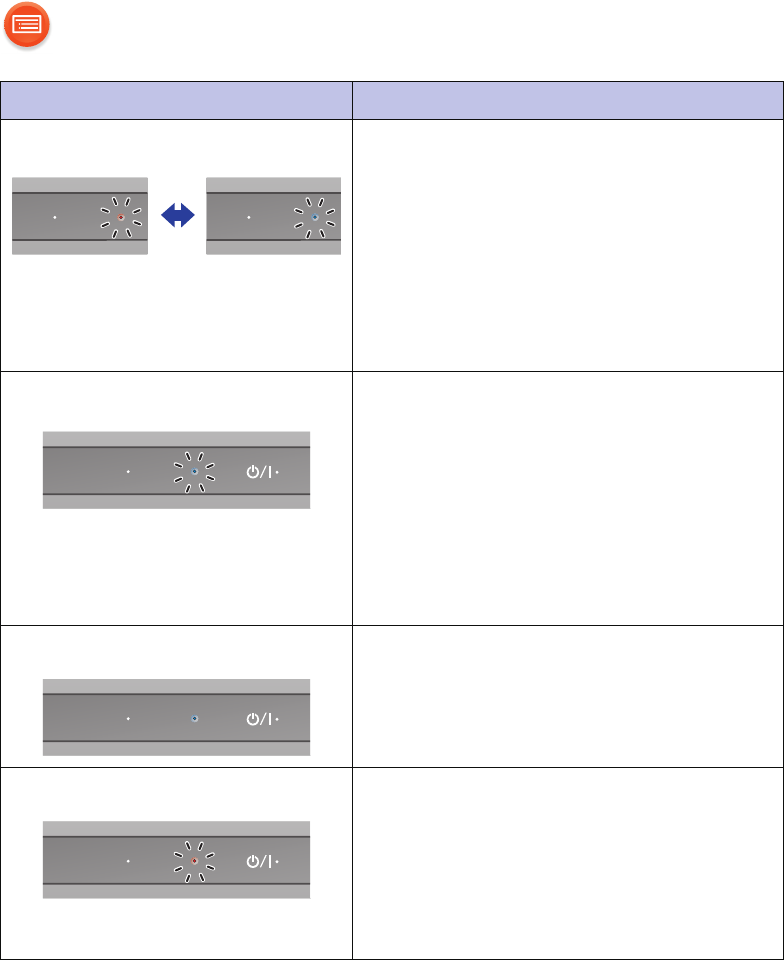
- 7 -
Indicator Description
Network indicator (blue/red) Blinks alternately
≥ The unit is carrying out an internal
process.
– Wait for maximum of approximately
60 seconds before the blinking stops.
– Do not disconnect the AC power
supply cord (AC mains lead). Doing
so may cause malfunction or
damage.
Network indicator (blue) Blinks slowly
≥ The unit is ready for network setup.
(l 12)
Blinks
≥ The unit is waiting for the WPS
connection. (l 16)
Blinks fast
≥ The unit is waiting for the WPS PIN
code connection. (l 16)
Network indicator (blue) Lights up
≥ The unit is connected to the
network.
Network indicator (red) Blinks
≥ The unit is connecting to the
network.
– When the network connection cannot
be established, the blinking keeps
going. Check the network connection.
(l 12)
–WPS
MODE
–WPS
MODE
–WPS
MODE
–WPS
MODE
–WPS
MODE


















