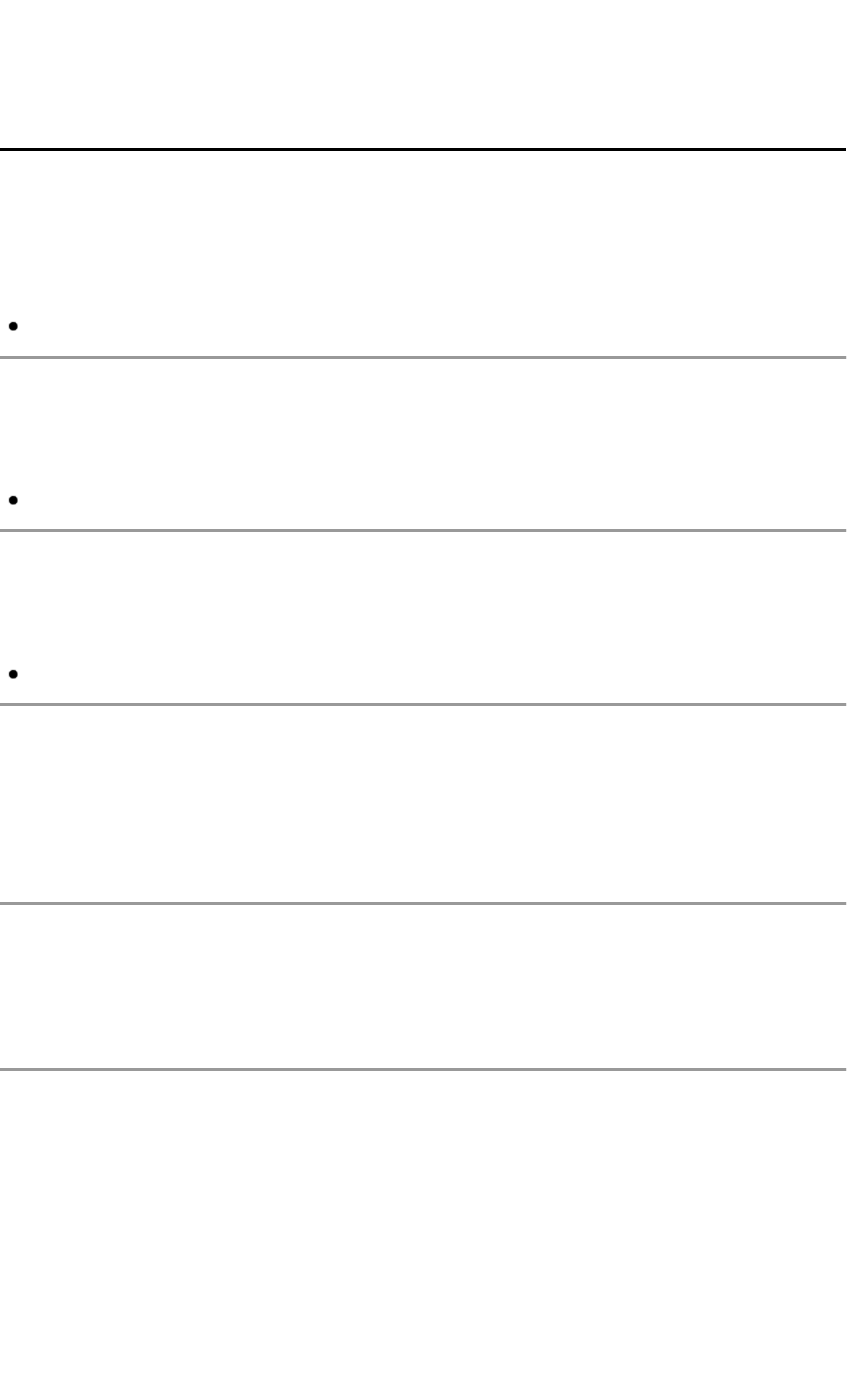
All settings
Sound
Advanced settings
Surround
(Off/On)
Enhances audio L/R response when listening to stereo. Ideal for music and
action movies.
Gray-out when using Home Theater.
A.I. sound
(Off/On)
Equalizes overall volume levels across all channels and external inputs.
Gray-out when using Home Theater.
Volume leveler
(+/-6)
Minimizes volume disparity after switching to external inputs.
Gray-out when using Home Theater.
Distance to wall
(Over 1ft(30cm)/Up to 1ft(30cm))
Over 1ft(30cm): TV is on a stand. Keeps current setup.
Up to 1ft(30cm): TV is mounted. Reduces low frequency level to prevent
resonance.
Preferred audio type
(Main Audio/Hearing Impaired/Visually Impaired)
Allows setting of the accessible audio format when it's broadcast and the
language setting matches.
Digital audio out selection
(Auto/PCM)
Selects the initial setting for digital audio output signal from DIGITAL AUDIO
OUT and HDMI 2 (ARC function) terminals.
Auto: Dolby Digital Plus, Dolby Digital and HE-AAC multi-channel are output
as Dolby Digital Bit stream. MPEG is output as PCM.
PCM: Digital output signal is fixed to PCM.
Surround
(Off/On)
Enhances audio L/R response when listening to stereo. Ideal for music and
action movies.
Surround
(Off/On)
Enhances audio L/R response when listening to stereo. Ideal for music and
action movies.
Surround
(Off/On)
Gray-out when using Home Theater.Gray-out when using Home Theater.
A.I. sound
(Off/On)
Equalizes overall volume levels across all channels and external inputs.
A.I. sound
(Off/On)
Equalizes overall volume levels across all channels and external inputs.
A.I. sound
(Off/On)
Gray-out when using Home Theater.Gray-out when using Home Theater.
Volume leveler
(+/-6)
Minimizes volume disparity after switching to external inputs.
Volume leveler
(+/-6)
Minimizes volume disparity after switching to external inputs.
Volume leveler
(+/-6)
Gray-out when using Home Theater.Gray-out when using Home Theater.
Distance to wall
(Over 1ft(30cm)/Up to 1ft(30cm))
Over 1ft(30cm): TV is on a stand. Keeps current setup.
Up to 1ft(30cm): TV is mounted. Reduces low frequency level to prevent
resonance.
Distance to wall
(Over 1ft(30cm)/Up to 1ft(30cm))
Over 1ft(30cm): TV is on a stand. Keeps current setup.
Up to 1ft(30cm): TV is mounted. Reduces low frequency level to prevent
resonance.
Distance to wall
(Over 1ft(30cm)/Up to 1ft(30cm))
Preferred audio type
(Main Audio/Hearing Impaired/Visually Impaired)
Allows setting of the accessible audio format when it's broadcast and the
language setting matches.
Preferred audio type
(Main Audio/Hearing Impaired/Visually Impaired)
Allows setting of the accessible audio format when it's broadcast and the
language setting matches.
Preferred audio type
(Main Audio/Hearing Impaired/Visually Impaired)
Digital audio out selection
(Auto/PCM)
Selects the initial setting for digital audio output signal from DIGITAL AUDIO
OUT and HDMI 2 (ARC function) terminals.
Auto: Dolby Digital Plus, Dolby Digital and HE-AAC multi-channel are output
as Dolby Digital Bit stream. MPEG is output as PCM.
PCM: Digital output signal is fixed to PCM.
Digital audio out selection
(Auto/PCM)
Selects the initial setting for digital audio output signal from DIGITAL AUDIO
OUT and HDMI 2 (ARC function) terminals.
Auto: Dolby Digital Plus, Dolby Digital and HE-AAC multi-channel are output
as Dolby Digital Bit stream. MPEG is output as PCM.
PCM: Digital output signal is fixed to PCM.
Digital audio out selection
(Auto/PCM)
Auto
PCM
144 (0600303)


















