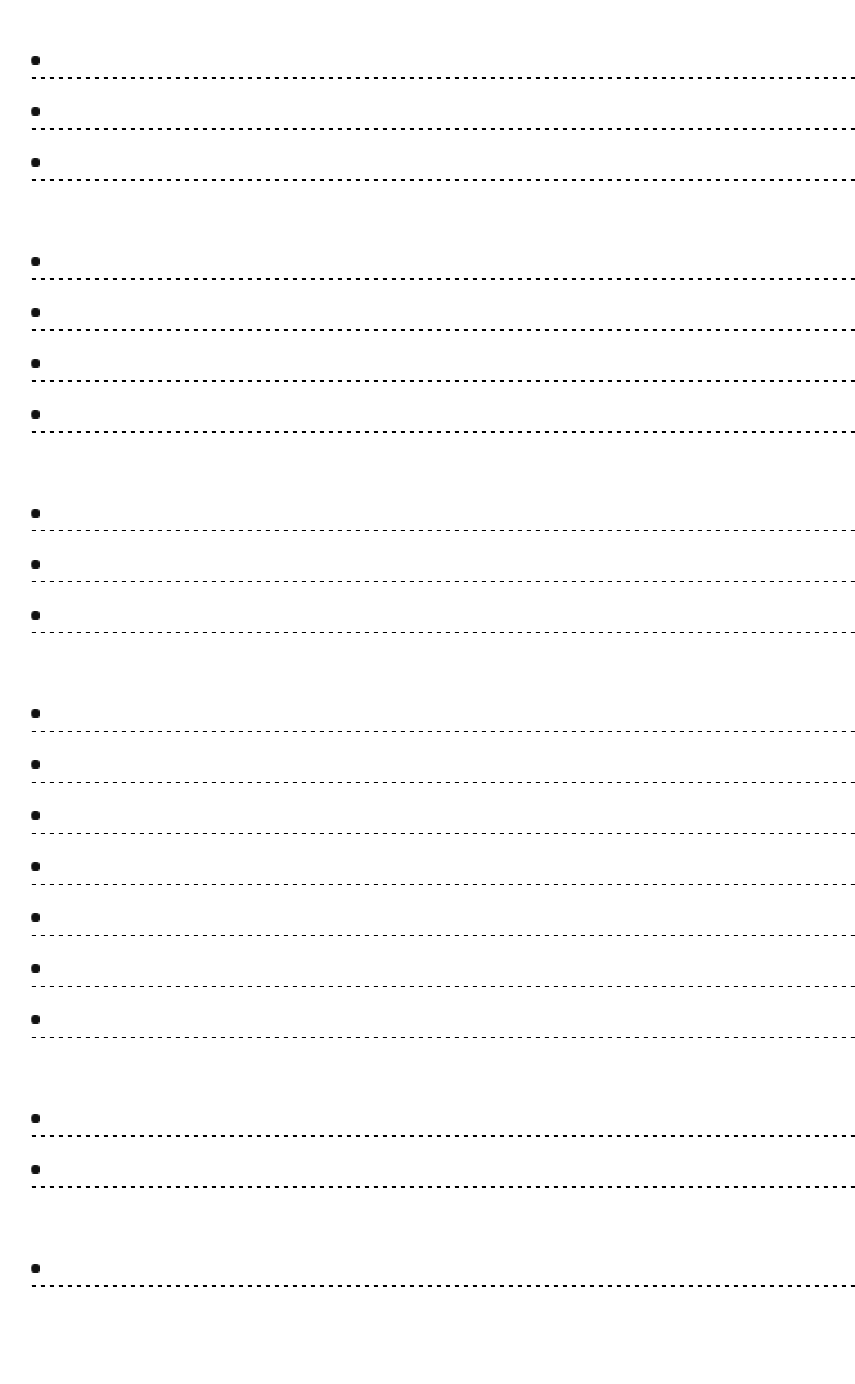
Timer
Setting menu 100
Timer (On/Off timer) 101
Sleep (Off timer) 102
Parental control
Setting menu 103
Parental control 104
Password setting 106
Parental control ratings 107
Closed caption
Setting menu 109
Closed caption 110
Closed caption notice 112
VIERA Link ™ "HDAVI Control ™"
Basic feature 113
Connecting note 114
VIERA Link connections 116
VIERA Link settings 119
VIERA Link settings feature 120
VIERA Link 122
VIERA Link menu 123
Using Voice guidance
Voice guidance 125
Voice guidance settings 126
Control by Smartphone, etc.
Smartphone remote 127
Using USB Keyboard / Gamepad
Setting menu 100Setting menu 100
Timer (On/Off timer) 101Timer (On/Off timer) 101
Sleep (Off timer) 102Sleep (Off timer) 102
Setting menu 103Setting menu 103
Parental control 104Parental control 104
Password setting 106Password setting 106
Parental control ratings 107Parental control ratings 107
Setting menu 109Setting menu 109
Closed caption 110Closed caption 110
Closed caption notice 112Closed caption notice 112
Basic feature 113Basic feature 113
Connecting note 114Connecting note 114
VIERA Link connections 116VIERA Link connections 116
VIERA Link settings 119VIERA Link settings 119
VIERA Link settings feature 120VIERA Link settings feature 120
VIERA Link 122VIERA Link 122
VIERA Link menu 123VIERA Link menu 123
Voice guidance 125Voice guidance 125
Voice guidance settings 126Voice guidance settings 126
Smartphone remote 127Smartphone remote 127
6


















