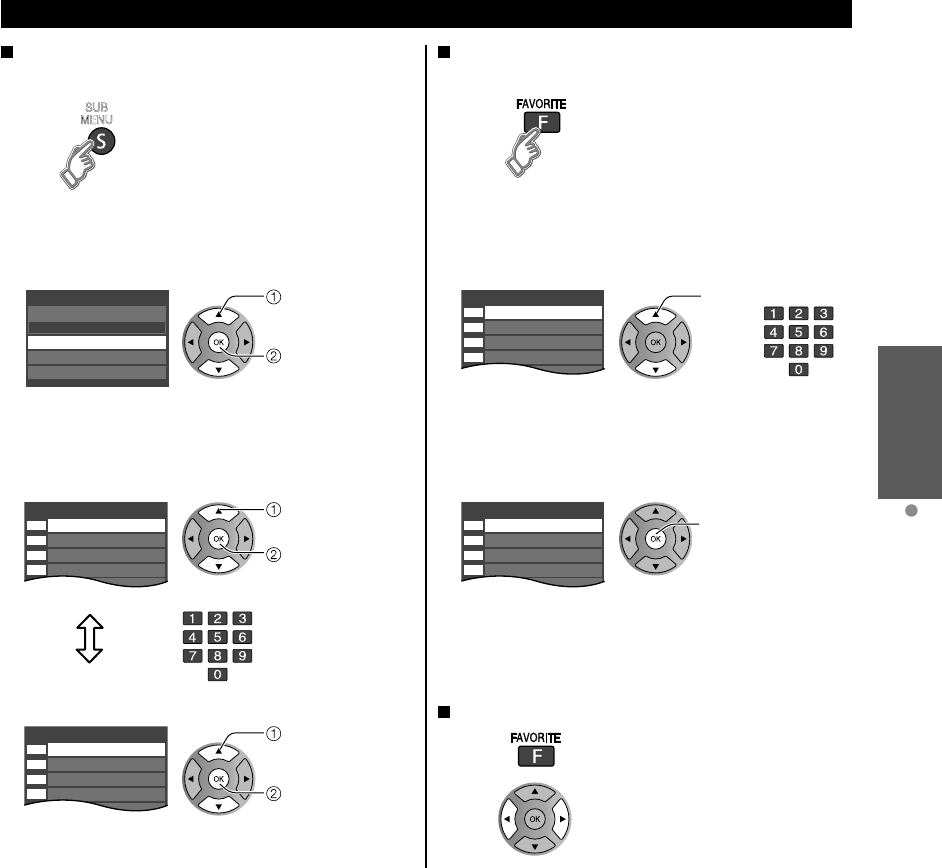
19
Viewing
Watching TV
Set the Favorite Feature
1
Display the SUB MENU.
SUB
MENU
2
Select “Set favorite”
All
Setup SUB MENU
Edit CH caption
Signal meter
Set favorite
Channel surf mode
select
OK
3
Set the displayed channel
Set favorite 1/3
26-1
1
2
3
4
5
select the list
number
save the displayed
channel
select the list number
(to save the channel
without pressing OK)
or
Delete a favorite channel
Set favorite 1/3
26-1
1
2
3
4
5
select
delete
(while holding down)
Favorite Feature
Use the Favorite Feature
1
Display “Favorite channels”
2
Select the channel
Favorite channels
1/3
26-1
1
2
3
4
5
select
or
3
Set a Favorite channel
Favorite channels
1/3
26-1
1
2
3
4
5
OK
To change the page
Press repeatedly to change
between pages(1/3, 2/3, 3/3 or exit)
Changes the page forward/
backward


















