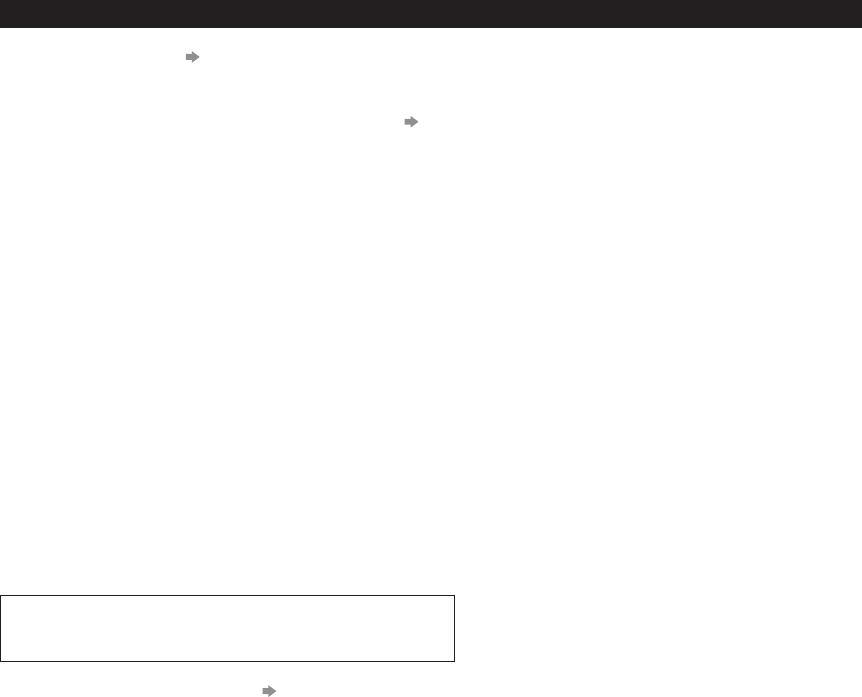
38
Using Network services
Available Network service and features
■ VIERA Connect p. 43
Easily expandable cloud-based services and carefully selected apps.
■Using DLNA feature (Home network) p. 44
This TV is a DLNA Certified™ product.
DLNA (Digital Living Network Alliance) is a standard that makes DLNA Certified digital electronics easier and more
convenient to use on a home network. To learn more, visit www.dlna.org.
It allows you to share photos, videos and music stored in the DMS (for example, PC with windows 7 installed, etc.)
connected to your home network, and enjoy watching them on the TV screen as DMP or DMR.
DMS (Digital Media Server)
Ensure the connected equipment has a DLNA Certified media server.
Store photos, videos or music in the media server, and then you can watch them on the TV.
“Windows 7” is the server software that has been tested for the performance with this TV (current as of January, 2011).
For installing, read the manual for the server software.
●
The DLNA control function of Windows 7 is not supported with this TV.
●
When a server software for the media server is installed on the PC, the data may be at risk of being accessed by
other people. Please be aware of the settings and connections under network circumstances at the office, at a
hotel or even at home when not using a router.
DMP (Digital Media Player)
Finds the content on DMS and provides playback.
DMR (Digital Media Renderer)
Plays content received from the DMC, which will find content from DMS.
DMC (Digital Media Controller)
Finds the content on DMS and plays it on the DMR (This TV). (e.g. PDA, Internet tablets etc.)
■DLNA remote control
This TV supports the DLNA control function.
To use this function, set the “Network link” (p. 42)
■Using Network camera p. 45


















