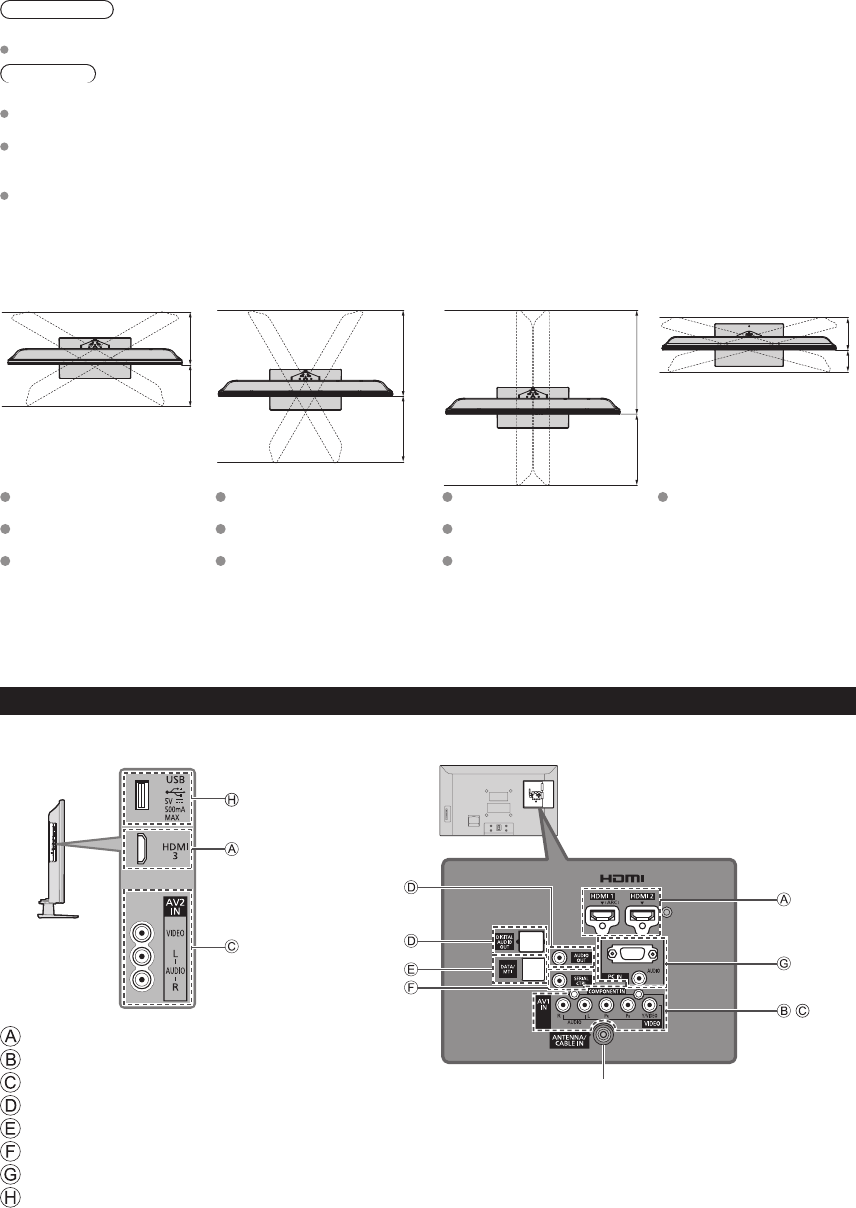
10
Connections
Connection panel
WARNING
Do not disassemble or modify the pedestal.
The TV may fall over and become damaged, and personal injury may result.
Caution
Do not use any other TV and displays.
The TV may fall over and become damaged, or cause personal injury.
Do not use the pedestal if it becomes warped or physically damaged.
If you use the pedestal when it is physically damaged, personal injury may result. Contact your nearest Panasonic dealer
immediately.
During set-up, make sure that all screws are securely tightened.
If sufficient care is not taken to ensure screws are properly tightened during assembly, the pedestal will not be strong enough
to support the TV, and it might fall over and become damaged, and personal injury may result.
HDMI terminals
COMPONENT terminals
COMPOSITE terminals
AUDIO OUT terminal
DATA/MTI terminal
SERIAL terminal
PC terminal
USB terminal
■
Side panel
■
Back panel
■
Adjust the stand to your desired angle.
(TH-32LRU60/TH-39LRU60/TH-42LRU60) (TH-50LRU60)
ab
[Rotation angle: 30°]
TH-32LRU60
a: 9.0 ” (227 mm) b: 6.8 ” (171 mm)
TH-39LRU60
a: 10.6 ” (268 mm) b: 8.3 ” (209 mm)
TH-42LRU60
a: 11.6 ” (293 mm) b: 9.0 ” (228 mm)
ab
[Rotation angle: 60°]
TH-32LRU60
a: 14.8 ” (375 mm) b: 10.8 ” (273 mm)
TH-39LRU60
a: 17.5 ” (443 mm) b: 13.4 ” (339 mm)
TH-42LRU60
a: 18.8 ” (477 mm) b: 14.7 ” (372 mm)
ab
[Rotation angle: 90°]
TH-32LRU60
a: 18.1 ” (458 mm) b: 11.2 ” (283 mm)
TH-39LRU60
a: 21.3 ” (540 mm) b: 14.1 ” (356 mm)
TH-42LRU60
a: 22.8 ” (577 mm) b: 15.6 ” (395 mm)
ab
[Rotation angle: 15°]
TH-50LRU60
a: 8.4 ” (213 mm) b: 5.7 ” (143 mm)
RF connection*2
*1
*2: For more details on the external equipment’s connections,
please refer to the operating manuals for the equipment.
*1: TH-42LRU60/TH-50LRU60


















