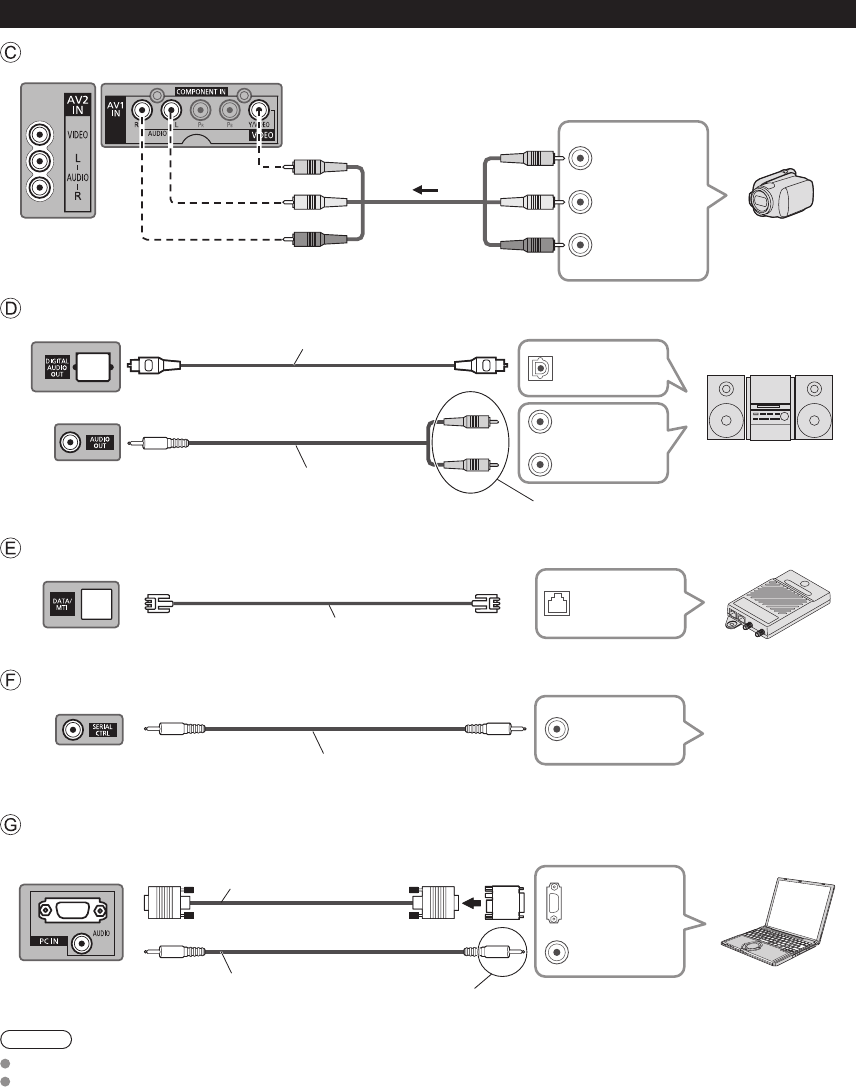
12
To use COMPOSITE terminals
L
R
r
ed
red
red
COMPOSITE
OUT
yel
lo
w
w
hit
e
y
ellow
wh
ite
yellow
white
e.g. Camcorder
AV Equipment
Side panel Back panel
To use AUDIO OUT terminals
Connect a cable which matches
the audio in terminal on the unit.
OPTICAL IN
(TH-42LRU60/TH-50LRU60)
Audio equipment
AUDIO IN
Audio cable
Optical digital audio cable
To use DATA/MTI terminal
External TA
MTI OUT
Terminal adapter
Cross Cable
To use SERIAL terminal
Connect a cable which matches
the audio out terminal on the PC.
SERIAL OUT
PC
PC OUT
AUDIO OUT
Conversion adapter
(if necessary)
To use PC terminal
RS232C cable
Audio cable
RGB PC cable
Connections (Continued)
Example of connections
Note
Not all cables and external equipment shown in this book are supplied with the TV.
For more details on the external equipment’s connections, please refer to the operating manual for the equipment.
External controller
e.g. Bed side controller


















