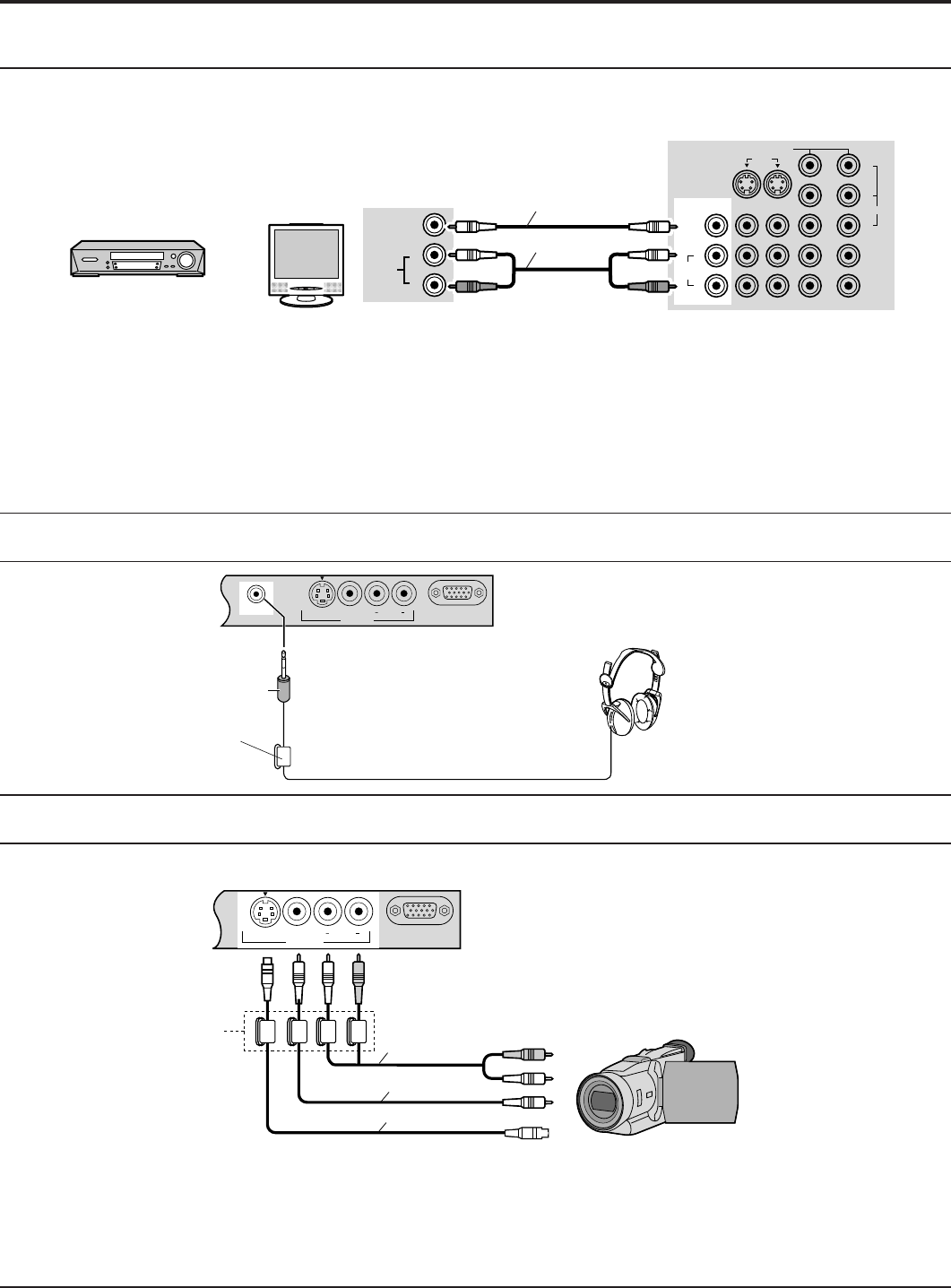
17
Cable Connection
PROG OUT
COMPONENT VIDEO INPUT
S VIDEO
VIDEO
Y
P
B
L
R
P
R
12
12
INPUT
VIDEO
TO AUDIO
AMP
VIDEO
AUDIO
R
L
See optional equipment manual for further instructions for recording and monitoring.
Program Out Connection (PROG OUT)
VCR MONITOR
Video cable
Audio cable
Back of the TV
OR
S VIDEO
PC
VIDEO
INPUT 3
L AUDIO R
HPJ
M3 plug
Headphones /
Earphones
(not supplied)
Connecting Headphones / Earphones
Ferrite core (small size)
(supplied)
S VIDEO
PC
VIDEO
INPUT 3
L AUDIO R
Push to open the front panel and connect equipment to front Audio/Video input terminals.
Connecting to the front AV terminals
A second VCR, video disc player, video game equipment and DSS equipment can also be connected to the video input
terminals. See the optional equipment manual for details.
Note:
The S-VIDEO connection provides higher quality picture. It overrides other VIDEO connections. Use INPUT 3, AUDIO
L and R with S-VIDEO connection.
CAMCORDER
Ferrite core (small size)
(supplied)
Video cable
Audio cable
S-Video cable
Notes:
• When a device (STB, DVD, etc.) is connected to the HDMI terminal (see page 15), no video or audio is output due to
license restrictions.
• Program Out signal may not be available when COMPONENT input (see page 20) is selected for the Main picture during
PIP or SPLIT operation (see pages 52, 54).
• When receiving digital channel signals, all digital formats are down-converted to composite NTSC video to be output
through Program Out terminals.
• Some programs contain Macrovision signal to prevent VCR recording.


















