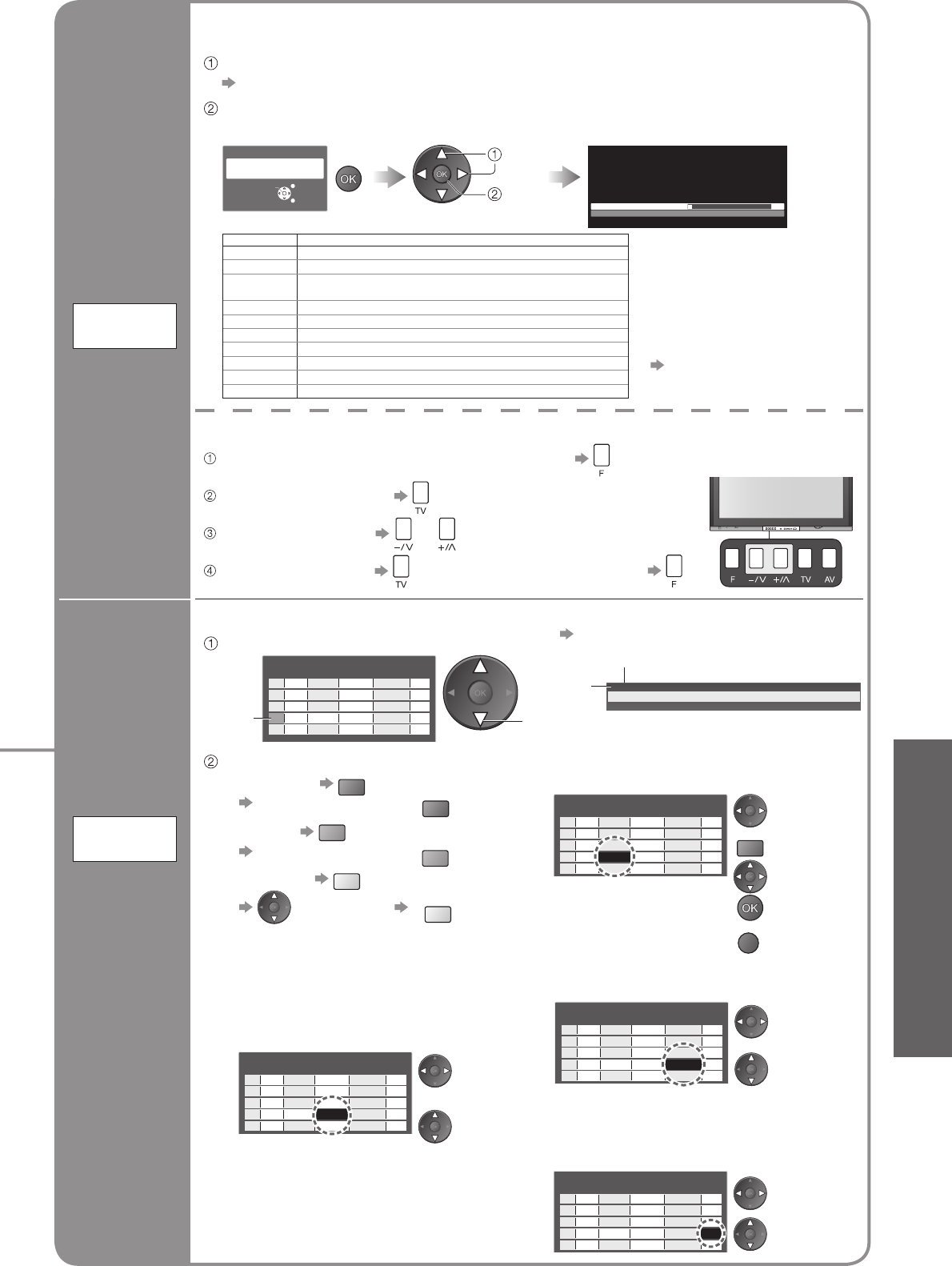
Advanced
23
•
Editing and Setting Channels
Set channels
automatically
Auto
Tuning
3
CH 4
PLEASE WAIT
Scan 1 120
EXIT
RETURN
Start Auto Tuning
All tuning data will be erased
Auto Tuning
Access “Auto Tuning”
Settings are made automatically
Automatically set the channels received in the area.
If a Child Lock PIN number (p. 24) has been set, it must be entered.
•
All previous settings are
erased.
•
When the operation is
completed, the broadcast of
programme number “1” will
appear.
•
If tuning has not done completely
“Manual Tuning” (p. 22)
Select the channel selection method (Position / Direct)
“Channel Selection” (p. 22)
Start Auto Tuning
System Selection
REGION
China China
HK/UK Hong Kong, United Kingdom
Asia/M.East Malaysia, Singapore, Thailand, Asia countries, Kuwait,
Saudi Arabia, United Arab Emirates, Middle East countries, etc.
NZ/INDONES New Zealand, Indonesia, etc.
Australia Australia
E.Europe CIS, Poland, etc.
SPECL Ver South Africa
America
USA, Chile, Mexico, Panama, Peru, Philippines, Taiwan, Venezuela, etc.
CATV USA CATV
Japan Japan
Select your system
Edit
channels
■
Delete
■
Add
■
Move
■
Change
name
■
Change
sound
system
■
Change
colour
system
■
Skip
Programme
Edit
Programme Edit
1 CH33
2 CH21
3 CH21
4 CH60
5 CH21
Prog.Chan.
Name
1 2 3
X Y Z
F T P
4 5 6
5.5MHz Auto
5.5MHz Auto
5.5MHz Auto
5.5MHz Auto
5.5MHz Auto
Off
Off
Off
Off
Off
Sound Sys.Colour Sys.
Skip
Programme Edit
1 CH33
2 CH21
3 CH21
4 CH60
5 CH21
Prog.Chan.
Name
1 2 3
X Y Z
F T P
4 5 6
5.5MHz Auto
5.5MHz Auto
5.5MHz Auto
5.5MHz Auto
5.5MHz Auto
Off
Off
Off
Off
Off
Sound Sys.Colour Sys.
Skip
■
To change the name of the broadcaster
displayed when selecting channels
Cursor
Select the channel to edit
Edit
■
To delete
R
After confi rming, press
R
■
To add
G
After confi rming, press
G
■
To move
Y
Select new
position
Y
Edit the programme position settings
( Maximum: fi ve characters)
Programme Edit
1 CH33
2 CH21
3 CH21
4 CH60
5 CH21
Prog.Chan.
Name
1 2 3
X Y Z
F T P
4 5 6
5.5MHz Auto
5.5MHz Auto
5.5MHz Auto
5.5MHz Auto
5.5MHz Auto
Off
Off
Off
Off
Off
Sound Sys.Colour Sys.
Skip
■
To change sound system
based on signals
Select the
“Sound
Sys.” fi eld
Select
sound
system
•
If the sound is weak or distorted,
change the sound system used for
a programme channel.
Programme Edit
1 CH33
2 CH21
3 CH21
4 CH60
5 CH21
Prog.Chan.
Name
1 2 3
X Y Z
F T P
4 5 6
5.5MHz Auto
5.5MHz Auto
5.5MHz Auto
5.5MHz Auto
5.5MHz Auto
Off
Off
Off
Off
Off
Sound Sys.Colour Sys.
Skip
Select the
“Colour Sys.”
fi eld
Select colour
system
■
To change colour system based on signal
•
Normally, select “Auto”
Programme Edit
1 CH33
2 CH21
3 CH21
4 CH60
5 CH21
Prog.Chan.
Name
1 2 3
X Y Z
F T P
4 5 6
5.5MHz Auto
5.5MHz Auto
5.5MHz Auto
5.5MHz Auto
5.5MHz Auto
Off
Off
Off
Off
Off
Sound Sys.Colour Sys.
Skip
Select the
“Skip” fi eld
Select “On”
■
To skip the channel
•
This function is only effective when
pressing the Programme Up / Down
button on the TV or the remote control.
STTL
Bad Signal Encrypted
AD TXT Stereo 45
3 FTP
CH05 5.5MHz PAL Corontation Street
Channel
Name
Select the
“Name” fi eld
Select the
character
Set
R
Enter the “User
Input” mode
•
To change channel number
“Manual Tuning” (p. 22)
■
To return to TV
For Auto Tuning, using the buttons on the front of the TV
Press repeatedly until “Auto Tuning” appears
Access “Auto Tuning” (twice)
Select your system or
Start “Auto Tuning”
•
Not available when
Child Lock is set (p. 24)
RETURN
Store
select
start
select


















