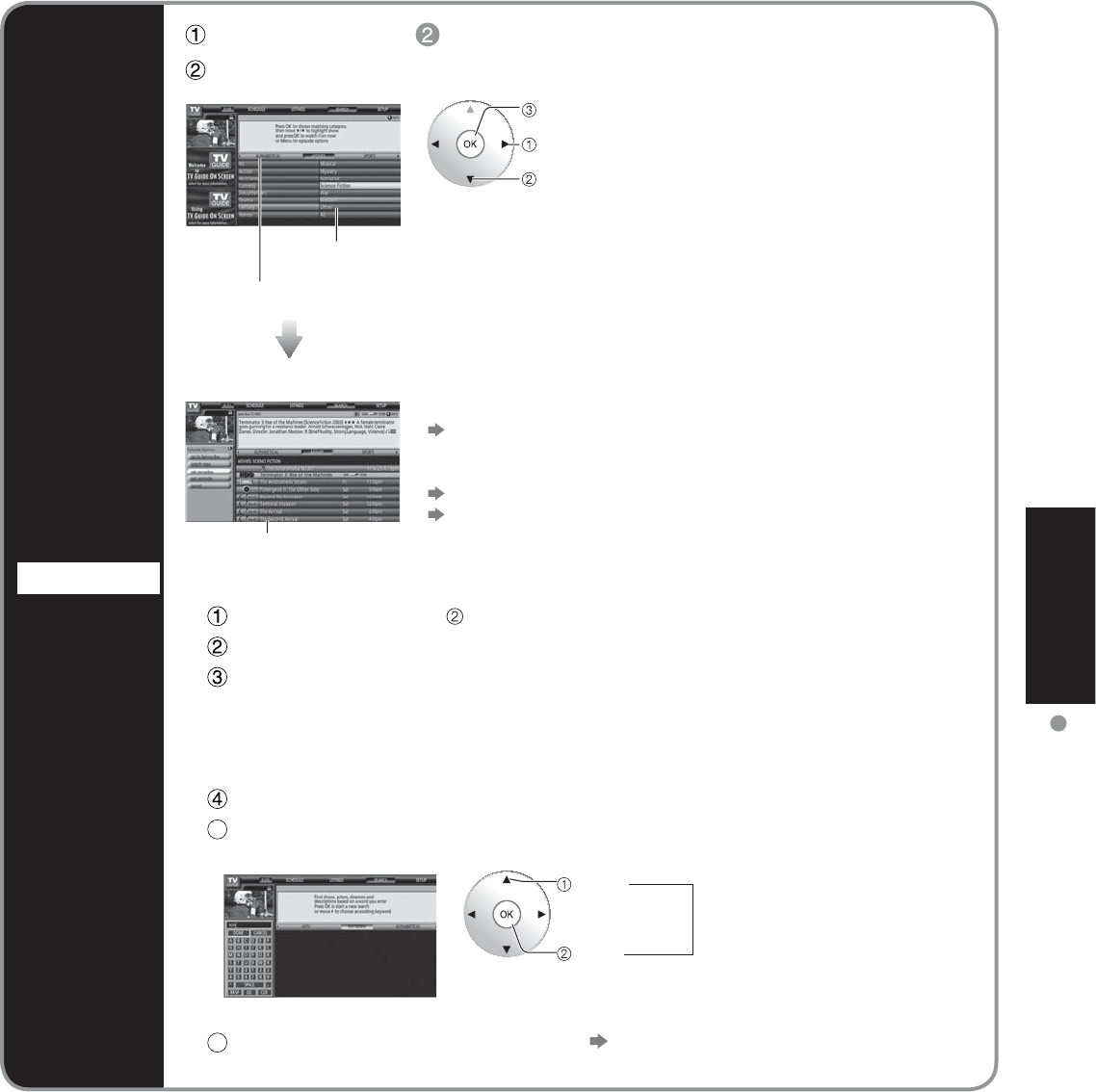
23
Viewing
Using TV Guide
The show list appears.
set
select a search type
select a category
Show list
Search type
example: MOVIES, SPORTS
Category
example: All, Action, Musical...
select
character
input
character
Repeat
Search
for shows
SEARCH
Select "SEARCH" in (p. 20)
Select the search type and category
Ŷ
Searching for a Specific Keyword, Actor, or Director
Select "KEYWORD" in above for category and press "OK" button
Select "new search" and press “OK” button
Make the selections for your search and press “OK” button
- type (title, actor, director, description, all)
- category (movies, sports, series, children, HDTV, all, etc.)
- sub(category) (action, comedy, horror, all, etc.)
Select "enter keyword" and press “OK” button
5
Input the keyword
6
Select "DONE" and press “OK” button The show list appears.
•
To display the desired show
Select the show on air and press "OK" button
•
To reserve shows for recording
Select the upcoming show and press "MENU" button
Select "set recording" on the panel menu


















