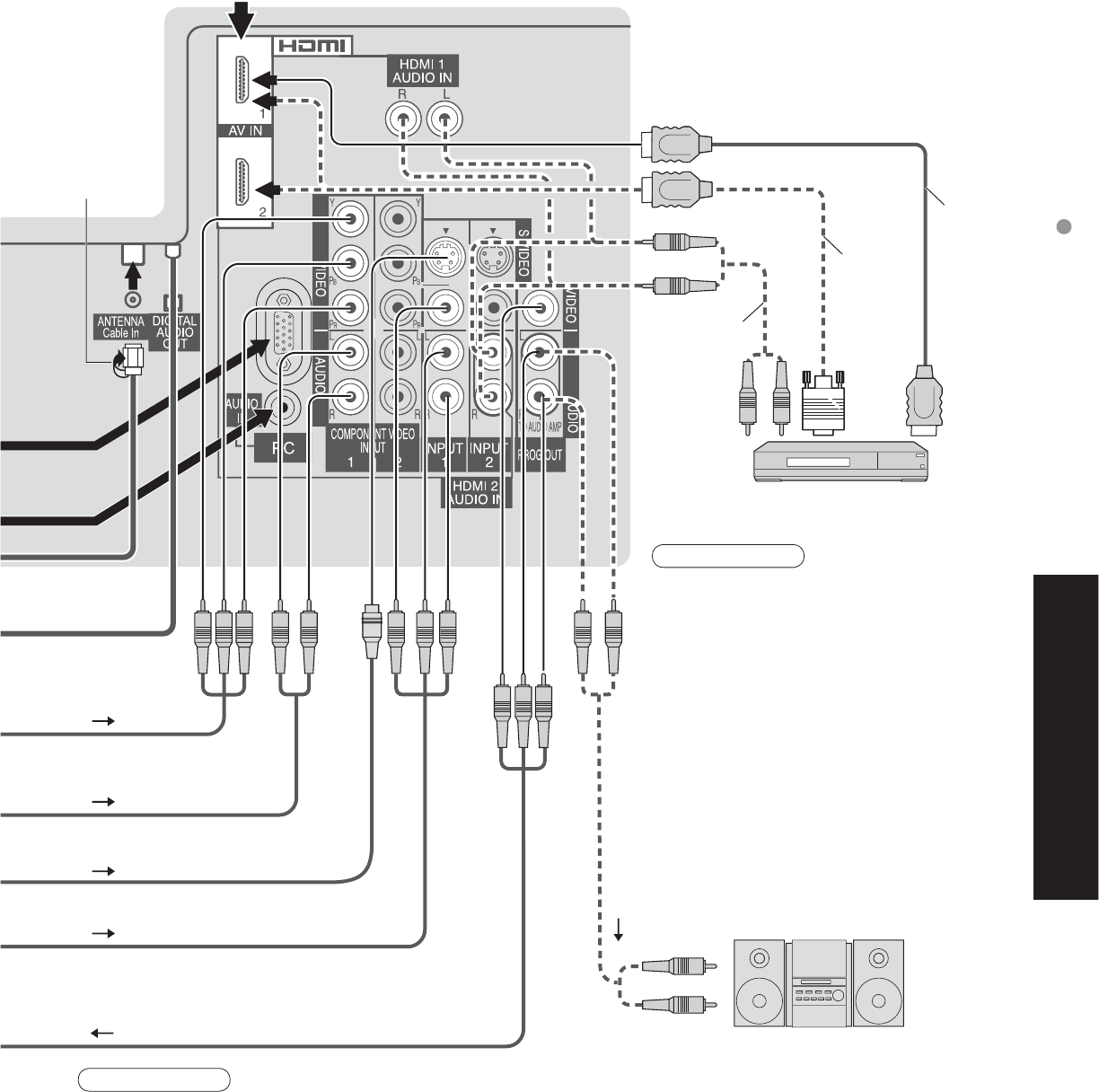
47
Advanced
Recommended AV Connections
•
Turn Off the TV speakers.
(p. 32 “Speakers”)
Ŷ
To watch digital video image
S-Video signals have priority
Ŷ
To listen to the TV through
speakers
Amplifier
DVD Player or Set Top Box
(HDMI compatible machines only)
Caution
•
For Antenna connection via VCR, please refer to the Operating Instructions for your VCR.
•
If you use both IR Blaster and “HDAVI Control” (P. 34) for the same Panasonic DIGA (with VCR type), please set
“Power off link” (under “Other adjust” of “Setup” menu ) to “No” (P. 34), to avoid failure for your recording.
HDMI
cable
HDMI-DVI
conversion
cable
Audio cable
or
Ŷ
Recommended HDMI Connections (p. 36-37)
F-Type
Antenna
Adapter
Note
•
The picture and audio input signals
connected to a terminal specified in “Prog-
out stop” (p. 32) cannot be output from
“OUTPUT” terminals. However, audio
output can be obtained from the optical
Digital Audio Out terminal.
•
To prevent howling and image oscillation, set
the “Prog-out-stop” setting when connecting
VCR with loop-connection. (p. 32)
•
When a device (STB, DVD, etc.) is
connected to the HDMI or COMPONENT
terminals, only audio signals will be
output. No video signals will be output.
or
or


















