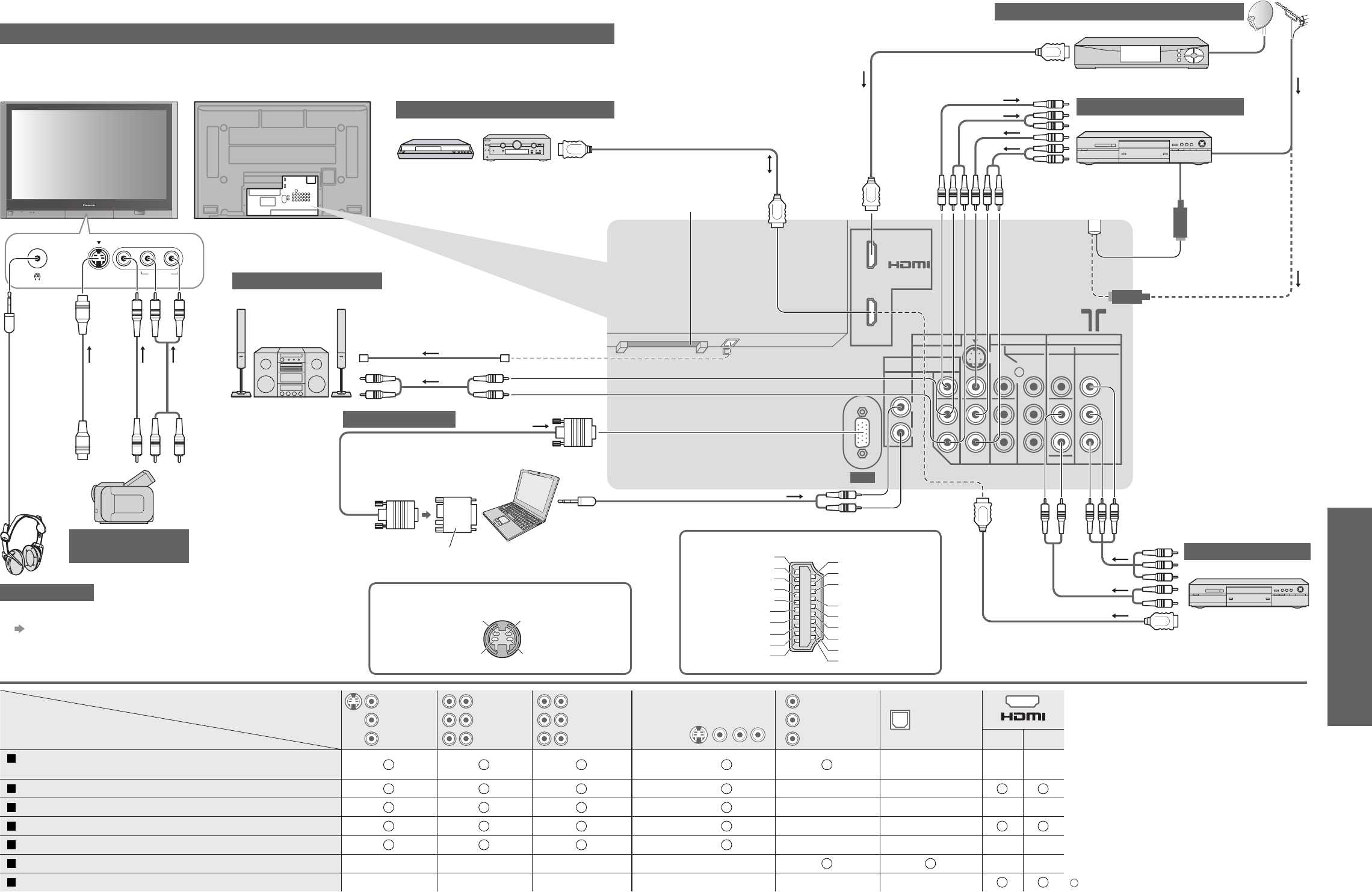
34
35
Advanced
Connector
Recording / Playback (equipment)
AV1
IN
AV2
IN
AV3
IN
AV4 IN
MONITOR
OUT
DIGITAL
AUDIO
OUT
12
To record / playback videocassettes / DVDs
(VCR / DVD recorder)
To watch DVDs (DVD player)
To watch camcorder images (Video camera)
To watch satellite broadcasts (Set top box)
To play games (Game equipment)
To use amplifi er with speaker system
Control with HDMI
PC
MONITOR
OUT
AUDIO
IN
AV1 IN
COMPONENT
VIDEO
COMPONENT
S VIDEO
MONO MONO MONO
VIDEO
Y
L
R
AUDIO
Y
PR/CR
PB/CB
PR/CR
PB/CB
L
R
L
R
AUDIO
AV2 IN AV3 IN
AV IN
1
2
DIGITAL AUDIO OUT
S VIDEO
AV4 IN
VIDEO AUDIO
L/MONO
-
R
•
External Equipment
These diagrams show our recommendations for how to connect the TV to your various equipment.
For other connections, consult the instructions of each equipment, the table below, and the specifi cations
(p. 47).
(AUDIO)
Computer
Amplifi er with speaker system
Set top box
DVD Recorder / VCR
RF cable
or
: Recommended Connection
PC
(Viewing)
(Listening)
Control with HDMI (p. 32)
To watch satellite broadcasts
To record / playback
To watch DVDs
Types of connectable equipment to each connector
DVD player
Connections
To listen with speakers
DIGA or Panasonic Amplifi er
External Equipment
Conversion adapter (if necessary)
(VIDEO)
or
(S-VIDEO)
Headphones
Camcorder /
Game equipment
( M3 stereo
mini plug)
•
When using HDMI2 terminal as
Control with HDMI, select the
external input to HDMI2 for the fi rst
time (p. 14).
•
Connect the S-VIDEO or VIDEO terminal
when using AV1 / AV4 IN terminals.
•
Connect the COMPONENT or VIDEO
terminal when using AV2 / AV3 IN
terminals.
S VIDEO 4 pin terminal
Chrominance in
Chrominance earth
Luminance in
Luminance earth
Hot Plug Detect
DDC/CEC Ground
SCL
CEC
TMDS Clock Shield
TMDS Data0−
TMDS Data0+
TMDS Data1 Shield
TMDS Data2−
TMDS Data2+
+5V Power
SDA
Reserved (in cable
but N.C. on device)
TMDS Clock−
TMDS Clock+
TMDS Data0 Shield
TMDS Data1−
TMDS Data1+
TMDS Data2 Shield
19
17
15
13
11
9
7
5
3
1
18
16
14
12
10
8
6
4
2
HDMI terminal
■
To adjust volume
"Headphone volume" in the
Sound menu (p. 18)
Fully wired
HDMI
compliant
cable
This slot is for
services by the
Panasonic dealer.


















