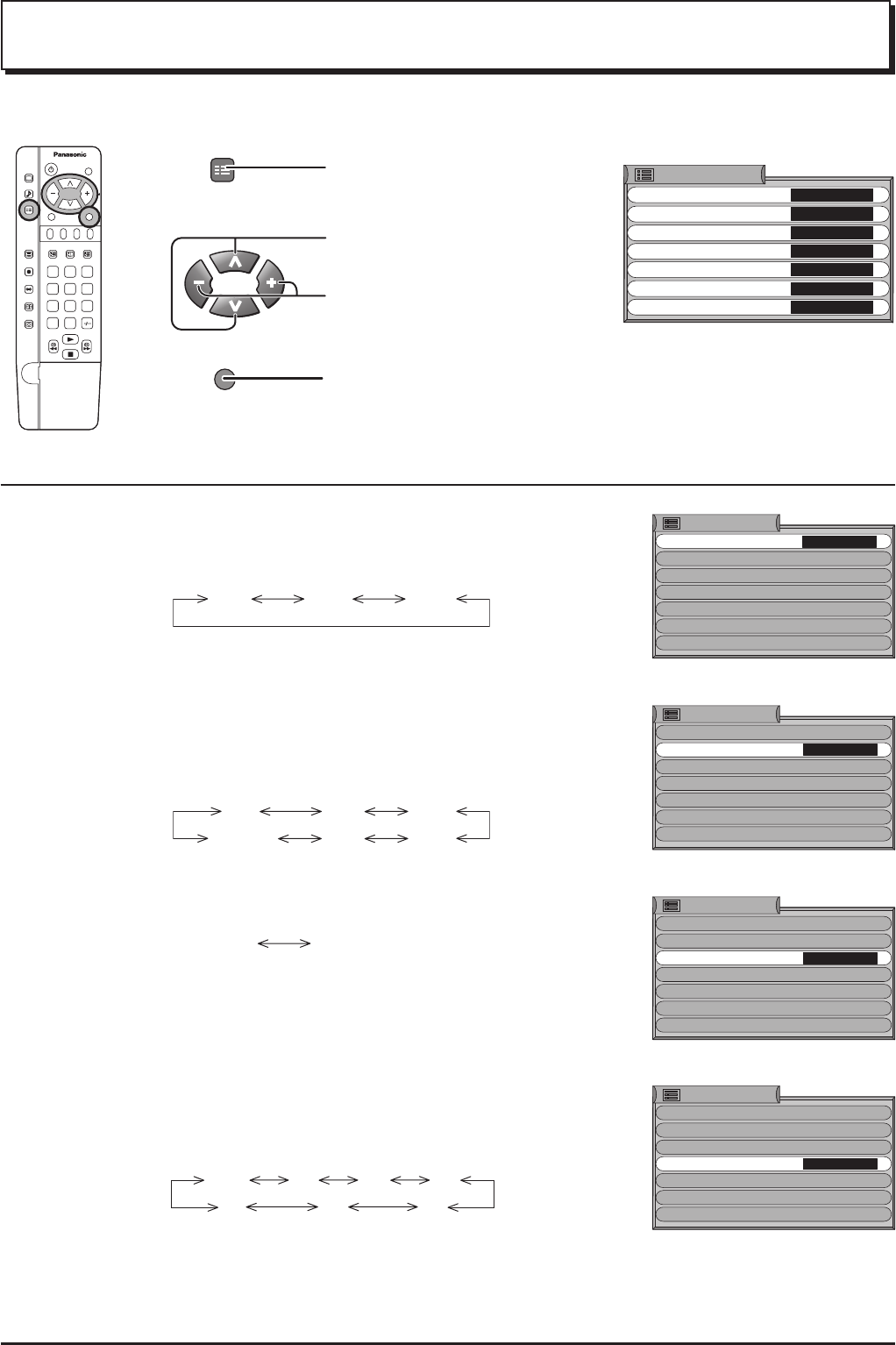
24
1 Press to display the setup menu
screen.
2 Press to select the menu to adjust.
Press to adjust the desired setting.
3 Press at any time to go back to
watching TV.
Setup menu
The setup menu provides access to various advanced features and also to the Tuning menu.
1 2 3
4 5 6
7 8 9
0
C
SET UP
Allows you to enable or disable data communication
between this set and a compatible VCR or DVD recorder.
(see page 8, 18)
Offers a choice of signals to send to the Scart socket
selected in the Q-Link. You can choose from the current
TV programme position, the signal entering AV1, AV2,
AV3, AV4 or Moniter - the picture displayed on screen.
Allows you to choose from 2 modes. (See page 42)
FASTEXT List
Switches this set off within a preset time which you can
choose from OFF and between 15 to 90 minutes in 15
minute intervals.
Q-Link
AV2/AV4 out
Teletext
Off timer
Off
6075
90
3015
45
Tuning menu
Q-Link
Off
Side panel
Off
Power save
Off
Off timer
Off
Teletext
FASTEXT
AV2 out TV
Setup menu
Tuning menu
Q-Link
Side panel
Off
Power save
Off
Off timer
Off
Teletext
FASTEXT
AV2 out TV
Setup menu
Off
TV/AV
Tuning menu
Q-Link
Off
Side panel
Off
Access
Power save
Off
Off timer
Off
Telete xt
FASTEXT
AV2 out TV
Setup menu
Tuning menu
Q-Link
Off
Side panel
Off
Power save
Off
Off timer
Off
Teletext
FASTEXT
AV2 out TV
Setup menu
Tuning menu
Q-Link
Off
Side panel
Off
Power save
Off
Off timer
Off
Teletext
FASTEXT
AV2 out TV
Setup menu
Off
AV1
AV4
TV
Monitor
AV1
AV4
AV2
AV3


















