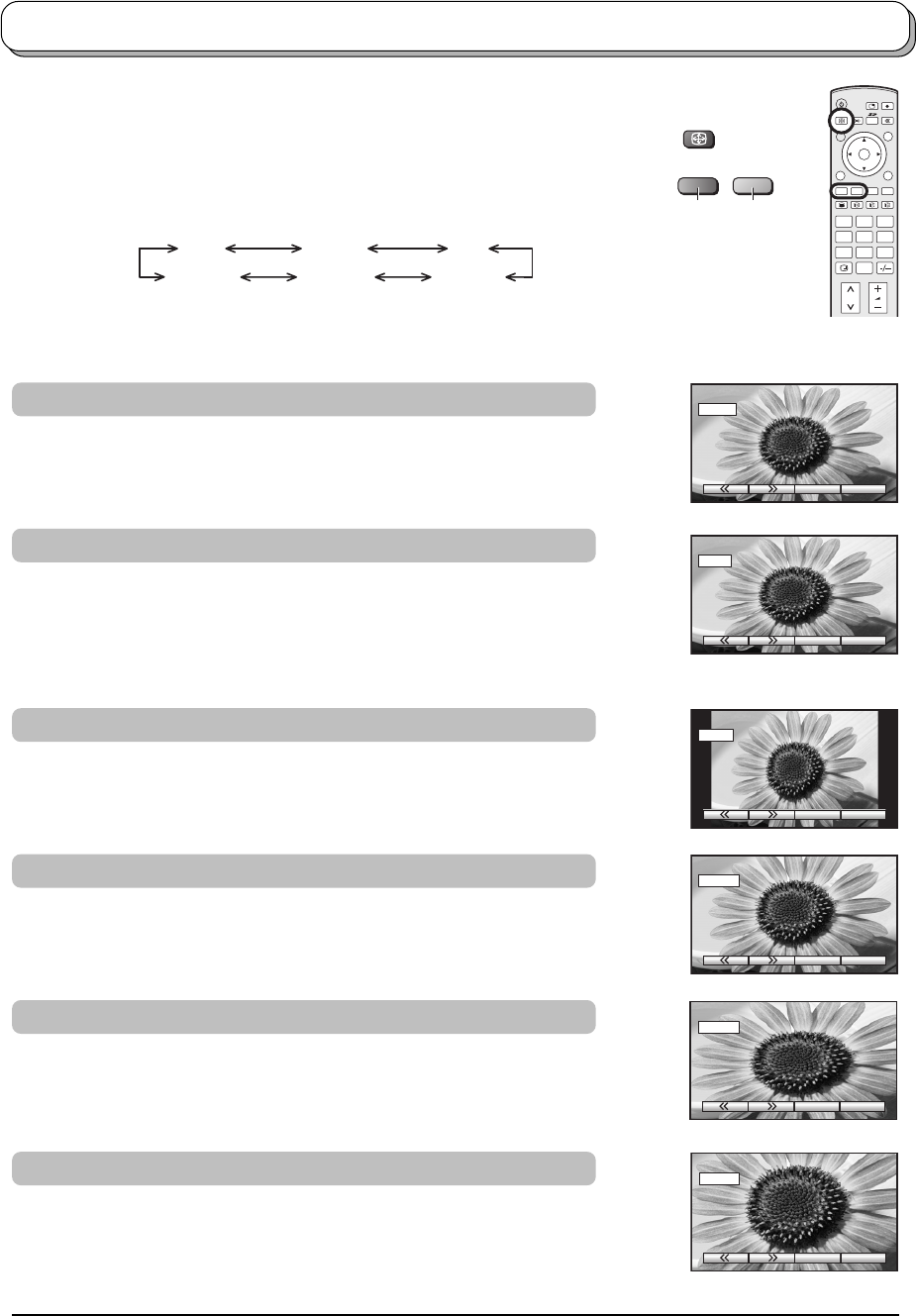
20
ASPECT
123
456
7
89
0
OK
Aspect Controls
The TV will allow you to enjoy viewing the picture at its optimum size and aspect.
The aspect mode changes each time the ASPECT button is pressed.
16:9 Just 4:3
Zoom1Zoom2Zoom3
16 : 9
16 : 9
Just
Just
4 : 3
4 : 3
Zoom1
Zoom1
Zoom2
Zoom2
Zoom3
Zoom3
Press the ASPECT button. Whilst the on screen selector keys are
displayed, use the Red or Green buttons to move in either direction
through the six aspect options.
GreenRed
Notes:
• During PC mode aspect switching is between 16:9 and 4:3 only.
• For 720p and 1080i signal input aspect is fixed to “16:9” and switching is not possible.
16 : 9
Zoom1
Just
4 : 3
Zoom2
Zoom3
16:9 will display a true 16:9 (anamorphic) picture with no aspect
distortions.
Zoom1 will display 16:9 letterbox or 4:3 pictures with no aspect distortions.
Use Just when you wish to expand a 4:3 picture to fill the whole screen
(rather than watching a programme with black stripes down the left and
right sides of the picture).
The 4:3 picture will be stretched horizontally so that the image fills the
screen, this is done in such a way that the stretching is only obvious at
the left and right edges of the screen.
4:3 will display a 4:3 picture at its standard 4:3 size with no aspect
distortions.
Zoom2 will display 16:9 anamorphic letterbox pictures as a full screen
display with no aspect distortions.
Zoom3 will display 21:9 letterbox pictures as a full screen display with no
aspect distortions.
16:9 picture will be displayed at its maximum size but with slight stretching.


















