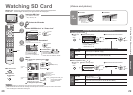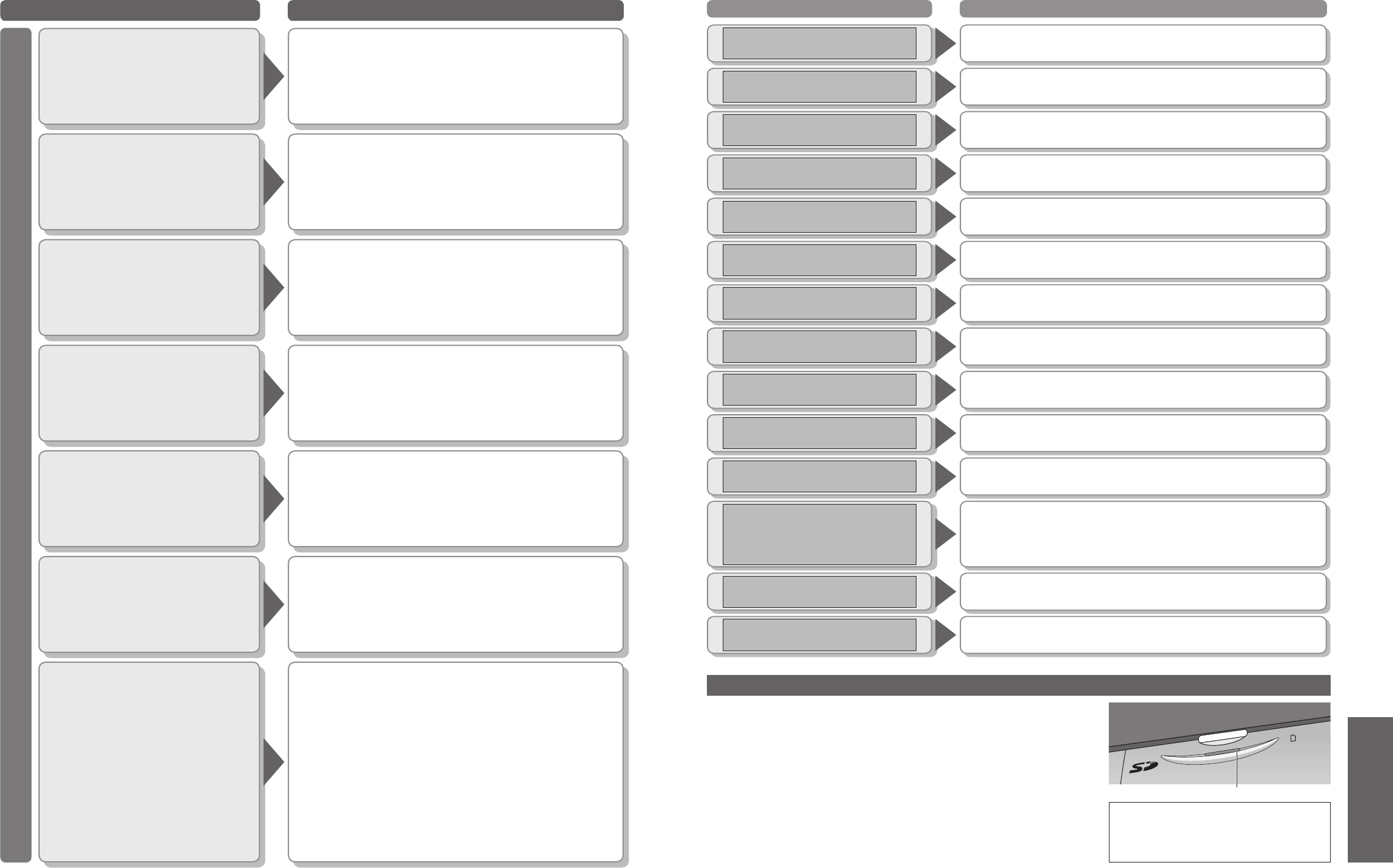
44
45
FAQs, etc.
Problem Actions
Other
TV takes so long to
turn on
•
Like your computer, the TV has to run a number of
diagnostic and software checks before it can display any
broadcast channels.
The channel cannot
be changed
•
Is the TV in Teletext mode? (p. 16)
The channel cannot
be selected
•
Is the channel locked? (p. 24)
The remote control
does not work
•
Are the batteries installed correctly? (p. 6)
•
Has the TV been switched On?
TV goes into
"Standby mode"
•
The sleep function is activated.
•
The TV enters "Standby mode" about 30 min. after
broadcasting ends.
An error message
appears
•
Follow the message's instructions.
•
If the problem persists, contact the authorized
Service Centre.
The LCD panel moves
slightly when it is
pushed with a fi nger
Clattered sound might
be heard
•
There are some looseness around the panel to prevent
the damage to the panel.
The panel might move slightly when it is pushed with a
fi nger, and clattered sound might be heard. This is not a
malfunction.
FAQs
SD Card: On screen messages
Message Meaning / Action
Cautions in handling SD Card :
•
Do not remove the card while the TV is accessing data ("blue" LED
On) (this can damage card or TV).
•
Do not touch the pins on the back of the card.
•
Do not subject the card to a high pressure or impact.
•
Insert the card in the correct direction (otherwise, card may be
damaged).
•
Electrical interference, static electricity, or erroneous operation may
damage the data or card.
•
Back up the recorded data at regular intervals in case of deteriorated
or damaged data or erratic operation of the TV. (Panasonic is not
liable for any deterioration or damage of recorded data.)
WARNING: As with an small object,
SD card can be swallowed by young
children. Do not allow children to
handle SD card. Please remove SD card
immediately after use.
Is SD Card in?
•
Insert a SD card.
SD Card is locked
Please unlock to operate
•
Unlock the SD card.
This fi le is locked
Please unlock to operate
•
Unlock the fi le in the card.
This type of format is not
supported
•
The TV does not support the format.
(For the applicable formats and data, see p. 40.)
This type of card is not
supported
•
A card not supported by the TV has been inserted.
(For the supported cards, see p. 40.)
Broken fi le
Cannot display image
•
The fi le is broken.
Memory full
•
The card memory is full.
Not enough memory
•
The card does not have enough memory to operate.
Cannot read fi le
•
The fi le is not readable.
Unrecordable source
SD recording is stopped
•
That channel cannot be recorded. (Recording is automatically
stopped.)
Error
Check card
•
Re-insert the card. If the error persists, format the card. (p. 31)
Card recording in progress
Please stop recording to operate
•
That operation is not available during recording.
To continue the operation, stop recording.
(
For example, changing channels while recording a TV
programme.
)
Delete fi le?
•
Displayed when you press Red colour button to delete a
MPEG4 fi le. Press OK button to confi rm deleting.
Blue LED
No time data
Cannot store time info
•
Since the signal does not have the time information, the date is
recorded as 01/01/2000.
•
SD Card: On screen messages
•
Frequently Asked Questions