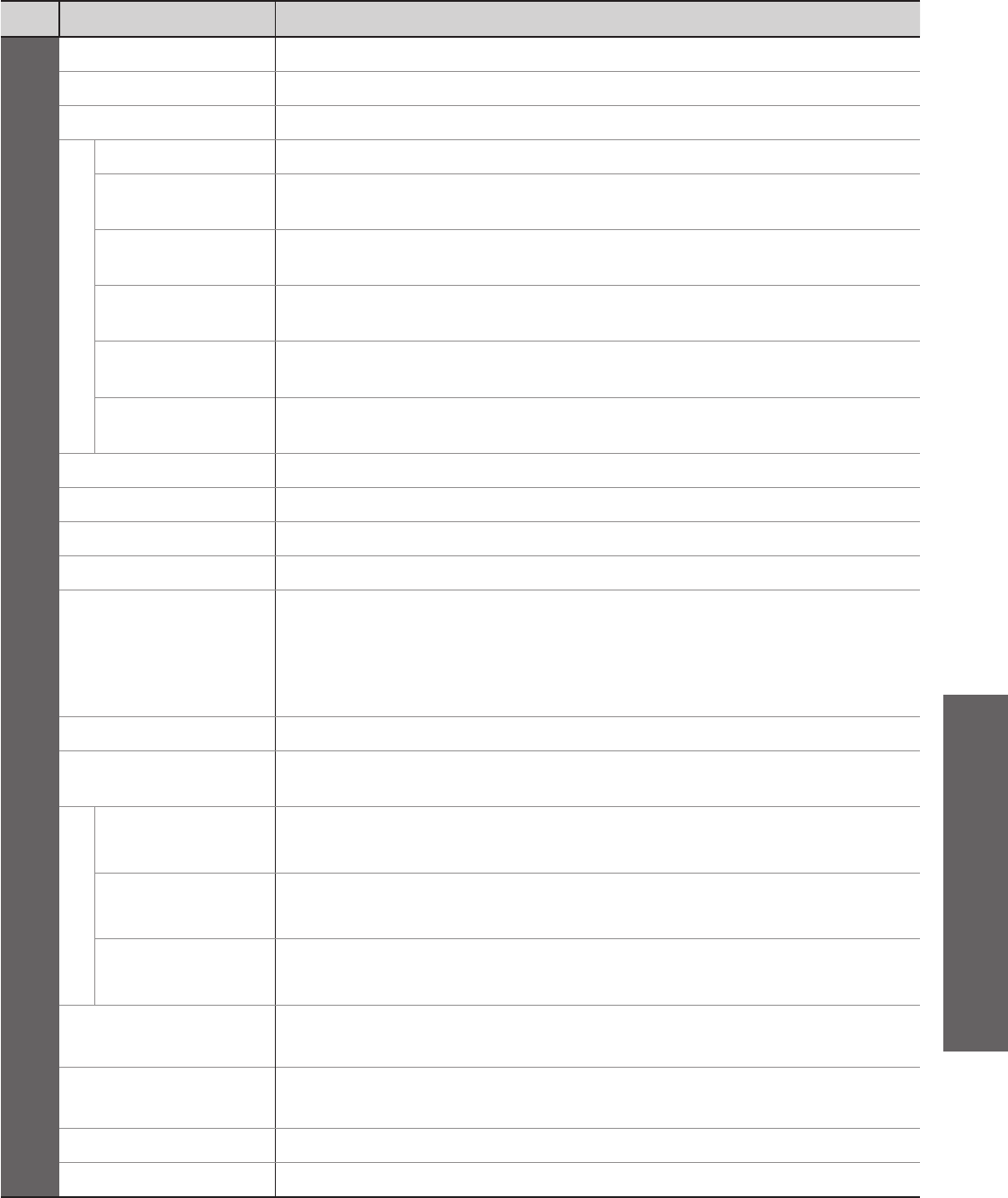
Advanced
■ Menu list
Menu Item Adjustments / Configurations (alternatives)
Setup
DVB Favourites Edit
Creates list of favourite programmes (p. 25)
DVB Service List
Skips the unwanted DVB programmes (p. 25)
Analogue Service List
Skips the unwanted Analogue programmes or edits Analogue programmes (p. 25)
Tuning Menu
Auto Tuning
Automatically sets the programmes received in the area (p. 27)
DVB Manual
Tuning
Sets the DVB programmes manually (p. 27)
Analogue
Manual Tuning
Sets the Analogue programmes manually (p. 27)
Add New DVB
Services
Adds new DVB services (p. 27)
New Service
Message
Selects whether to give a notifi cation message when a new DVB service is found (p. 27)
DVB Signal
Display
Checks the DVB signal condition (p. 27)
Off Timer
Sets the time the TV automatically turns Off (Off / 15 / 30 / 45 / 60 / 75 / 90 minutes)
Teletext
Teletext display mode (TOP (FASTEXT) / List) (p. 16)
Shipping Condition
Resets all settings, for example, when moving house (p. 28)
System Update
Downloads new software to TV (p. 23)
Picture Overscan
Selects the screen area displaying the image (Off / On)
On : Enlarged the image to hide the edge of the image.
Off : Displayed the image in the original size.
•
Set to “On” if noise is generated on the edge of the screen.
•
This function is available when aspect is set to 16:9.
•
This function can be memorized separately for SD (Standard defi nition) and HD (High
defi nition) signals.
Input Labels
Labels or skips each input terminals (p. 29)
Banner Display
Timeout
Sets how long the information banner (p. 11) stays on screen
•
0 (No display) to 10 sec. in 1-sec. increments
VIERA Link Settings
VIERA Link
Sets to use VIERA Link functions (Off / On) (p. 34)
Power off Link
Sets to use Power off Link function (No / Set) (p. 34)
Power on Link
Sets to use Power on Link function (No / Set) (p. 34)
Region Select
Selects the region where you live to adjust the standard time (NSW/ACT / Victoria /
Queensland / South Australia / Western Australia / Northern Territory / Tasmania)
(p. 23)
Daylight Saving Time
Select time offset from the standard time for Summer Time
(Auto / Off / +1/2 Hr / +1 Hr) (p. 23)
•
Set to “Auto” normally
Software Licence
Displays the software licence information
System Information
Displays the system information of this TV
•
A different menu will be displayed while PC, DVI to HDMI adapter cable or SD Card is used. (p. 30-31 and p. 33)
•
Only available items can be selected.
21
•
How to Use Menu Functions
(picture, sound quality, etc.)


















