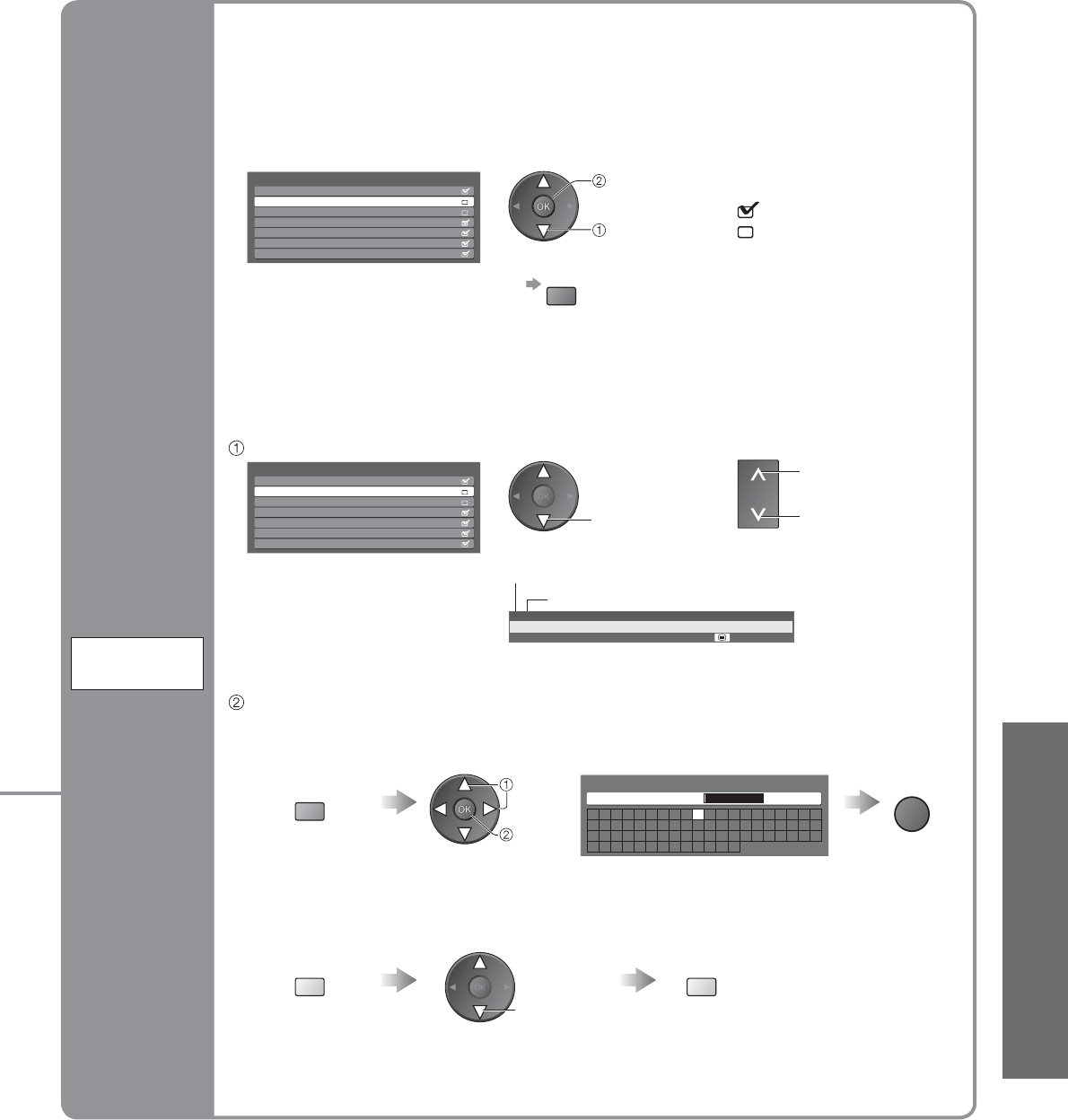
Advanced
•
Editing Programmes
Edit Service Name
Name
ABCDEFGHIJKLMN
UVWXYZ 0123456
abcdefghijklmn
uvwxyz()+-.*_
OPQRST
789!:#
opqrst
BBC1
Service List Editor
*****
*****
1
2
3
4
5
6
7
*****
*****
*****
*****
BBC1
Service List Editor
*****
*****
1
2
3
4
5
6
7
*****
*****
*****
*****
CH
RETURN
23
3 FTP
CH05 5.5MHz PAL Coronation Street
You can change the programme name and programme position.
•
If a VCR is connected only with the RF cable, edit “VCR”.
Select the programme to edit
You can hide unwanted services. The deleted services cannot be displayed except in this
function. Use this function to skip unwanted programmes.
Select a service and add / delete
add / delete
select
•
To retune each programme (Manual Tuning)
R
(p. 25)
select
Programme position
Name
Edit
■
To change the name displayed when selecting programmes
Select
“Rename”
G
Set characters
set
select
(maximum: fi ve characters)
Store
■
To move the programme position
Y
Select new position
select
Store
Y
Skip
unwanted
programmes
Edit
programmes
( Change name,
Move)
Service List
Edit
:add
:delete (skip)
Page up
Page down


















