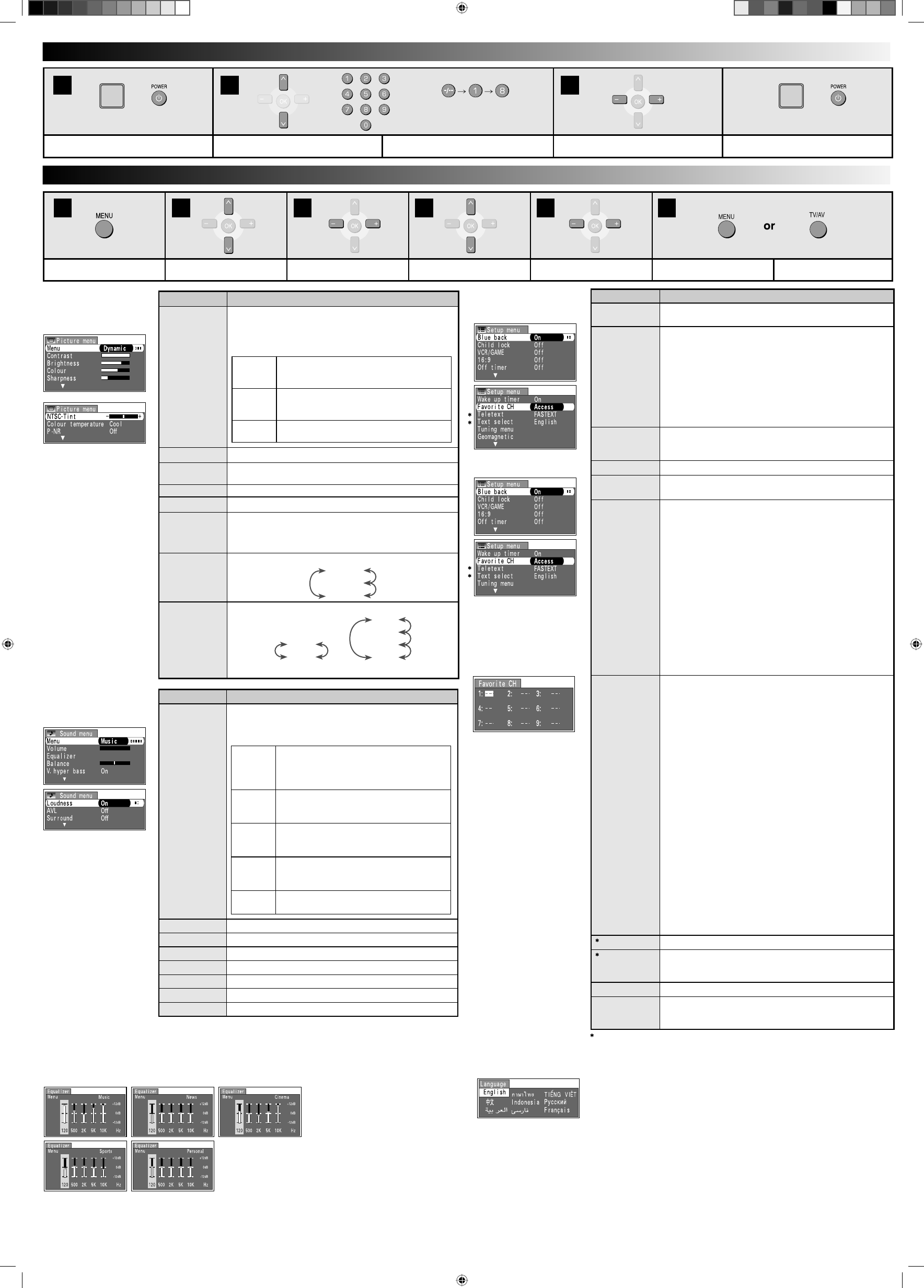
(On the unit)
or
(On the unit)
Turn the TV set on. Select programme number. Two digit programme number selection. Adjust volume. To turn the TV set off.
Access the Main menu. Select menu. Access menu. Choose menu option. Adjust/access chosen menu. Exit the menu (press twice). Return to normal TV screen.
(Menu for 29
"
only.)
(Menu for 21
"
only.)
Picture menu Description
Menu
÷
You can change the level of each Function (Colour,
NTSC-Tint, Brightness, Contrast, and Sharpness) for
each Picture menu.
÷
Each Picture menu setting will be memorized for TV,
AV1, AV2 and AV3 modes individually.
Dynamic
For viewing in brighter than normal
environmtents. This menu selects higher than
normal levels of Brightness and Contrast.
Standard
For viewing in normal (evening lighting)
environments. This menu selects the normal
levels of Brightness and Contrast.
Cinema
Ideal for movies. Can be selected for VIDEO/
COMPONENT.
Contrast
Adjust the contrast.
Brightness
Adjust for easier viewing of dark pictures such as night
scenes and hair.
Colour
Adjust slightly to a lighter colour.
Sharpness
Adjust the sharpness of the image.
NTSC-Tint
Adjust for proper skin colour.
Note
When the TV is receiving NTSC signals, NTSC-Tint is
displayed and level adjustment is possible.
Colour
temperature
Lets you set the overall colour tone of the picture.
Cool
Standard
Warm
P-NR
(Picture Noise
Reduction)
Automatically reduces unwanted picture noise.
Off
On
(21
"
)
Off
Weak
Strong
Auto
(29
"
)
1
2 3
6543
21
• e.g. To select programme number 18
L Picture menu
L Setup menu
L Sound menu
L Language menu
To Watch TV Programme
MENU Operation
Setup menu Description
Blue back
You can choose Blue back display On or Off when there is
no signal.
Child lock
1. When a channel is “Child Locked”, the sound is muted
and screen becomes blue.
2. If any of the channels is “Child Locked”, the Tuning menu
selection buttons on the front panel will not function, and if
the Volume “–” or “+” button on the front panel is pressed,
the Child lock icon will blink.
3. Turning on the main power in a Child Locked channel will
display the Child lock icon on screen.
4. Each channel has its own memory for channels to be
Child Locked.
VCR/GAME
Reproduction of irregular signals, such as certain TV
games, rental video tapes and abnormal RF signal; may be
improved.
16:9
When the 16:9 mode is On, the screen ratio becomes 16:9.
Off timer
Switches the TV off at a preset time which you can choose
from between 0 to 90 minutes in 15 minutes intervals.
Wake up timer
The Wake Up Timer can be set up to 12 hours.
1. Press the Volume “–” or “+” button to select the timer
option, each press will decrease or increase the timer by
10 minutes.
2. Then, switch the TV to standby mode. The LED light will
blink. If the TV is not switched to standby mode, the Wake
Up Timer will still count down until it elapses.
3. When the Wake Up Timer has elapsed, the TV will switch
on automatically and the Off Timer will automatically be
set to 90-minute. Press any button to cancel the Off Timer
or the TV will switch to standby mode automatically after
90 minutes.
To cancel the Wake Up Timer, choose any of the
following:
÷ Switch off the main power.
÷ Access Wake up timer, then press the Volume “–” or “+” to
select OFF.
÷ Access Wake up timer, then press the Normalize button.
Favorite CH
Favorite CH allows you to store up to 9 programmes in your
preferred channel positions.
1. Press the Volume “–” or “+” button to select “Favorite CH”.
2. Key in the Favorite CH number using the 0 ~ 9 buttons
or Channel “3” or “4” button. Press the Volume “–” or “+”
button to select the channel that you prefer. Repeat to set
all 9 Favorite CH.
3. After completed the setting, press the TV/AV button to
return to the normal viewing condition.
4. To activate the Favorite CH feature, press direct Favorite
key on remote to “on” or press menu key during Favorite
CH setting page is being displayed. Use Volume “–” or
“+” to “on” the feature. Press channel “3” or “4” button to
display the prefered channel that has been stored.
Note
Channel “3” or “4” button can only work to view the
Favorite CH page when this feature is set to On.
Otherwise it will work as normal Channel “3” or “4”
button. If the Favorite CH is set to On but the Favorite
CH is not set, pressing the Channel “3” or “4” button will
display the Favorite CH setting page and you can set the
Favorite CH position that you prefer.
To delete a channel from the Favorite CH list
1. Access Favorite CH, then press the Volume “–” or “+”
button to select the stored Programme Number that you
wish to cancel and press the “Normalize” button.
2. Press the “TV/AV” button to exit to normal TV screen.
Teletext
Allows you to change between List and FASTEXT modes.
Text select
Selects character set, so that all the necessary characters
are available for text on the teletext pages.
Mode languages: English / CIS / E.Europe / Persian / Arabic.
Tuning menu
See front page.
Geomagnetic
(29
"
only)
If you notice a slight tilt to the picture or if there are coloured
patches at the corners of the screen, use this feature to
eliminate them.
Applicable for Teletext models only.
Sound menu Description
Menu
÷ You can change the level of each Function (Equalizer)
for each Sound menu.
÷ Each Sound menu setting will be memorized for TV,
AV1, AV2 and AV3 modes individually.
Music
Recreates the acoustic feel of a live
concert. Adds excitement to music videos,
soundtracks and provides a powerful sound
presence.
News
Enables spoken voice to be heard more
clearly. Ideal for news, documentaries and
talk shows.
Cinema
Recreates the cinematic sound effect from
your TV. This setting provides clear and crisp
dialogue.
Sports
The sound roars around from both sides of
the TV, making you feel as if you are
watching a live game.
Personal
Allows the setting of equalizer and balance to
suit your personal taste.
Volume
Adjust the volume level.
Equalizer
Adjust the bass and treble effects for each Sound menu.
Balance
Adjust the balance of the left and right speakers.
V. hyper bass
Set V. hyper bass on or off.
Loudness
Set Loudness on or off.
AVL
Set AVL on or off.
Surround
Set Surround on or off.
Adjusting the Equalizer
1. While in the Sound menu, press the Programme Number “3” or “4” button until Equalizer is selected.
2. Press the Volume “–” or “+” button to access Equalizer menu and to select each band of Equalizer.
3. Press the Programme Number “3” or “4” button to adjust the level of each frequency band.
Notes
÷ 120Hz and 500Hz : for bass adjustment (low frequency)
÷ 5KHz and 10KHz : for treble adjustment (high frequency)
÷ 2KHz : mid range
Allows you to select your desired on-screen language.
TC_TX-21_29FX20_50_EN.indd 4TC_TX-21_29FX20_50_EN.indd 4 2/16/06 10:22:36 AM2/16/06 10:22:36 AM






