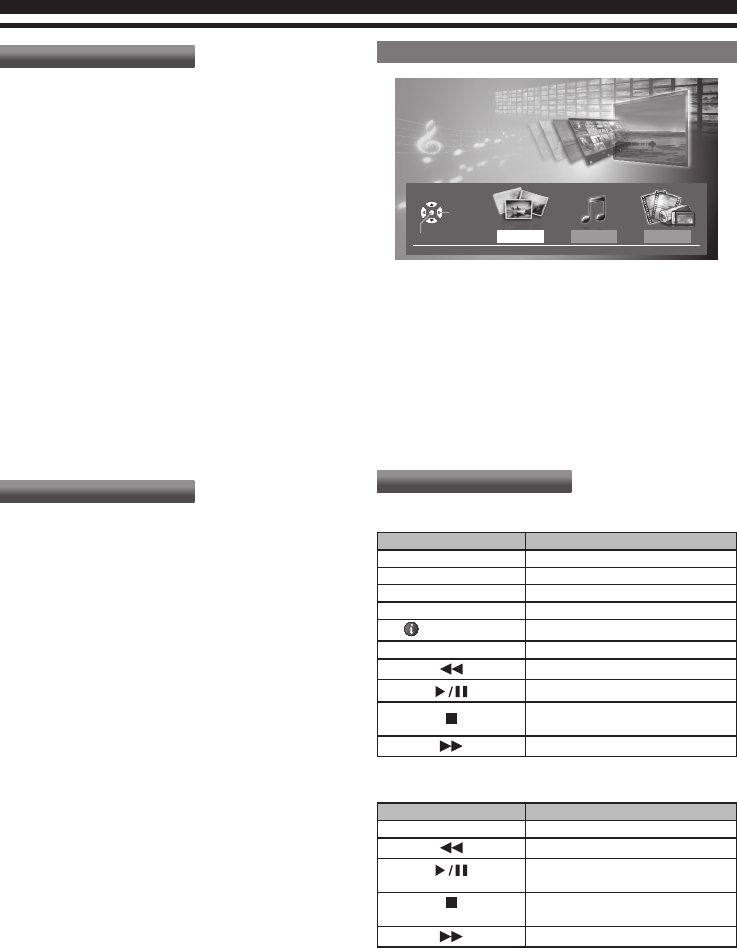
22
Child Lock
•
Locks a channel / AV input to prevent access to it.
•
When the locked channel / input is selected, a message
appears; you need to enter the PIN number to watch the
restricted content.
PIN
•
You need to enter the PIN when you access locked channel
or inputs.
Channel Block
•
Prevents children from watching certain channels.
Time Interval Lock
•
For Norway only.
Parental Rating
•
Prevents children from watching certain TV programmes
according to the age rating.
Input Block
•
Disables the specific external input signals.
Change PIN
•
Change the 4-digit parental control PIN.
Clear All
•
Cleans child lock settings.
Other Settings
Power Save
•
Reduces brightness of picture to economise on power
consumption.
Time Zone
•
Adjusts the time data.
•
The time data will be corrected based on GMT.
Country Region ID
•
For Spain and Portugal only.
Media Player
Media Player
Contents Select
Select
ACCESS
Storage Media
Photo Music Movie
1. Insets the USB storage device to the USB port on the TV.
2. Press INPUT(AV) button, and the input source list will be
displayed.
3. Press
a
/b to select USB, and press OK button to enter
multi-media content.
Note:
•
Partition: FAT32, Not support NTFS format.
(FAT32—Max Partition Size: 32GB, Max File Size: 4GB)
•
Some of the USB storage device
s
may not be compatible
with this TV, please try another USB storage device
s.
•
See page 27 for USB storage device compatibility.
Photo
•
Thumbnail Index/Single View
Buttons Description
Red
•
Play slideshow.
Green
•
Selects viewing type.
Yellow
•
Selects Photo, Music, or Movie
Blue
•
Opens option menu.
(Information)
•
Display file information.
a
/b/
c
/
d
•
Selects photos.
•
Go to the previous photo.
•
Play slideshow.
•
Return to the thumbnail photo
index.
•
Go to the next photo.
•
Playing Slideshow
Buttons Description
Blue
•
Opens option menu.
•
Go to the previous photo.
•
Pause slideshow and display
single view of the photo.
•
Stop slideshow and return to the
thumbnail photo index.
•
Go to the next photo.


















