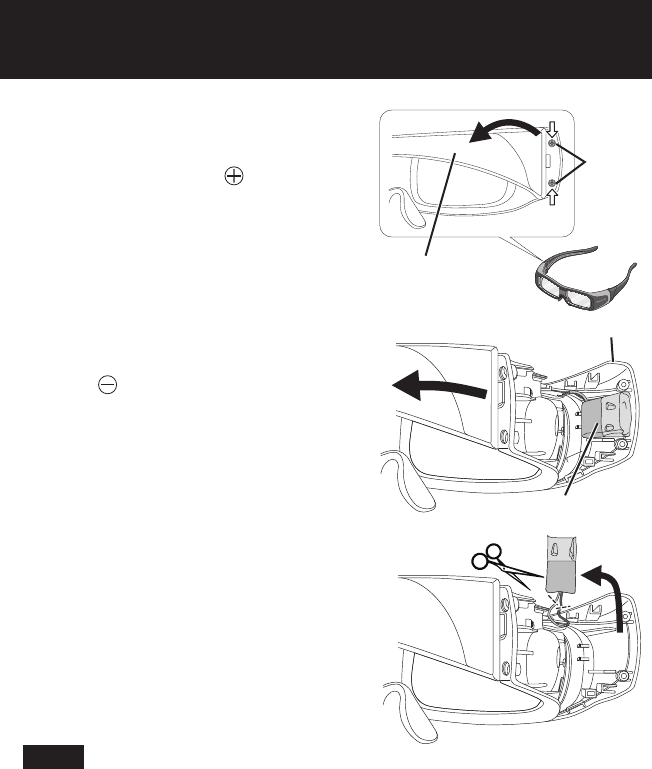
ENGLISH - 11
How to remove the battery
Disassemble this product after the battery has run out of power.
The following gures are intended to explain
how to dispose of the product, not for describing how to repair.
The product cannot be repaired once it has been disassembled.
Screws
Frame
1. Fold the part of the frame without the
power switch, and then remove the two
screws on the inside of the hinge with a
precision Phillips (
plus
) screwdriver.
Battery
Side cover
2. Bend the frame inwards and pull it off
from the side cover.
If it is difcult to remove, insert a at-blade
(minus ) screwdriver and force it off.
3. Remove the battery from inside the side
cover, and cut the two wires one by one
with scissors.
Insulate the wire parts of the removed battery
with cellophane tape.
NOTE
• Take sufcient care when performing this work so as not to injure
yourself.
• Do not damage or dismantle the battery.


















