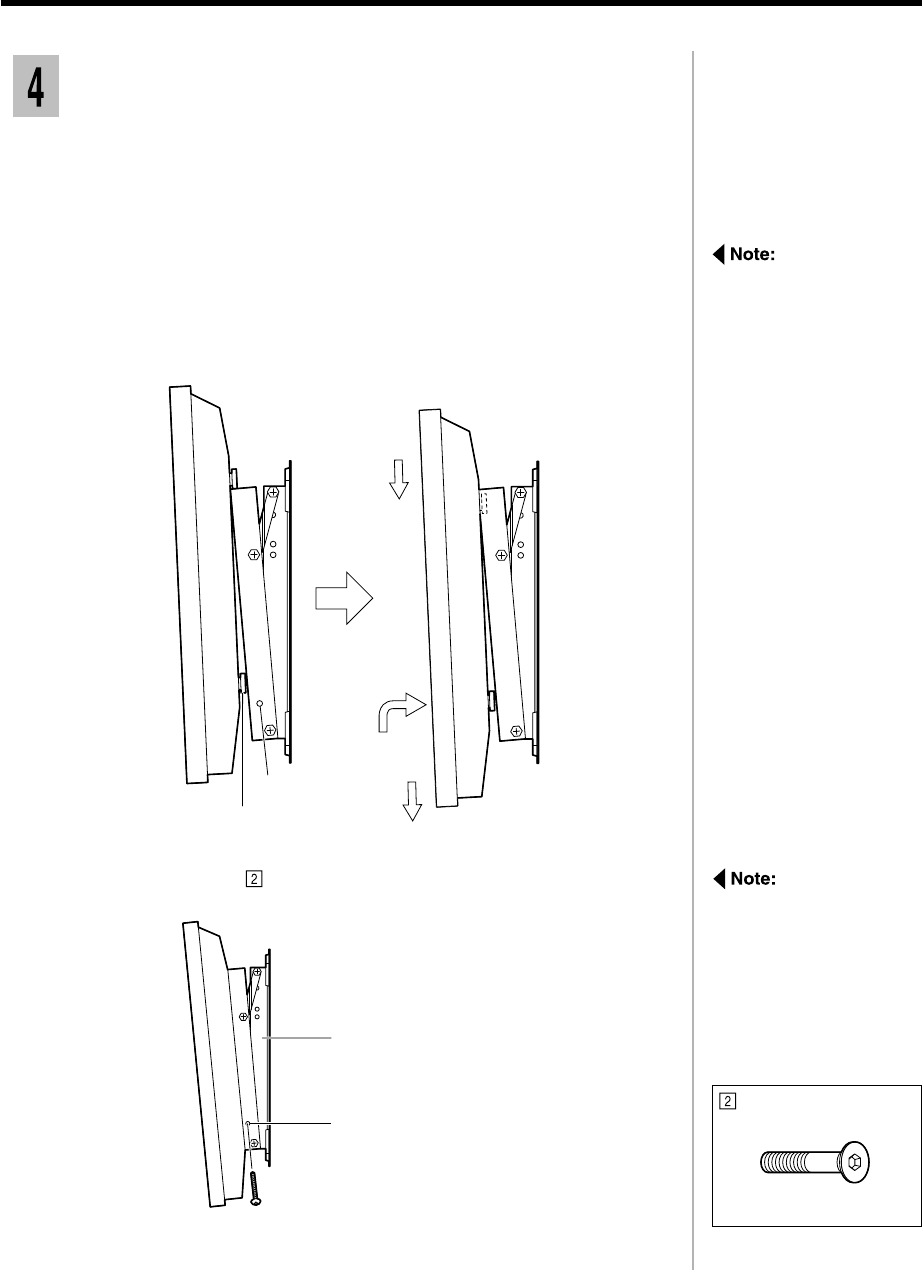
5-6
Do not lift the display
too high or it may come
out of the notches in the
upper indentations.
Insert and fasten the screws at both the left and right sides.
4
To prevent the display
unit from becoming
detached from the wall-
hanging bracket, make
sure that the left and
right fixing screws are
properly fitted.
Attaching the display unit to the wall-
hangingbracket
After that, lift the display unit slightly and insert the lower insulating
spacers at the back of the display unit into the lower cutouts in the
wall-hanging bracket.
2
Then lower the display unit into the lower notched part of the cutouts.
3
Fixing screws
Insulating spacer
1
2
3
Fixing screws mounts
Wall-hanging bracket
Fixing screws(left and right)
Lift the display unit so that the upper insulating spacers at the back
may fit into the notched indentation at the top of the wall-hanging
bracket, and then lower the display unit into place.
1
Fixing screw (M5-35)


















