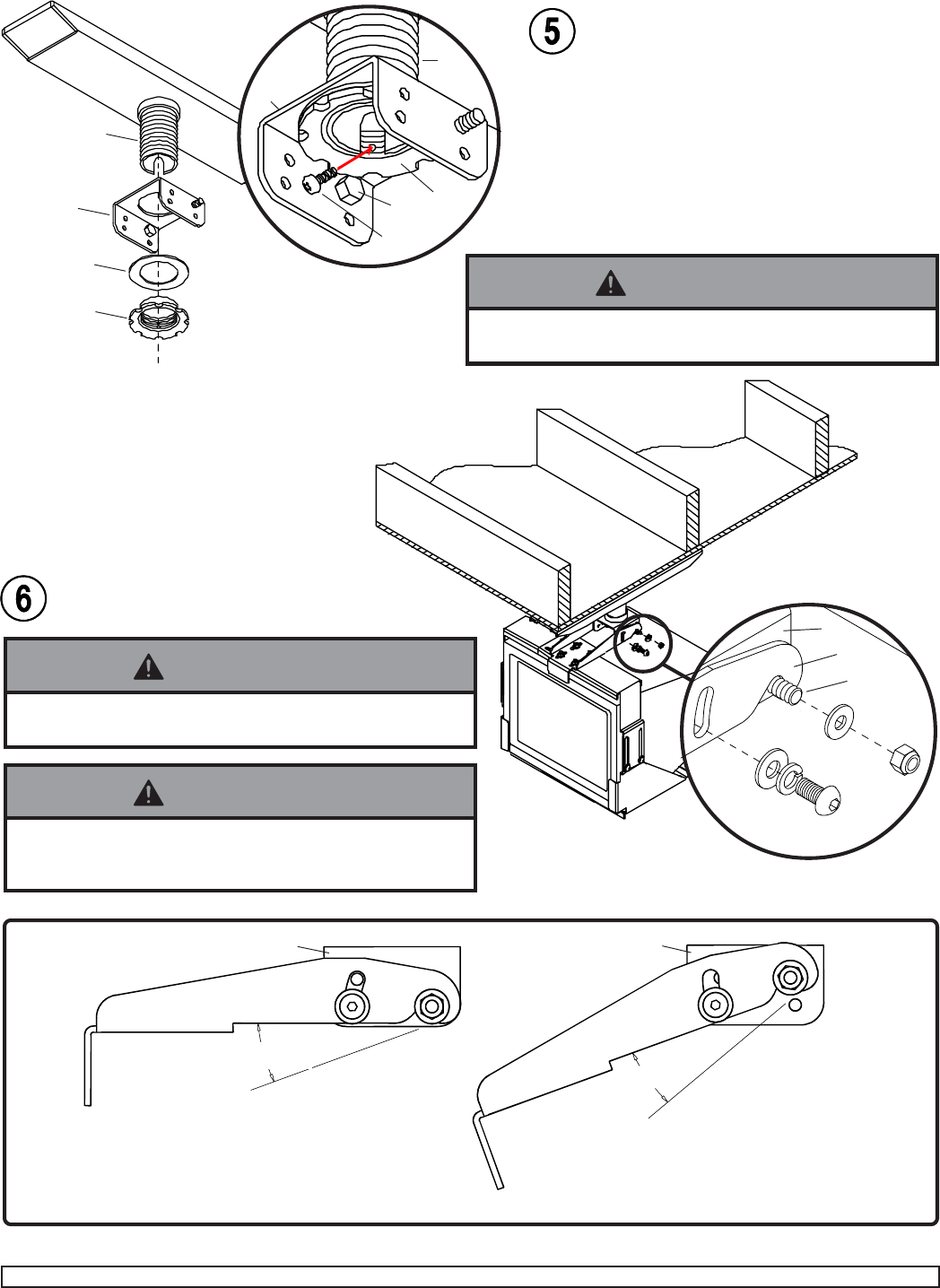
ISSUED: 2-19-98 SHEET #: 073-9003-1 08-26-04
For customer service call 1-800-729-0307 or 708-865-8870.
Visit the Peerless Web Site at www.peerlessindustries.com
5 of 5
P
R
First: Choose tilt option (see "Tilt Options"
below).
Second: From inside, insert and tighten 5/16-
18 x 3/4" hex bolts (H) to hanger bracket (J).
Third: Attach hanger bracket using fiber
washer (T) and retaining collar (S). Tighten
retaining collar four or five complete turns.
Last: Align one hole in the side of the retain-
ing collar with slot. From inside insert and
tighten one M5 x .8 x 10 mm phillips screw
(G) to lock retaining collar (S).
J
T
S
Complete the assembly as shown.
J
K
Tilt Option Two
Attach tilt bracket (K) to hanging
bracket (J) as shown for a tilt
range from 20
O
to 40
O
.
20
O
to 40
O
0
O
to 20
O
J
K
Tilt Option One
Attach tilt bracket (K) to hanging
bracket (J) as shown for a tilt range
from 0
O
to 20
O
.
TILT OPTIONS - SIDE VIEW
H
G
S
R
J
H
• For safety retaining collar must be locked with screw!
WARNING
• Be sure to TIGHTEN ALL FASTENERS SECURELY!
WARNING
• Always use an assistant or mechanical lifting equip-
ment to safely lift and position the TV or monitor.
WARNING
F
D
E
I
E
J
K
H
© 2004 Peerless Industries, Inc. All rights reserved.
Peerless is a registered trademark of Peerless Industries, Inc.
All other brand and product names are trademarks or registered trademarks of their respective owners.







