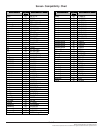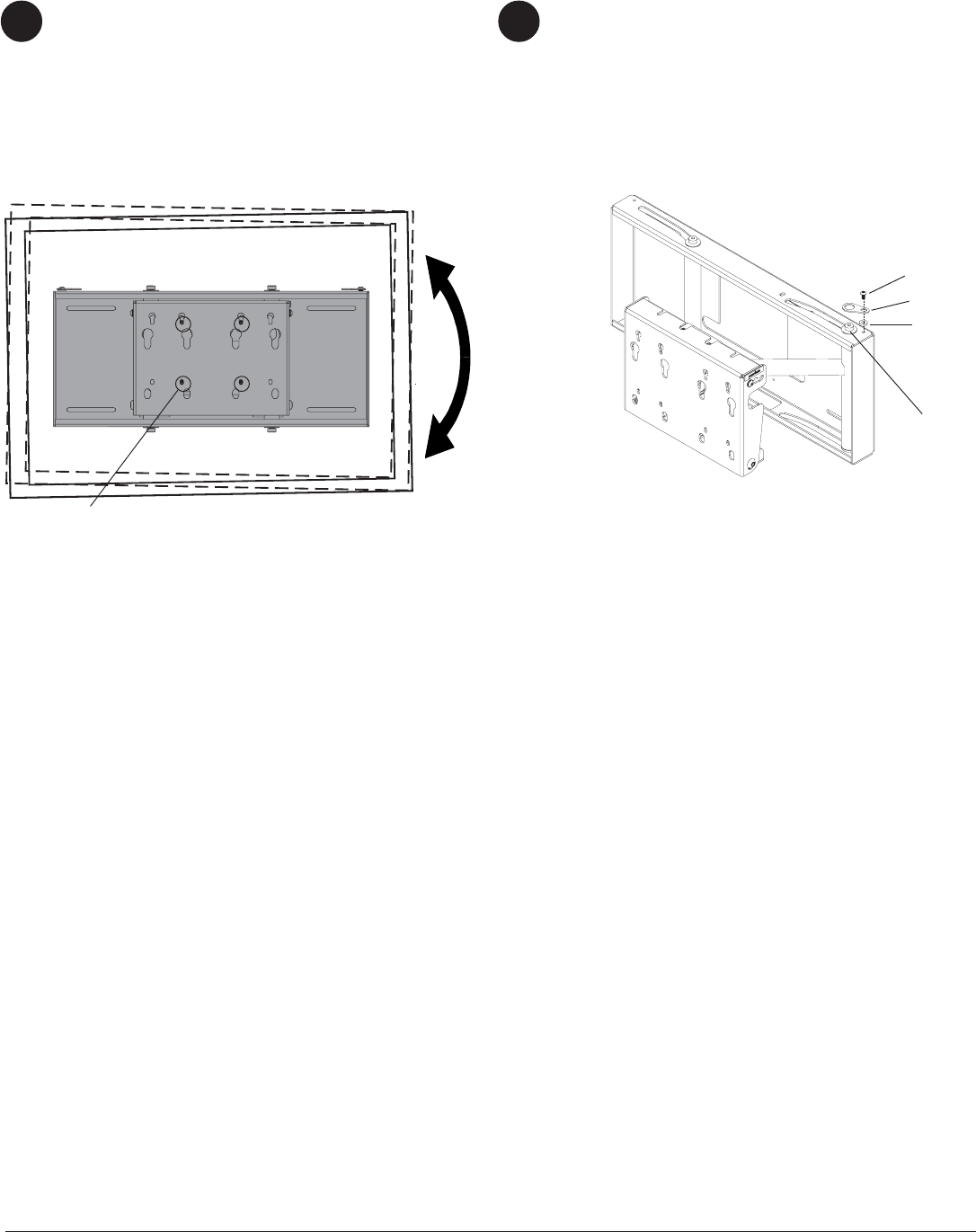
9 of 10
ISSUED: 10-12-05 SHEET #: 202-9038-6 05-19-07
Roll can be adjusted 1° clockwise or
counterclockwise.
To adjust roll, loosen screen fasteners slightly,
leaving them snug. Level screen, then tighten screen
fasteners.
NOTE: When adjusting roll, screws should be
retightened as indicated in step 4.
Optional: To lock one sliding arm of mount in place,
slide locking tab (B) over top or bottom of sliding arm
and attach to mount using one M5 x 10 mm screw
(AA) and one spacer (C).
Note: Screen not shown for clarity.
10
SLIDING ARM
B
C
AA
9
SCREEN FASTENER