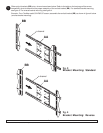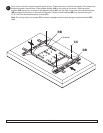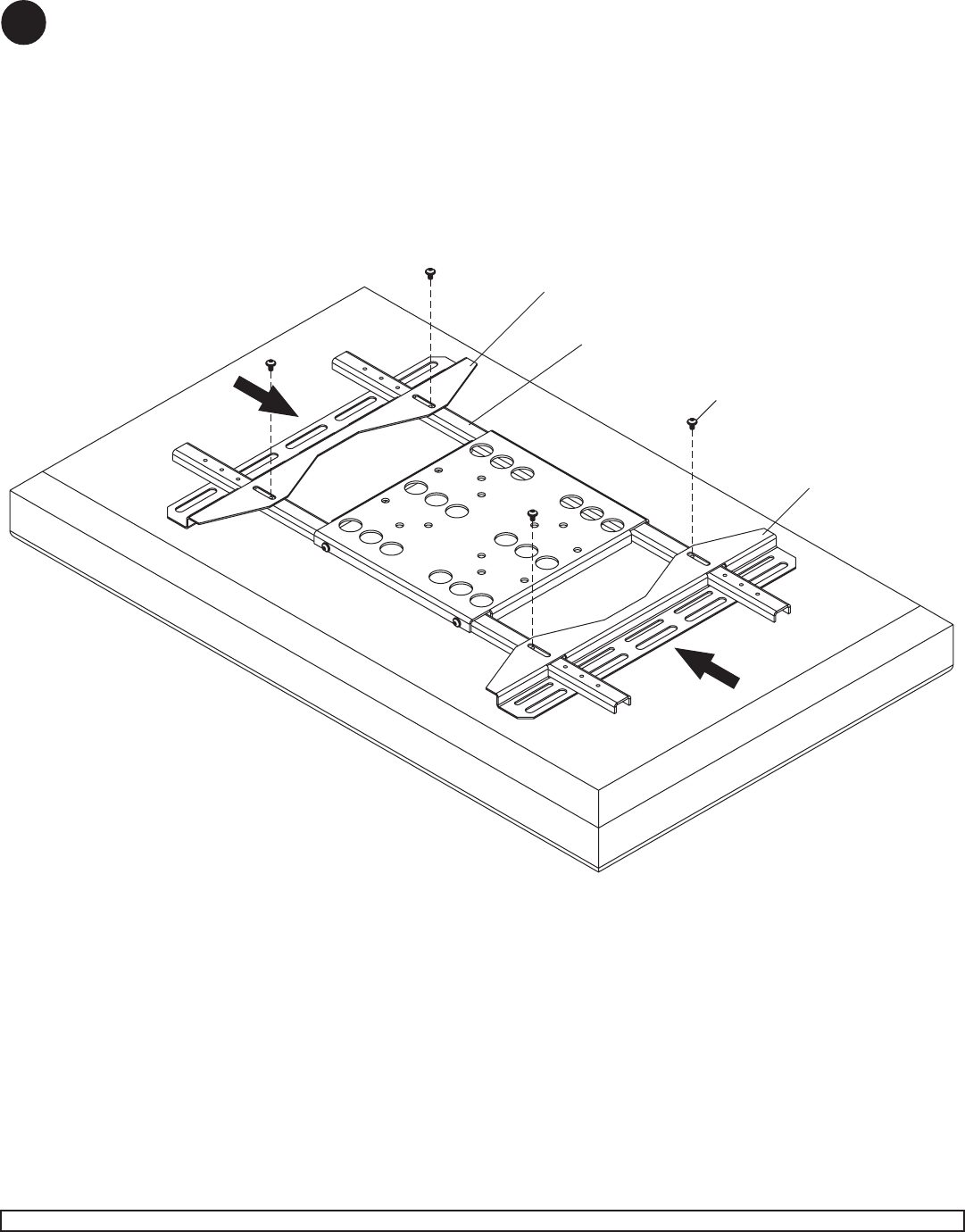
ISSUED: 09-09-02 SHEET #: 200-9432-12 07-14-05
Visit the Peerless Web Site at www.peerlessmounts.com For customer service call 1-800-729-0307 or 708-865-8870.
3 of 4
BB
BB
CC
Set a cloth on the floor to prevent scratching the screen. Place the screen on the floor face down. If the screen has
knobs on the back, remove them. Place adapter bracket (AA) on the center of the screen. Slide the vertical
brackets (BB) along the c-channels of the adapter bracket (AA) until the slots on the back of the vertical brackets
(BB) are aligned to the holes on the back of the screen. Fasten vertical brackets (BB) to c-channels using four
10-32 x 3/8" serrated head socket pin screws (CC).
Note: Do not fully tighten the screws (CC) to allow the adapter bracket to slide along the vertical brackets (BB)
freely.
2
c-channel