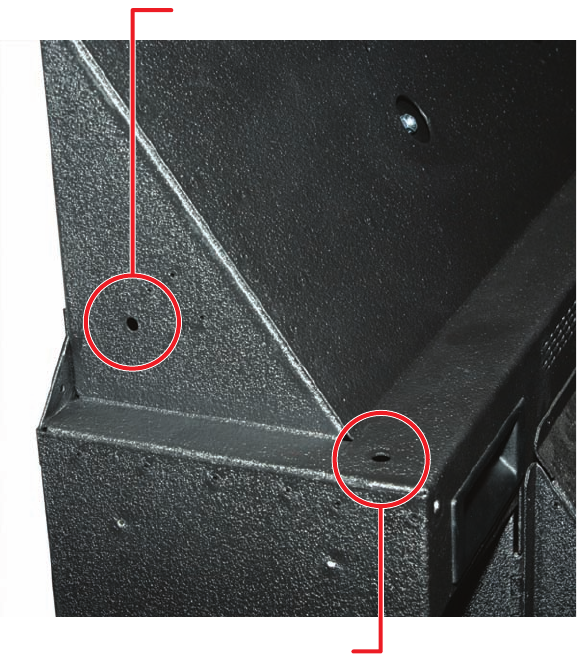
C2928M-QS (7/05) 7
3. Bolt the PMCD750 units together vertically through the vertical connection points using the 1/4-20 x 3/8-inch bolts. Refer to Figure 5.
4. Bolt the PMCD750 units together through the bottom connection points the same as the first row. Refer to Figure 1.
5. Bolt the PMCD750 units together through the horizontal connection points using the 1/4-20 x 2-inch bolts, washers, and wing nuts. Refer to
Figure 5.
6. Continue in this way with the rest of the rows, checking straightness as each row is completed.
Figure 5.
Vertical and Horizontal Connection Points
VERTICAL CONNECTION POINT
HORIZONTAL CONNECTION POINT


















