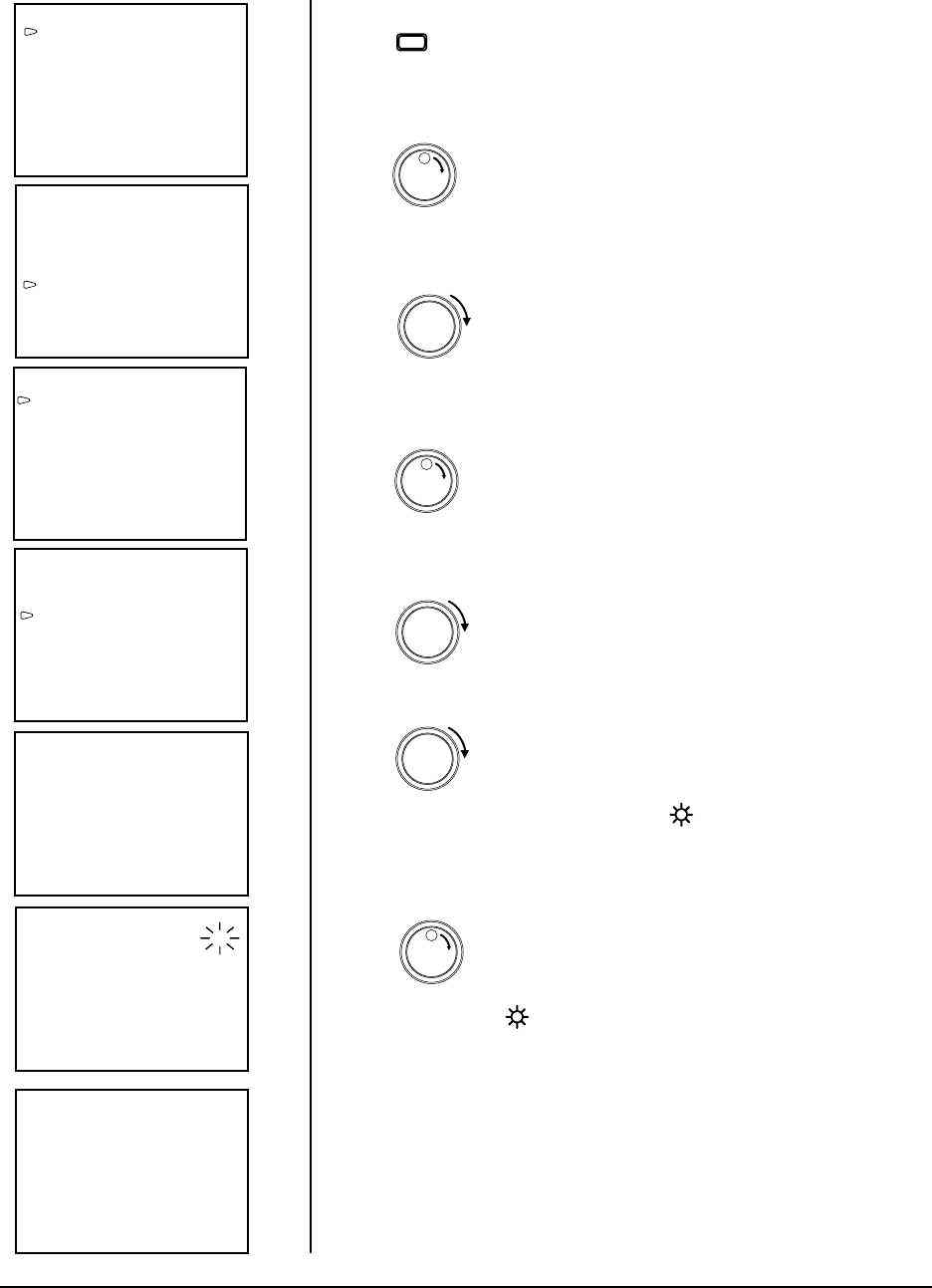
Pelco Manual C650M (12/98) 25
6.9.2 Set the Day and Time
1. Press the DISPLAY button to display the Main menu on the monitor.
2. Turn the JOG dial to select FIRST TIME SET UP.
3. Turn the SHUTTLE ring to the right. The First Time Set Up menu will appear.
4. Turn the JOG dial to select TIME DATE ADJUST.
5. Turn the SHUTTLE ring to the right. The Time Date Adjust menu will appear.
6. Do the following to advance the clock by one hour and set Daylight Savings to ON:
Turn the SHUTTLE ring to the right. The DAYLIGHT SAVINGS
display will flash. Turn the JOG dial to select ON.
• The clock advances by one hour and the Daylight Sav-
ings Time symbol ( ) will be displayed next to the pre-
sent time display.
• To cancel Daylight Savings Time, switch DAYLIGHT SAV-
INGS to OFF.
NOTE:
If power goes out while Daylight Savings Time
is selected, the power failure mark “X” will replace the
Daylight Savings Time symbol. When the power failure
mark “X” disappears, the Daylight Savings Time symbol
( ) will reappear.
DISPLAY
<MAIN MENU >
DISPLAY
TIMER PROGRAM
RECORDING SET UP
REAR TERMINAL
MAINTENANCE
FIRST TIME SET UP
Use JOG to select,
and ENTER.
Press DISPLAY to exit.
<FIRST TIME SET UP >
TAPE END STOP
QUASI V-SYNC ON
TIME DATE ADJUST
<FIRST TIME SET UP >
TAPE END STOP
QUASI V-SYNC ON
TIME DATE ADJUST
<MAIN MENU >
DISPLAY
TIMER PROGRAM
RECORDING SET UP
REAR TERMINAL
MAINTENANCE
FIRST TIME SET UP
Use JOG to select,
and ENTER.
Press DISPLAY to exit.
<TIME DATE ADJUST >
DAYLIGHT SAVINGS OFF
MONTH 01
DATE 01
YEAR 97
TIME 00:00:00
<TIME DATE ADJUST >
DAYLIGHT SAVINGS OFF
MONTH 01
DATE 01
YEAR 97
TIME 00:00:00
<TIME DATE ADJUST >
DAYLIGHT SAVINGS OFF
MONTH 01
DATE 01
YEAR 97
TIME 00:00:00


















