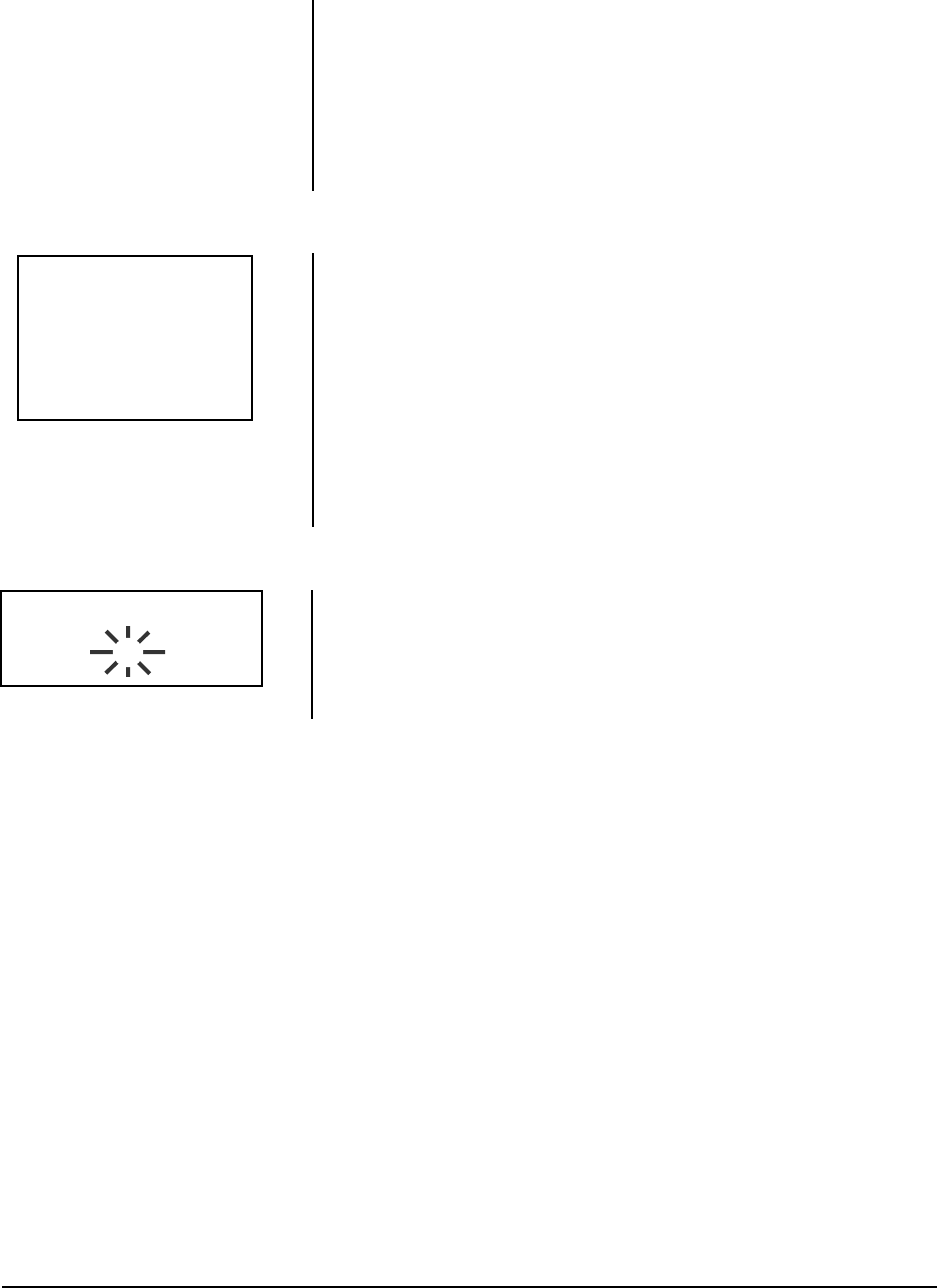
Pelco Manual C650M (12/98) 35
8.3.4 Emergency Recording
Emergency alarm recording can start when an alarm is triggered even if the VCR is
stopped or is programmed for timer recording.
1. Turn the JOG dial to select EMERGENCY REC and turn the SHUTTLE ring to
the right.
2. Turn the JOG dial to select ON for emergency recording, or OFF to disable it.
EMGCY lights up on the fluorescent display when EMERGENCY REC in the Re-
cording Set Up menu is set to ON.
8.3.5 Alarm Record Time Display
When alarm recordings begin, the start times are stored in memory so you can
confirm when they occurred. Select ALARM LIST in the Maintenance menu and the
alarm list will be displayed.
Up to three alarm recording start times can be stored in memory. If there are more,
then the first and last two will be displayed.
8.3.5.1 Reset the Alarm Recording List
1. Select ALARM LIST CLEAR in the Maintenance menu.
2. Turn the SHUTTLE ring to the right. ALARM LIST CLEAR will be displayed.
3. Turn the SHUTTLE ring to the left. The alarm list will be cleared.
8.4 RECORDING AFTER A POWER FAILURE
If there is a power failure during recording and the power comes back on, the VCR
will begin recording in the same record mode as before the power failure. After the
power comes back on, an “X” will be displayed next to the present time for about a
minute.
If there is a power failure during playback, the VCR will be in stop mode when the
power comes back on.
<ALARM LIST>
0001 02-10-97 06:30
0002 02-15-97 23:30
0003 02-28-97 17:30
01-01-97
WED
00:00:00X L24


















