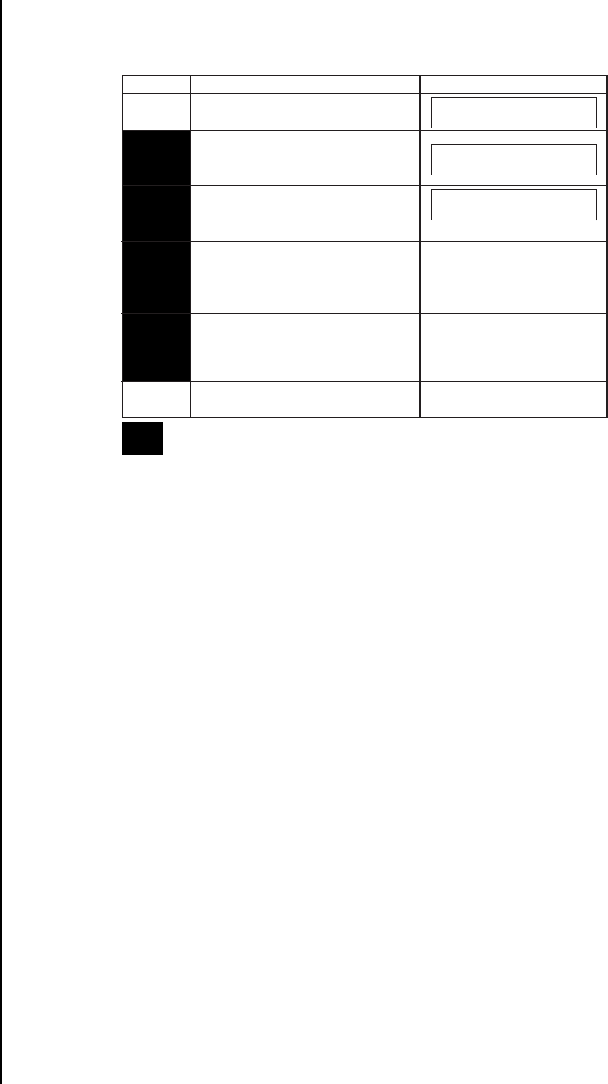
50 Pelco Manual C681M-D (2/02)
4. Turn the JOG dial to select 1-6, and then turn the SHUTTLE ring to the right. The option
stops flashing. An example of the display mode appears on the screen, as shown in
the chart below.
5. Do one of the following:
•Turn the JOG dial to go to another item in this menu.
•Turn the SHUTTLE ring to the left to return to the Menu Setting menu to go to an-
other menu.
• Press the SET UP button to exit the programming mode.
CHARACTER SIZE
Skip steps 1 and 2 if they have already been done.
1. Press the SET UP button to display the Menu Setting menu.
2. Make sure the cursor is beside TIME DATE DISPLAY, and then turn the SHUTTLE ring
to the right. The Time Date Display menu appears.
3. Turn the JOG dial to move the cursor to CHARACTER SIZE, and then turn the
SHUTTLE ring to the right. The option starts flashing.
4. Turn the JOG dial to select SMALL or LARGE, and then turn the SHUTTLE ring to the
right. The option stops flashing.
5. Do one of the following:
•Turn the JOG dial to go to another item in this menu.
•Turn the SHUTTLE ring to the left to return to the Menu Setting menu to go to an-
other menu.
• Press the SET UP button to exit the programming mode.
Display Mode
Display Sample
1
2
Date, day of the week, present time,
recording interval, and camera
number
Date, day of the week, present time,
Recording interval,
recording capacity
of HDD, and camera number
3
4
Date, present time, and camera
number
06-09-2000 11:39:10 C1
06-09-2000 FRI
11:39:10 12.5F C1
06-09-2000 FRI
11:39:10 12.5F 99C1%
No indication
(When alarm signal is input, date, day of
the week, present time, and recording
interval will be displayed.)
No indication
(When warning signal is received,
warning indicator will be displayed.)
5
6
No indication
Display modes 2 to 5 are only available when single screen is displayed or
CH. TITLE is set to NONE in the MPX Display menu.
01135


















