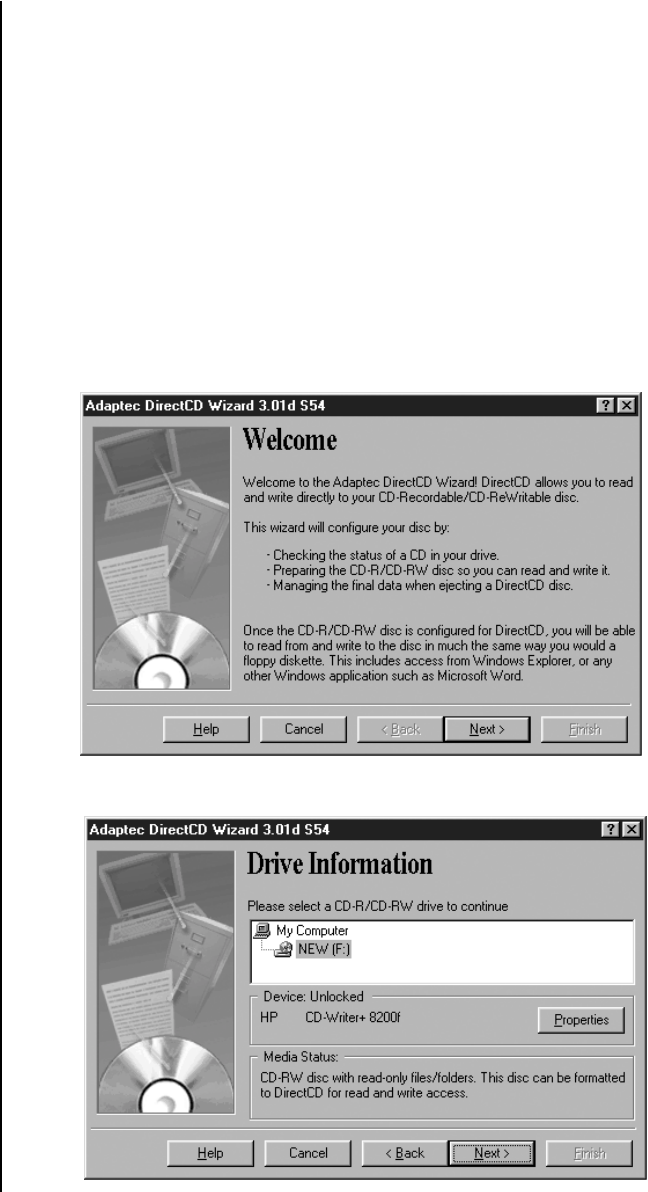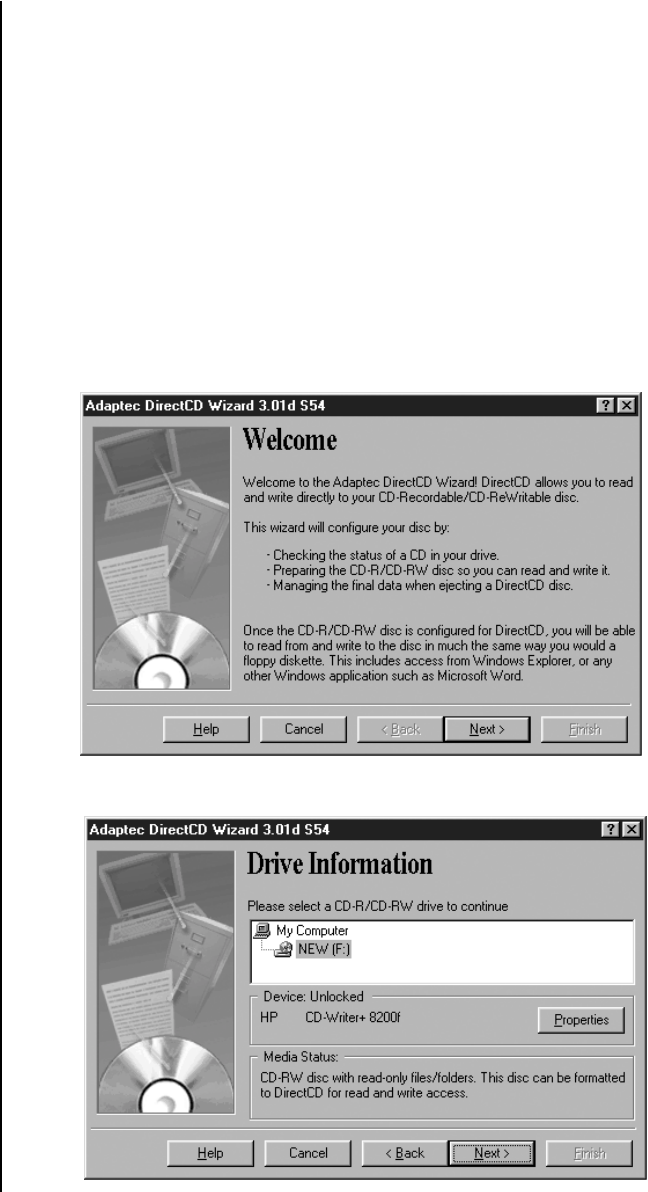
42 Pelco Manual C682M-E (11/01)
PREPARING CD-RW MEDIA FOR BACKUP
NOTE:
The initial format of a CD-RW disk can take a considerable amount of time,
approximately three hours. To speed up the procedure of copying files to a backup
device, always have a formatted CD-RW disc readily available.
The Initial Formatting of CD-RW Media Using the DX7000 DVR
The following procedure is recommended for the initial format of a CD-RW disk.
1. Insert the CD-RW disc in the CD-RW drive.
2. From the DISPLAY mode of the DX7000 click the SETUP button. The SETUP mode
appears.
3. Click the EXIT TO EXPLORER button. Windows Explorer appears.
4. From Explorer open the Program Files folder.
5. Open the HP CD-Writer folder.
6. Select the Direct CD folder and click the DirectCD icon. The following appears:
7. Select Next. The following appears:
01207
01208