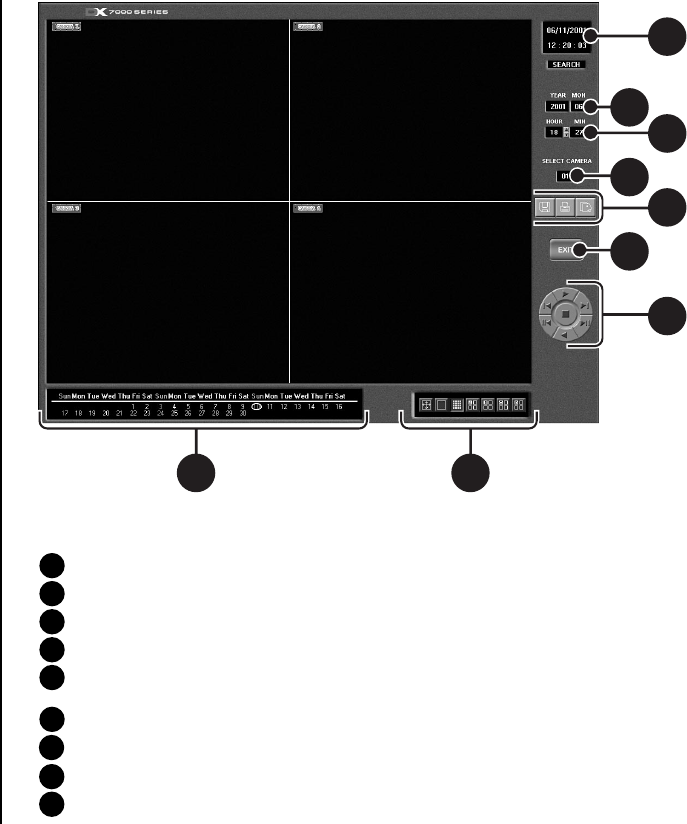
Pelco Manual C682M-E (11/01) 31
SEARCH MODE
Figure 22. Search Mode
1 Date and Time Indicator – Displays current date and time.
2 Search Date – Selects month and year to search video.
3 Search Time – Selects the time (hour and minute) to search video.
4 Select Camera – Reviews video of selected camera.
5 Copy and Print Buttons – Saves a recorded image to a diskette, prints an image
or creates and saves an AVI file to a backup storage device.
6 EXIT – Exits search screen.
7 Playback Control Buttons – Refer to Figure 23.
8 Screen Division Buttons
9 Calendar – Dates with a yellow circle indicate that video was recorded on that day.
6
9 8
5
4
3
2
1
7
00955


















