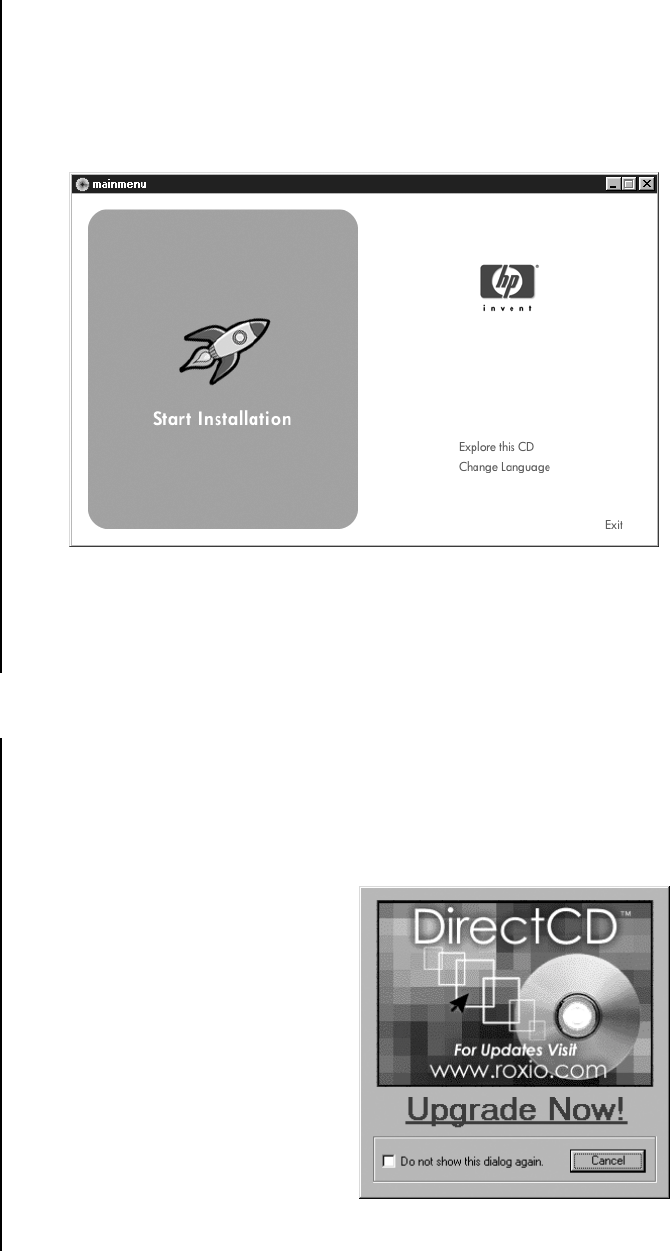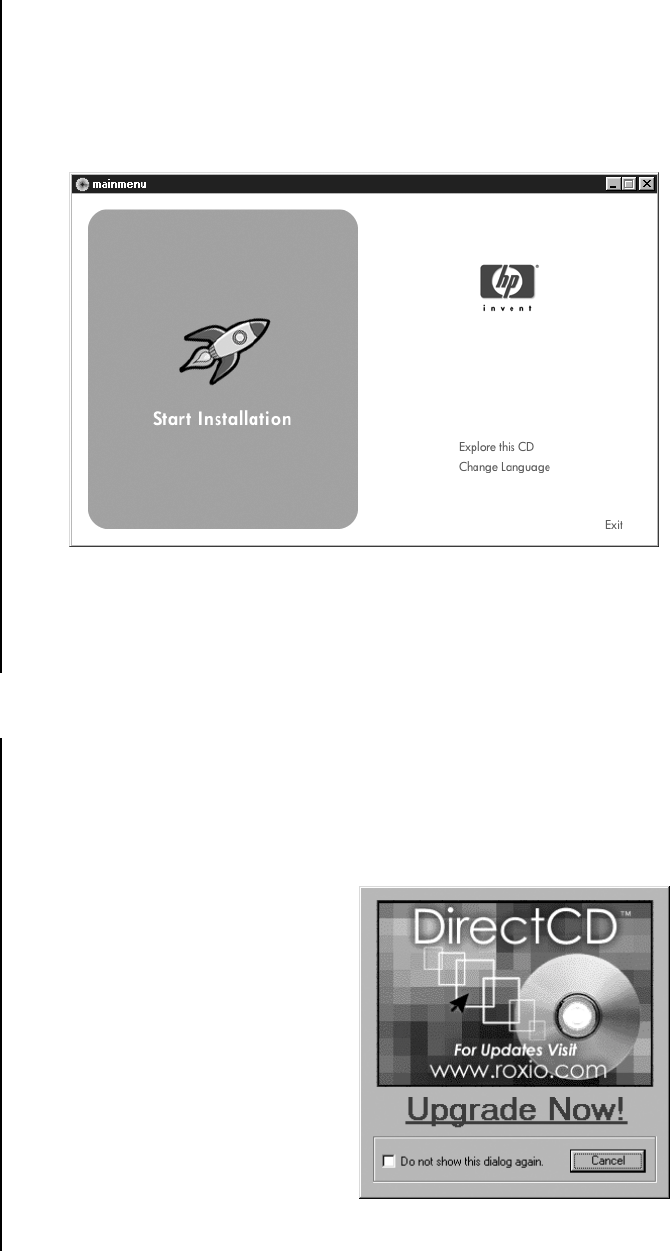
Pelco Manual C682M-E (11/01) 41
LOADING THE DirectCD SOFTWARE
1. From the DISPLAY mode of the DX7000 click on the SETUP button. The SETUP
mode appears.
2. Click the EXIT TO EXPLORER button. Windows Explorer appears.
3. Insert the hp cd-writer installation software – disc 1 into the CD-RW drive.
4. Select the CD-RW drive and click Setup. The Start Installation window appears.
5. Click Start Installation and follow the instructions that appear on the screen. When the
installation is finished, the system will shutdown and then automatically restart.
6. Remove the hp cd-writer installation software – disc 1 from the CD-RW
drive.
HOW TO OPERATE THE CD-RW
INITIATE DX7000 COPY BUTTON
1. From the DISPLAY mode of the DX7000 click the SETUP button. The SETUP mode
appears.
2. Click the SPEED button. The SPEED SETUP window appears.
a. Check the Backup box.
b. Check the CD-RW box.
3. UPGRADE NOW window appears.
Check the box for Do not
show this dialog again.
Click Cancel.
4. Exit the SETUP mode. The COPY button now appears in the DISPLAY mode.
01200
01205
X