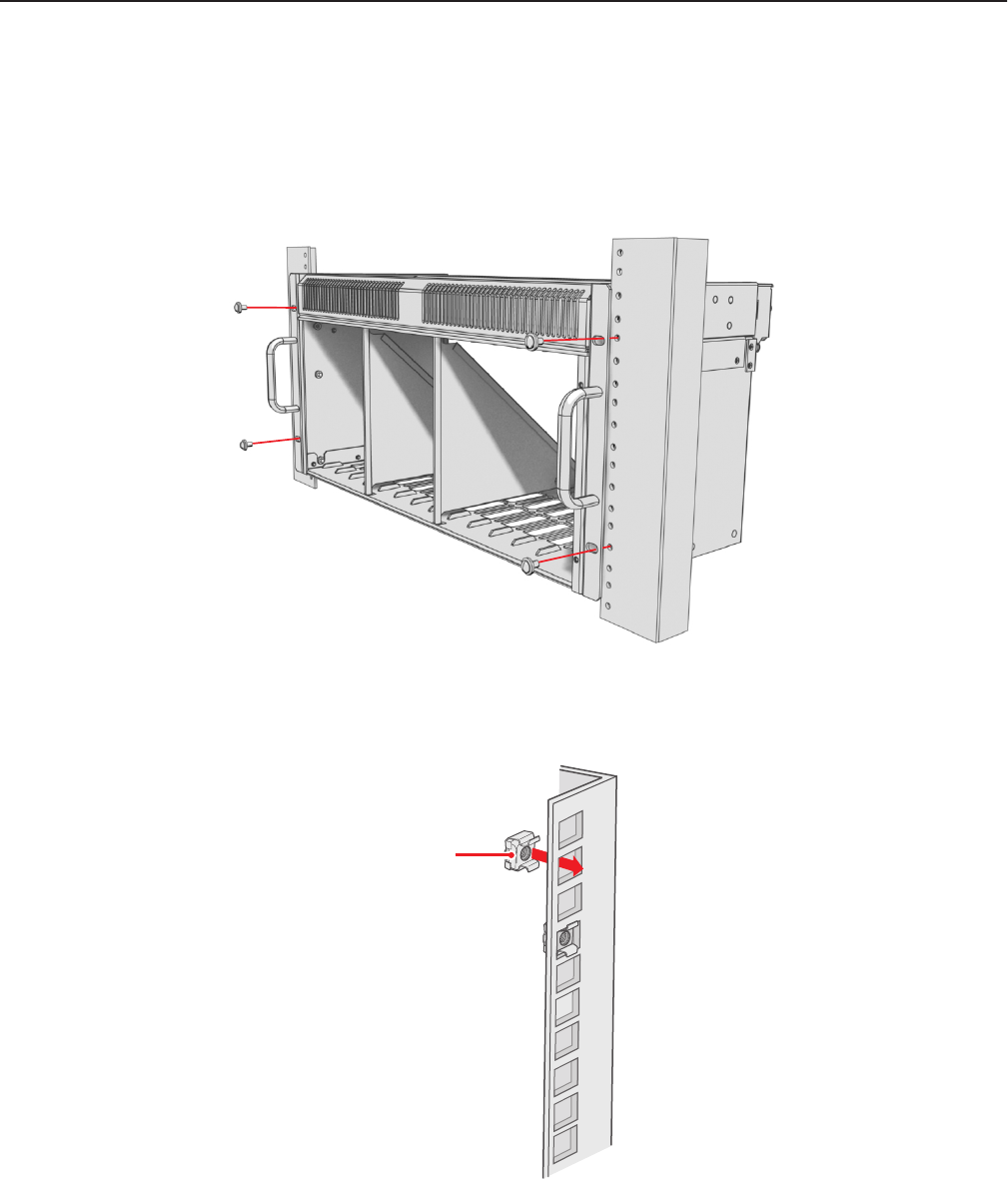
C1615M-B (1/06) 7
Installation
MOUNTING A CHASSIS
The RK5000PS-5U chassis can be mounted into an EIA-standard, 19-inch rack. To mount the chassis into a rack, follow these steps and refer to
Figure 4.
1. Insert the chassis into the rack.
2. Secure the chassis to the rack with the supplied screws and washers.
Figure 4.
Mounting an RK5000PS-5U into a Rack
If installing the RK5000PS-5U into a square-hole rack, insert two cage nuts in each side of the square-hole rack as shown in Figure 5.
Figure 5.
Inserting Cage Nuts
CAGE NUT


















