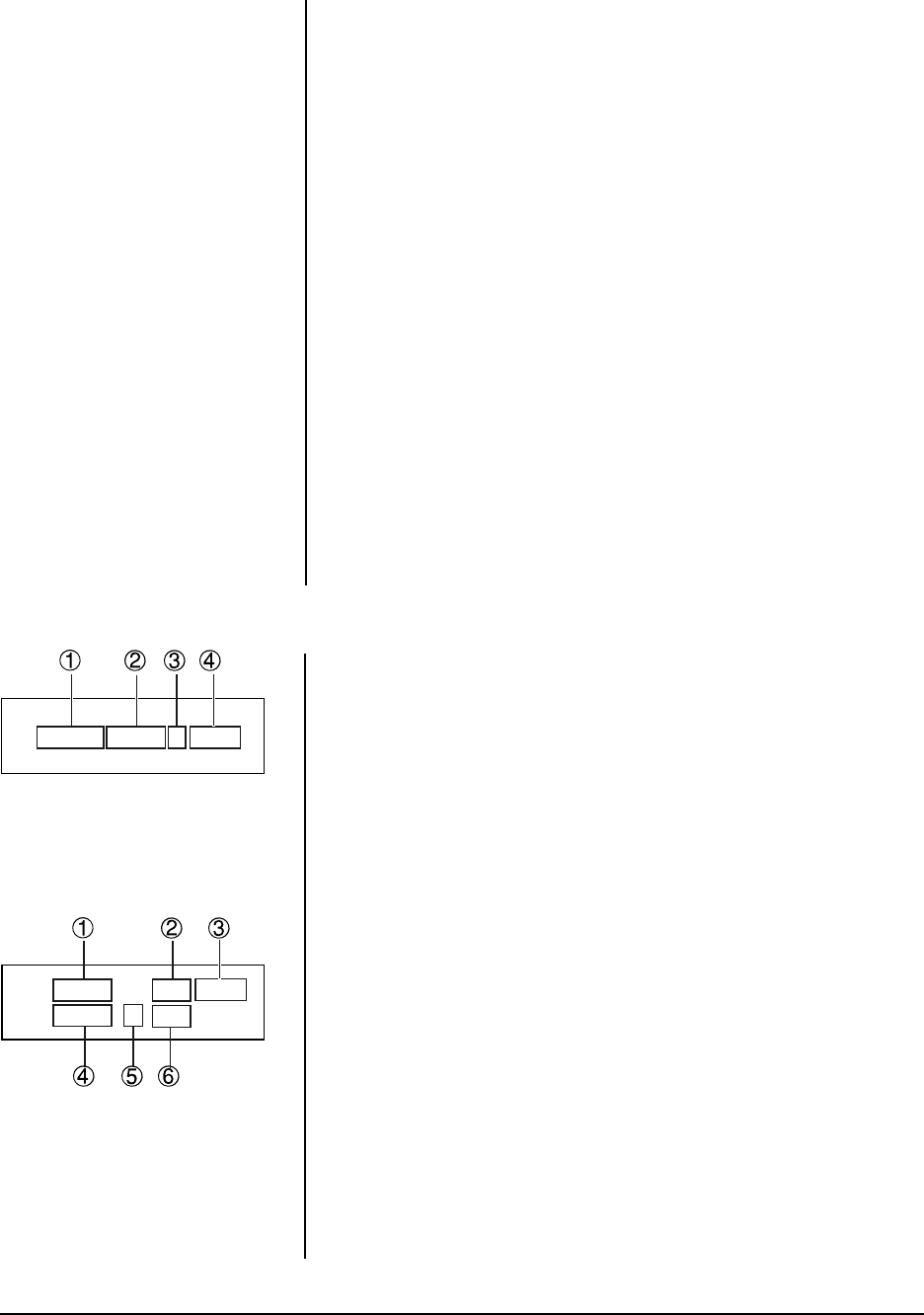
Pelco Manual C652M (7/99) 27
PB HEAD Sets the heads for playback. When you turn the JOG dial to the
SELECT right, the display switches in the following order: NORMAL, L/
L (left/left), R/R (right/right), AUTO, NORMAL. The default is
NORMAL.
The VCR has two pairs of SP (standard play) heads. Some
VCRs make time-lapse recordings using same-azimuth heads,
which are not VHS compatible. Playback of such tapes with the
NORMAL setting will have picture/noise with a 30 Hz flicker, or
just noise. For proper playback, adjust the setting to AUTO, or
set to L/L or R/R. One setting will give normal play. After playing
a tape with L/L or R/R settings, return the setting to NORMAL.
BUZZER Sets the conditions for which the buzzer sounds. The default is
WRNG.
• WRNG – The buzzer sounds when there is any malfunc-
tion in the VCR.
• WRNG•TAPE END – The buzzer sounds when there is
any malfunction in the VCR or at the tape end.
• WRNG•REMAIN – The buzzer sounds when there is any
malfunction in the VCR or when the tape (T-120 or T-160)
has about three minutes left in 2H mode.
• OFF – The buzzer does not sound.
TIME DATE Sets the time, date, and Daylight Savings setting. Section
ADJUST 6.10.1 provides an explanation while Section 6.10.2 provides a
procedure.
6.10.1 Day and Time Display Modes
DISPLAY MODE 1
1. Month-Day-Year
2. Hour:Minute:Second
3. Daylight Savings Time symbol or power failure symbol
4. Alarm recording number
• A 24-hour display is used: 00:00 indicates midnight; 12:00, noon; and
15:00, 3 p.m.
• An alarm recording number is displayed during alarm recording.
DISPLAY MODE 2
1. Month-Day-Year
2. Day of the week
3. Alarm recording number
4. Hour:Minute:Second
5. Daylight Savings Time symbol or power failure symbol
6. Recording mode
• A 24-hour display is used: 00:00 indicates midnight; 12:00, noon; and
15:00, 3 p.m.
• The day of the week is automatically set.
• An alarm recording number is displayed during alarm recording.
Figure 16. Display Mode 1
Figure 17. Display Mode 2
01-01-97 00:00:00
A0001
01-01-97 WED A0001
00:00:00 L18


















