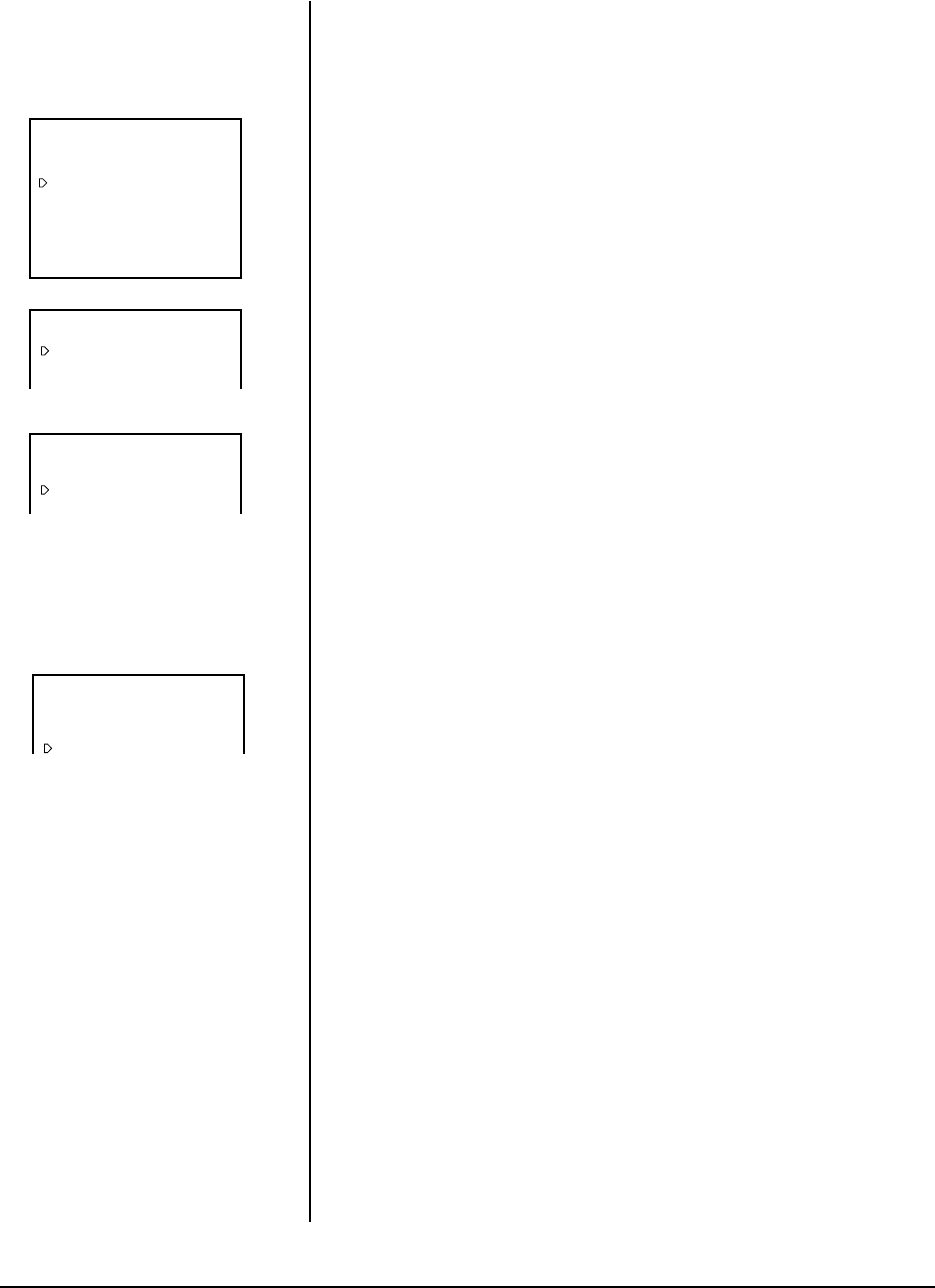
Pelco Manual C652M (7/99) 39
8.3.3 Programming For Alarm Recording
Alarm recording speeds up recording when the VCR is recording in one of the time-
lapse modes. Alarm recording provides more pictures during the alarm. Emergency
recording activates alarm recording even if the VCR is off, stopped, or in timer
recording/standby. You should set the alarm recording mode in the Recording Set
Up menu before using alarm recording.
1. Press the DISPLAY button to display the Main menu.
2. Turn the JOG dial to select RECORDING SET UP and turn the SHUTTLE ring
to the right. The Recording Set Up menu will appear.
3. Turn the JOG dial to select ALARM REC MODE and turn the SHUTTLE ring to
the right.
4. Turn the JOG dial to set the alarm recording mode (2H, 6H, L18H, L24H) and
turn the SHUTTLE ring to the right.
5. Turn the JOG dial to select ALARM REC DURATION and turn the SHUTTLE
ring to the right.
6. Turn the JOG dial to set the alarm recording duration from 15 seconds to 10
minutes, MAN1, or MAN2 (manual) and turn the SHUTTLE ring to the right.
• If ALARM REC DURATION is set to MAN1, alarm recording will continue
until a signal is received at the RST (reset) IN terminal. If that signal is
within the first 15 seconds of alarm recording, alarm recording will con-
tinue for 15 seconds and then stop.
• If ALARM REC DURATION is set to MAN2, alarm recording will continue
until the signal received at the SET IN (alarm input) terminal is removed.
If that signal is removed within 15 seconds of the start of alarm recording,
alarm recording will continue for 15 seconds and then stop.
• The internal time clock can be adjusted if a signal is applied to the RST
(reset) IN terminal when ALARM REC DURATION is set to other than
MAN1.
7. Turn the JOG dial to select EMERGENCY REC and turn the SHUTTLE ring to
the right. Turn the JOG dial to select ON.
8. Press the DISPLAY button. The time display will appear.
• During alarm recording, the alarm recording count will be displayed auto-
matically except when Display Mode 4 is selected.
• The alarm recording count display counts up to 9999 alarm recordings
and then resets to 0000 and continues counting.
• When initializing the alarm recording list, the alarm recording count dis-
play will be reset.
• The alarm indicator flashes during alarm recording and lights steadily
when the alarm recording finishes.
• When the alarm recording finishes, the VCR resumes recording in the
same mode as before the alarm recording.
• If you are programming on any of the menus and an alarm input signal is
received at the SET IN (alarm input) terminal, alarm recording will begin
and the menu being programmed will disappear from the screen.
<
MAIN MENU
>
DISPLAY
TIME DATE SEARCH
TIMER PROGRAM
RECORDING SET UP
REAR TERMINAL
MAINTENANCE
FIRST TIME SET UP
Use JOG to select,
and ENTER.
Press DISPLAY to exit.
<
RECORDING SET UP
>
2H
1M
OFF
ALARM REC MODE
ALARM REC DURATION
EMERGENCY REC
<
RECORDING SET UP
>
2H
1M
OFF
ALARM REC MODE
ALARM REC DURATION
EMERGENCY REC
<
RECORDING SET UP
>
2H
1M
ON
ALARM REC MODE
ALARM REC DURATION
EMERGENCY REC
NOTES:
• If an alarm input is received dur-
ing alarm recording, a new alarm
recording will start with the new
input signal. If one alarm input
signal is received within 15 sec-
onds of another, the later alarm
input signal will be ignored and
a new alarm recording will not
take place.
• Alarm recording will continue for
the period set in the ALARM
REC DURATION field, even if a
timer recording has reached its
end time.
• Alarm recording stops when the
end of the tape is reached.


















