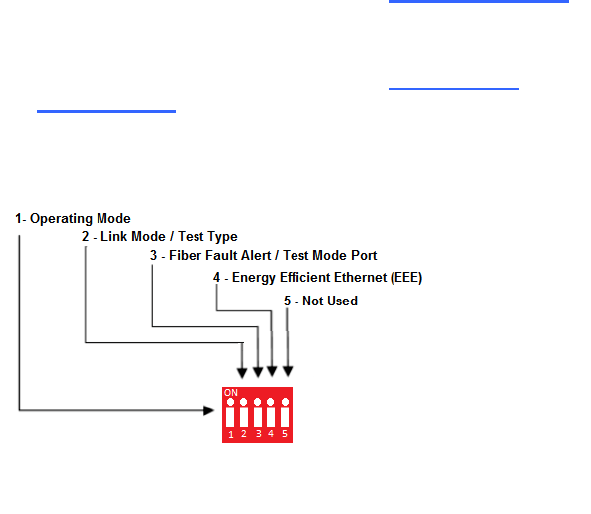
Perle C/CM-10GT Media Modules Installation Guide
4
Installation
The default switch setting (all switches in the UP position) will work
for most installations. The Auto-Jumper is set to Auto for Ethernet
Auto detection.
These are the steps required to configure the Perle C/CM-10GT
module.
1. Set the Auto-Jumper switch. (optional)
2. Set the DIP switch settings. (optional)
3. Install the module into the chassis. See Installing Modules.
4. Insert the appropriate SFP+/XFP into the transceiver port.
5. Connect the fiber cable.
6. Connect the RJ-45 (copper cable). See Copper Cable
Requirements.
C/CM-10GT-SFP or C/CM-10GT-XFPH


















