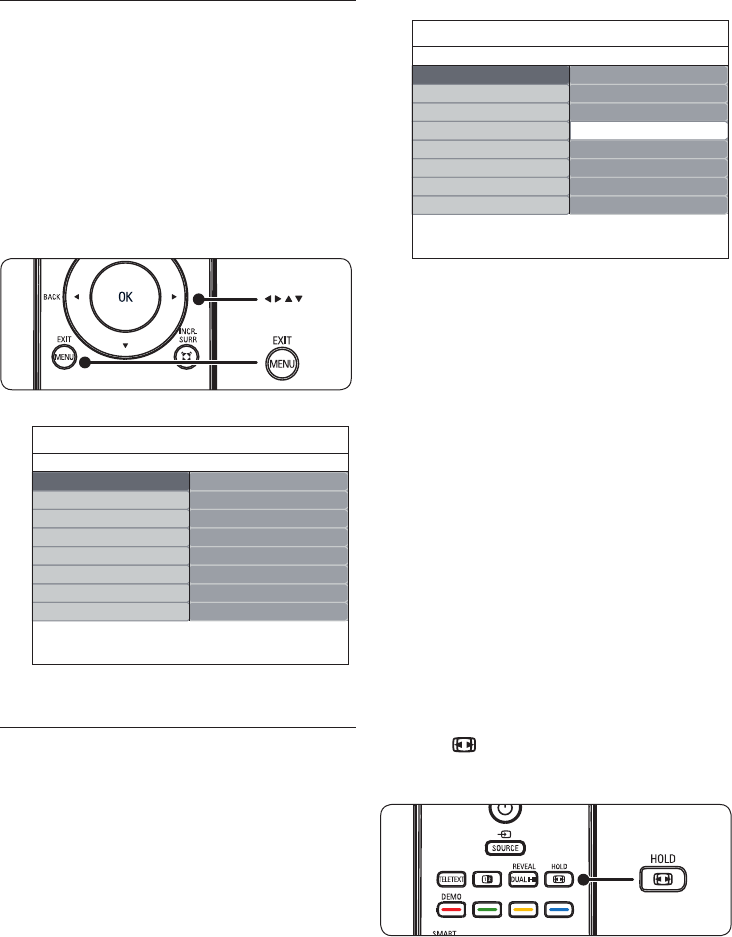
EN-14
Use TV menus5.2
On-screen menus help you install your TV,
adjust picture and sound settings and access
other features. This section describes how to
navigate the menus.
Access the main menu
Press 1. MENU on the remote control to
display the main menu.
The following menu appears:
The picture menu contains the settings that affect the quality
of the picture.
Main Control Picture4 8
Sound
Features
Install
Contrast
Brightness
Colour
Sharpness
Tint
Color temp
Picture format
Smart picturePicture
Press 2. MENU to exit.
Adjust picture settings5.3
1.
Press MENU on the remote control and
select Picture.
The Picture menu is displayed.
Press 2. Æ to select a setting and press Î or
ï to adjust the setting.
Press 3. MENU to exit.
The picture menu contains the settings that affect the quality
of the picture.
Main Control Picture4 8
Sound
Features
Install
Contrast
Brightness
Colour
Sharpness
Tint
Color temp
Picture format
Smart picturePicture
Description of picture settings:
Smart • picture: choose from Personal,
Vivid, Standard, Movie, or Power saver.
Brightness• : change picture brilliance.
Contrast• : change the difference between
the light and dark tones.
Colour• : change colour intensity.
Sharpness• : change picture sharpness.
Tint• : change picture colour to mix or hue.
Colour temp• : change colour rendering.
Picture format• : change to match the
type of program you are watching.
Change picture format
Change the picture format to suit your content.
Press 1.
(Picture format) on the remote
control.
Alternatively, press MENU on the remote
control and select Picture Æ Picture
format.
Press 2. Î or ï to select one of the following
picture formats:


















