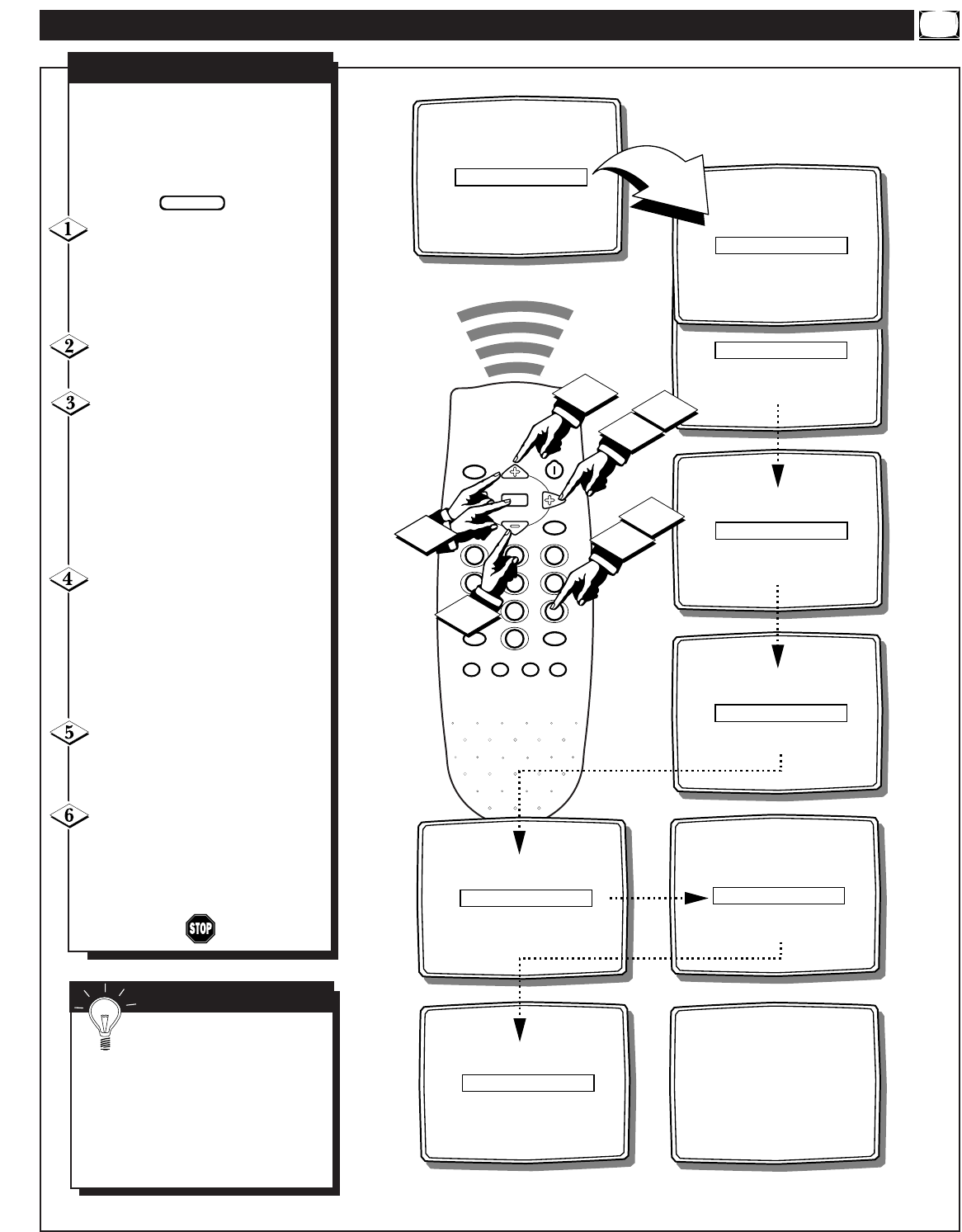
HOW TO USE THE CHILD LOCK CONTROL
CODE XXXX
EXIT ᮣ
INPUT TUNER
SLEEPTIMER OFF
CHILD LOCK ᮣ
CLOCK ᮣ
SURF A/CH
CLOCK
MUTE
CC
SURF
SLEEP
VOL
VOL
CH
CH
SOUND
MENU
SMART SMART
PICTURE
123
456
789
0
STATUS/EXIT
POWER
GAME
2
1
CODE - - - -
EXIT ᮣ
LOCK NO
EXIT ᮣ
CODE XXXX
CONFIRM CODE - - - -
CHANNEL 12
CODE XXXX
CONFIRM CODE - - - -
CHANNEL 12
LOCK NO
EXIT ᮣ
3
4
5
6
6
CONFIRM CODE - - - -
CHANNEL 12
LOCK YES
EXIT ᮣ
CODE XXXX
EXIT ᮣ
CODE XXXX
CONFIRM CODE XXXX
CHANNEL 12
LOCK NO
EXIT ᮣ
CODE - - - -
LOCKED
12
A
fter your personal access Code
number has been set (see previ-
ous page), you are now ready to
select the channels you want to block
out or censor.
Press the MENU (M) button on
the remote, then press the CH (+) or
(–) to scroll the on-screen menu until
the words CHILD LOCK appear
within the highlight box.
Press the VOL (+) button to
select the CHILD LOCK feature.
Enter the correct 4-digit access
Code. This will gain you access to
the CHILD LOCK menu.
The CHILD LOCK menu will
appear with CODE highlighted.
ENTER YOUR 4-DIGIT ACCESS
CODE AGAIN.
Press the CH (+) or (-) buttons
to scroll the menu to CHANNEL.
Using the Channel Number buttons
enter the channel you want to “lock.”
Then press the CH (+) or (-) but-
tons to scroll the menu to LOCK.
Press the VOL (+) button to
choose YES or NO within the
LOCK control.
IMPORTANT: Press the CH
(+) or (-) buttons to scroll to CON-
FIRM CODE and you must enter
your 4-digit access Code to set or
save the changes into memory.
BEGIN
USING THE CHILD LOCK FEATURE
Remember, to save the
changes and limit the access to
certain channels, you MUST re-enter
your access code within the CON-
FIRM CODE option. Not doing so
will allow viewers to change these
settings without having to use the
personal access CODE.
SMART HELP
13 - IB7771 E001


















