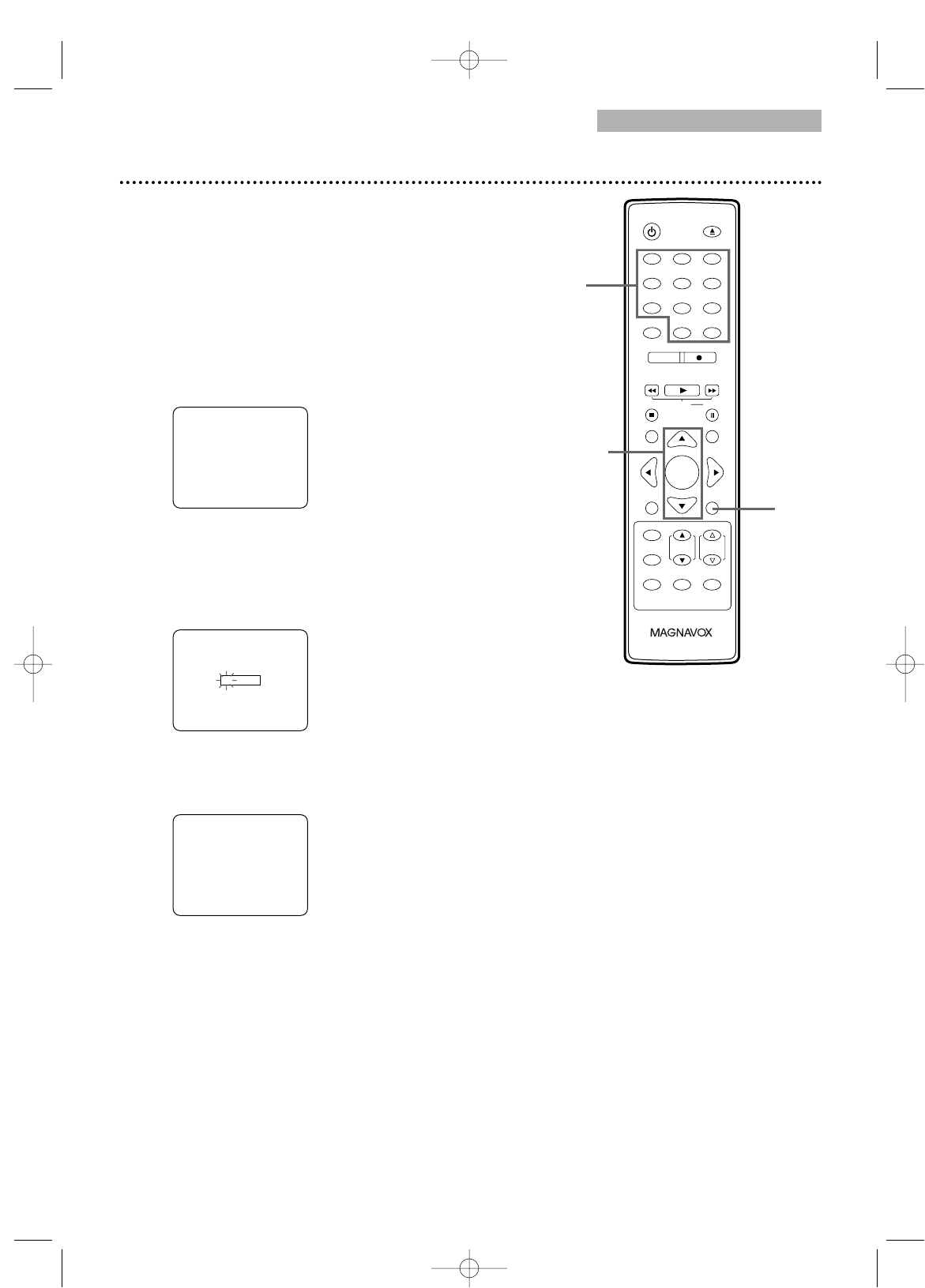
123
456
7
8
9
0
+10
+100
CLEAR
REC MODE REC
PLAY
HG
STOP
RETURN
MODE
SELECT
DISPLAY
CH. VOL.
MUTE
DISC SET-UP
MENU
SLOW PAUSE
TITLE
STANDBY-ON
OPEN/CLOSE
ENTER
PICTURE
/SLEEP
TV/VCR
Setting V-Chip (cont’d) 45
TV Rating Subratings
When you select TV-Y7, TV-PG, TV-14 or TV-MA, you can
use the subratings to block specific elements of
programming, such as language or violence.
1
Press SET-UP.
2
Press ▲ or ▼ to select V-CHIP SET UP.
Press ENTER.
3
Press the Number buttons to enter the 4-digit
access code. The default code is 0000 (if you have
not set up your own code yet or if there has been a
power failure).
4
Press ▲ or ▼ to select TV RATING.
Press ENTER.
– V-CHIP SET UP –
TV RATING
MPAA RATING
CHANGE CODE
B
ACCESS CODE
– – – –
– TV/VCR SETUP –
TIMER PROGRAMMING
SETTING CLOCK
CHANNEL SET UP
USER'S SET UP
V-CHIP SET UP
LANGUAGE [ENGLISH]
CAPTION [OFF]
ZERO RETURN
TIME SEARCH
INDEX SEARCH
B
Instructions continue on the next page.
2,4
1
3
T2221UB_T1201UB_EN1 3/7/06 11:07 AM Page 45


















