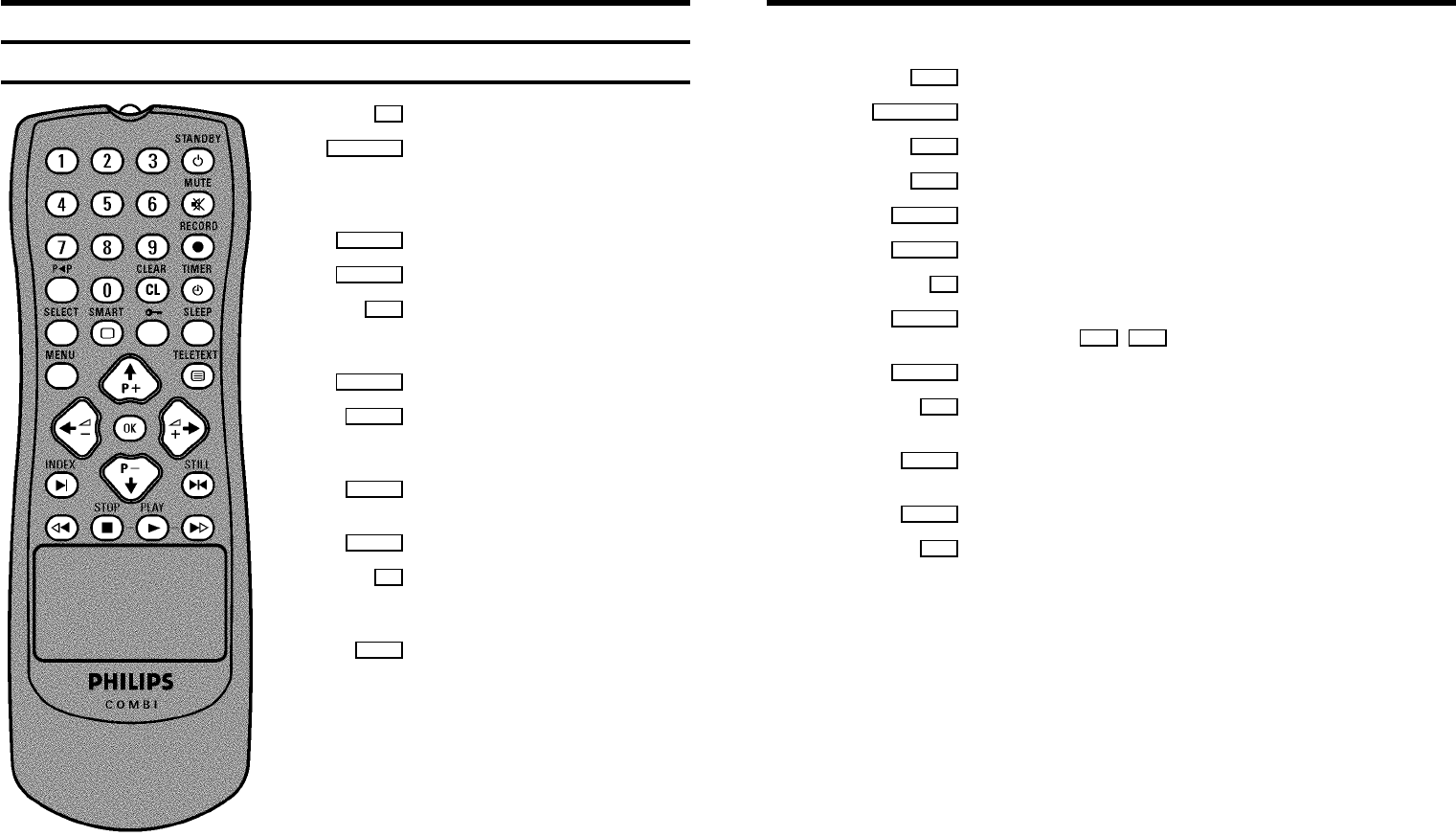
The remote control
0..9 Number buttons:0-9
STANDBY m Standby : Turn machine off,cancel current
function.
Press for more than 3seconds: cancel current
recording
MUTE y Volume off: To switchthe volume on or off
RECORD n Record:To record the programme selected
z Previous programme number:To select the
respective previously selectedprogramme
number
CLEAR (CL) Delete: Delete last entry (data)
TIMER k TIMER: To programmerecordings (e. g. with
Video Plus+) or toalter/clear programmed
TIMER recordings
SELECT Red button / select functions: e.g.: in the Timer
overview , select TELETEXTfunction
SMART Green button / selectTELETEXT function
u Yellow button / parental control: To switch
parental control on/off, select TELETEXT
function
SLEEP Bluebutton / sleep timer:to select the
switch-off timein 15 minutes intervals , select
TELETEXT function
MENU Menu: To call up or closethe main menu
TELETEXT e TELETEXT: To switch TELETEXT on or off
;P q Select: Next programme number / inthe menu: next line
=P r Select: Previous programme number /in the menu: previous line
QSr Select: Reduce volume / in the menu:to the left or to selectsettings/values
SqP Select: Increase volume / in the menu:to the right or to selectsettings/values
OK Store/Confirm:To store or confirm entry
INDEX E Index search: Search for the previous/nextrecording code on the tape in
combination with H / I
STILL R Still picture:Stop the tape and show the current pictureas a still picture
H Rewind : DuringSTOP or STANDBY: rewind,during PLAYBACK: reverse picture
search
STOP h Pause/Stop: Stop the tape, exceptwith programmed recordings (TIMER)
Press for more than 3seconds, eject tape
PLAY G Playback: To play arecorded cassette
I Forward wind: DuringSTOP or STANDBY: forwardwind, during PLAYBACK:
forward picture search
OPERATING INSTRUCTIONS IN BRIEF


















