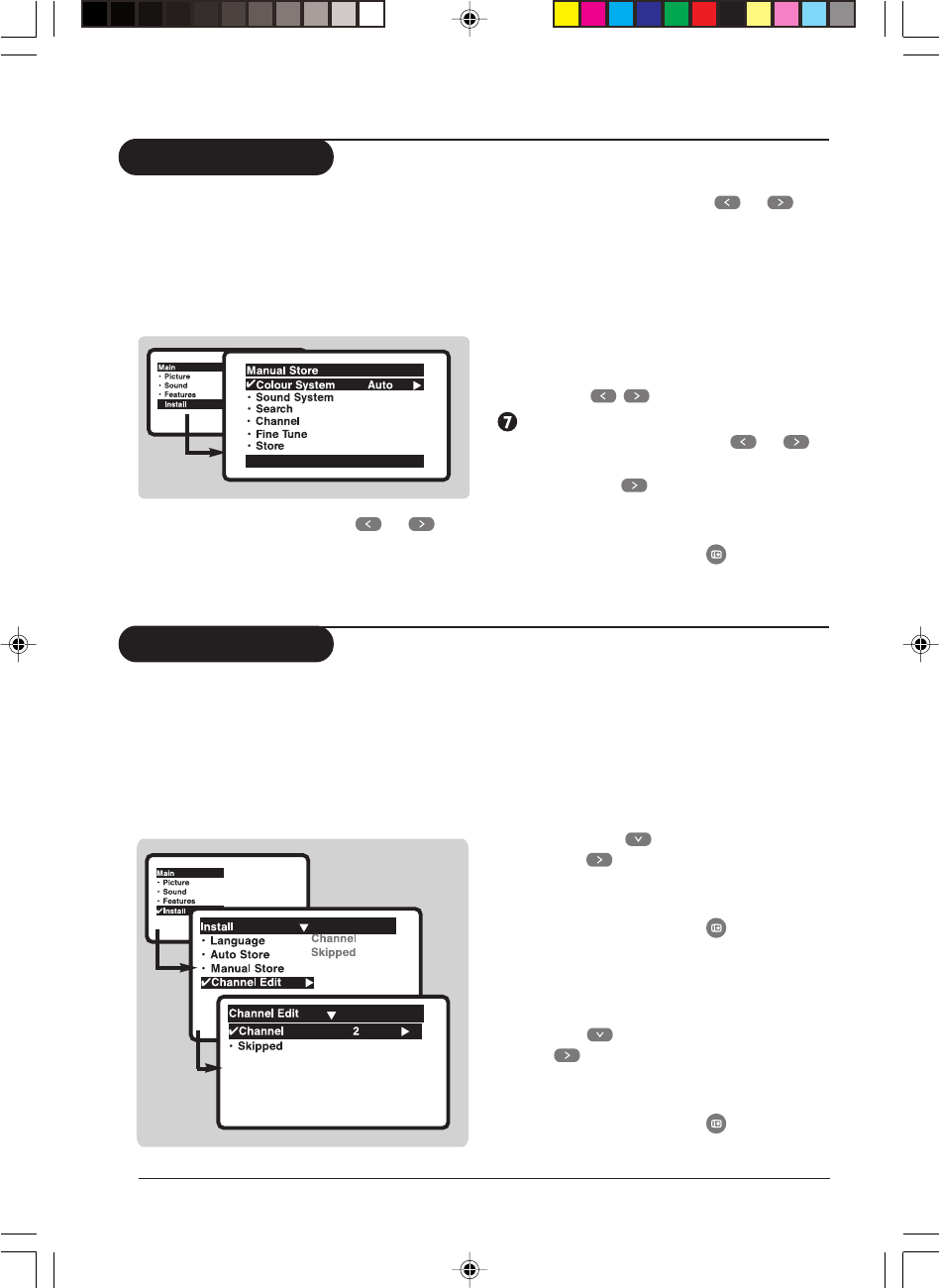
Installation Operating instruction 7
‘ Sound System: use the or key
to select the desired sound system; Auto,
BG, I, DK or M.
( Search: Press MENU. The search starts.
Once a channel is found, the scanning
stops. Go to the next step.
If no picture is found, consult the possible
solutions (p. 14)
§ Channel: enter the required channel
with the
, or digit keys.
Fine Tune: if the reception is not
satisfactory, adjust using the
or
keys.
! Store: Press . The channel is stored.
ç Repeat steps ( to ! for each channel
you wish to store.
0 To quit the menus, press .
This menu is used to store channels one at a
time.
& Press the MENU key.
é With the cursor, select the Install menu
and follow by the Manual Store.
“ Colour System: use the or key
to select the desired colour system;
Auto, PAL, NTSC 3.58 or NTSC
4.43.
Channel edit
This feature allows you to skip or edit
channels which have bad or weak TV signal or
channels you do not watch often.
Once a channel is skipped, you cannot have
access to it by the Channel + or – key. You can
only access the channels by the digit (0-9) keys.
& Press the MENU key. The Main menu
is displayed on the screen.
é With the cursor, select the Install menu
followed by the Channel Edit menu.
“ Enter into the menu and select the
channel number you wish to skip by the
digit keys.
‘ Then use the key to select Skipped.
Use the
key to select On.
( Repeat steps “ and ‘ for each
channel you wish to skip.
§ To quit the menus, press .
To restore skipped channels
& Repeat steps & to “ above.
é Use the key to select Skipped and
the
key to select Off.
“ Repeat steps & and é for each
channel you wish to skip.
‘ To quit the menus, press
.
(On screen display may differ from actual TV)
(applicable to certain TV models only)
Manual Store
p3-7 12/28/04, 10:52 AM7


















