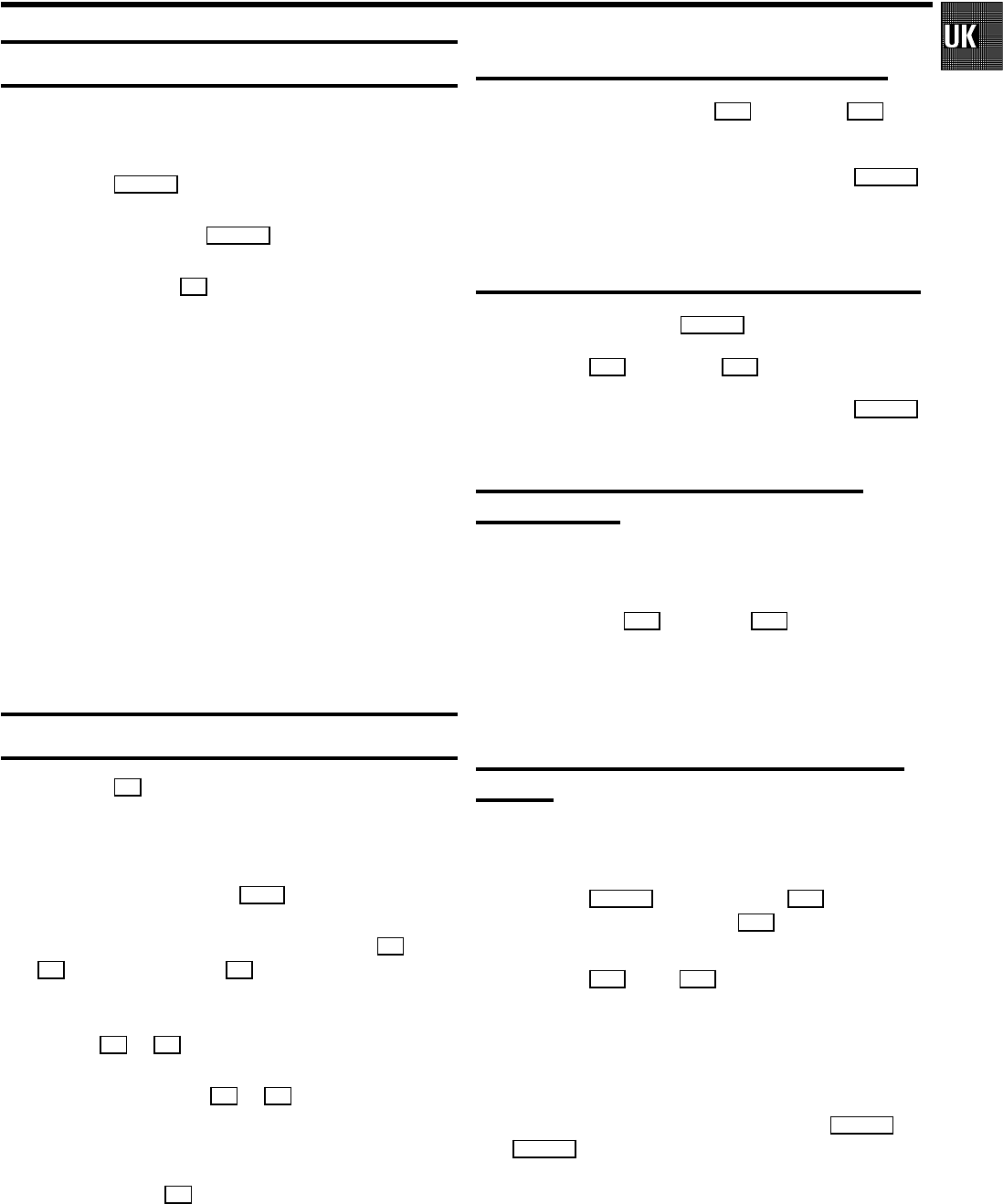
Playback a cassette
a Insert a cassette into the cassette slot.
b Press the PLAY G playback button.
c To interrupt, press the STOP h button.
d To eject, press the J button on the set.
DRemove the cassette before transporting the TV-VIDEO
Combi.
DSome hired cassettes may have a poor picture/sound
quality. This is not a fault in your set.
DSome functions switch off automatically after a while
(e.g.: Pause, Still Picture, Scanning). This helps to protect
the cassette and prevent unnecessary power consump-
tion.
DWith this set you can playback cassettes that have been
recorded on another video recorder in the NTSC stan-
dard.
DIf you load a cassette with erase protection, the
TV-VIDEO Combi starts playback automatically.
Tape position indication
DPress the OK button to display the current tape position.
DTo change the type of tape position display, proceed as
follows:
a During playback, press the MENU button.
b Select the line ’Tape’ with the menu buttons A or
B and confirm with the OK button.
c Select the line ’Tape counter’ with the menu
buttons A or B .
d With the menu buttons D or C select ’USED’to
check the time used, or ’LEFT’ to check the time left on
the tape.
e Confirm with the OK button.
Searching for tape position with picture
a During playback, press the H (reverse) or I (for-
ward) button once or several times.
b To interrupt at the required position, press the PLAY G
button.
DThe sound is turned off during picture search.
Searching for tape position without picture
a Stop the tape with the STOPh button.
b Press the H (reverse) or I (forward) button.
c To interrupt at the required position, press the STOP h
button.
Picture scanning during wind/rewind
(Instant View)
During wind/rewind, you can have a quick access to picture
scanning.
a If you hold the H (rewind) or I (wind) button dur-
ing wind or rewind, you will switch to picture scanning.
b If you release the button, the video recorder will
automatically switch back to rewind or wind again.
Automatic search for tape position (index
search)
At the beginning of each recording, the TV-VIDEO Combi
marks the tape with a code mark.
a Press the INDEX E button. Press the I button to se-
lect the next code mark or the H button for the pre-
vious code mark.
DPress the I or the H again to search for further
code marks.
b When the TV-VIDEO Combi finds the code mark or a blank
space during index search, it will automatically switch to
playback.
DWhen you press a tape control button (e.g. PLAY G or
STOP h ), the index search will be interrupted.
DYou cannot use the function ’index search’ with record-
ings made on a video recorder that does not have this
code mark function.
3. PLAYBACK
9


















