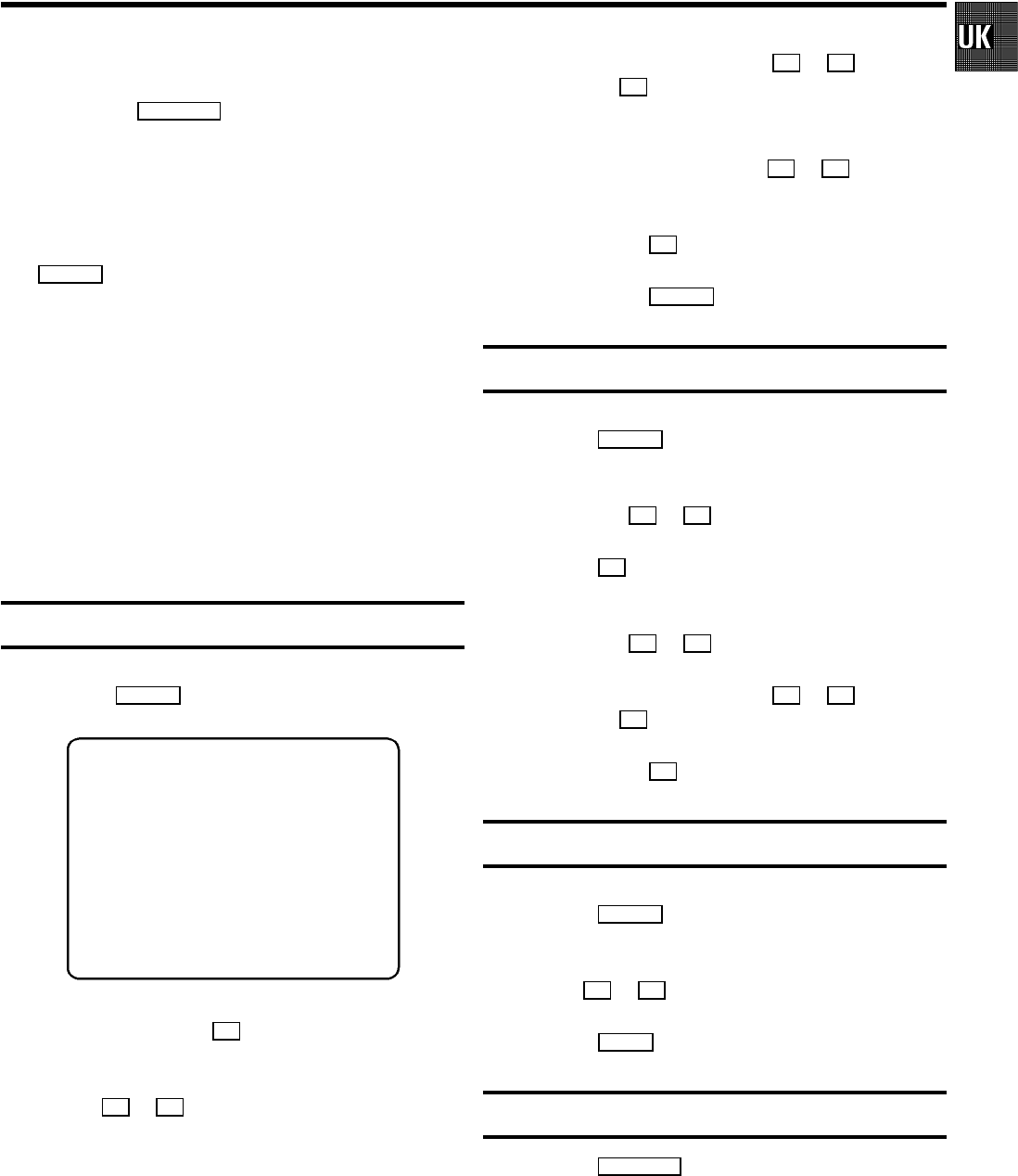
DIf ’Code error’ appears on the TV screen, you
entered an incorrect code number. Repeat the entry or
end with the STANDBY m button.
DIf ’Daily error’ appears on the TV screen, the date
was incorrectly set or you chose the wrong option in
’REPEAT’.
DIf the message ’Press STOP to start re-
cording’ appears on the TV screen, press the
STOP h button.
A TIMER recording will only function, if the set is not used
for other video recorder functions (e.g. playback).
DThe TIMER lamp on the front of the set lights up when
one or more of the TIMER blocks are occupied.
DIf the end of the cassette is reached during a recording,
the TV-VIDEO Combi automatically ejects the cassette.
DIf you forget to load a cassette, ’Timer pro-
grammed - no cassette’ will appear.
DIf you inserted a cassette with erase protection when you
want to start a recording, the cassette will be ejected.
Manual programming without ’VIDEOPlus’
a Press the TIMER k button.
TIMER PROGRAMMING
VPS
DATEPROG. START END LP PDCREP.
,,,,,,,,,,,,,,,,,,,,,,,,,,,,,,,
-- -- --:-- --:-- - - -----
Exit: Start:
press TIMER press
b Press the menu button C .
c Select where you want to enter data with the menu
buttons D or C .
’DATE’: Date on which the recording is to be made
’PROG.’: Programme number of the TV programme
’START’: Start time of the recording
’END’: End time of the recording
’LP’: Recording speed
’VPS/PDC’: Recording with/without VPS/PDC
’REP.’: Recording at daily or weekly intervals
d Enter data with the menu buttons A or B or with the
digit buttons 0-9 .
DIf you want an external source to control the TIMER
recording, select ’Record prepared’ in the line
’PROG.’ with the menu buttons A or B . The TV-
VIDEO Combi will now be controlled via the SCART cable.
e Confirm with the OK button.
f Confirm with the TIMER k button.
How to check or alter a TIMER
a Press the TIMER k button.
b Select the TIMER you want to check or alter with the
menu buttons A or B .
c Press the C button.
d Select where you want to check or alter data with the
menu buttons D or C .
e Enter data with the menu buttons A or B or with the
digit buttons 0-9 .
f Confirm with the OK button.
How to clear a TIMER
a Press the TIMER k button.
b Select the TIMER you want to clear with the menu
buttons A or B .
c Press the CLEAR button.
Interrupt a TIMER
E Press the STANDBY m button for several seconds.
DThe TIMER will be cleared automatically.
13


















