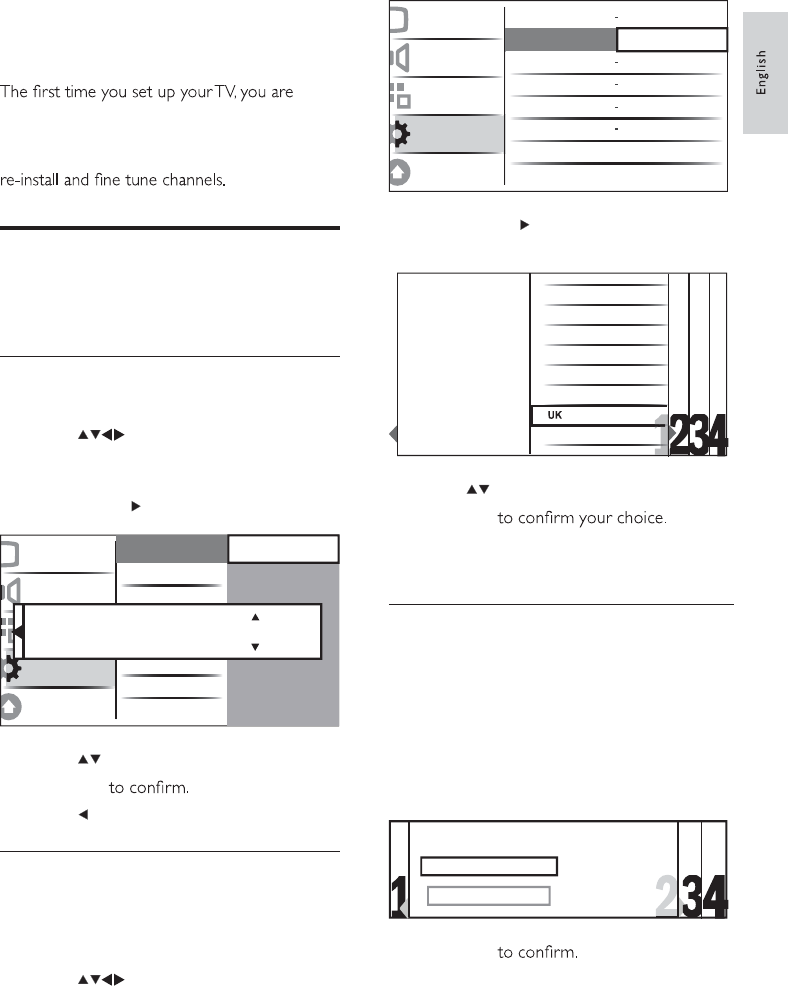
21EN
6 Install channels
prompted to select a menu language and to
install TV and digital radio channels (if available).
This chapter provides instructions on how to
Automatically install channels
This section describes how to search and store
channels automatically.
Step 1 Select your menu language
1 Press MENU.
2 Press to select [Setup] >
[Installation] > [Language] > [Menu
language].
3 Press OK or to enter [Menu language].
4 Press to select a language setting.
5 Press OK
6 Press to return to [Installation] menu.
Step 2 Select your country
Select your country for proper channel
installation.
1 Press MENU.
2 Press to select [Setup] >
[Installation] > [Channel install.] >
[Channel assistant].
Ý´Ó»²« ´¿²¹«¿¹»±½µ
Ю·³¿®§ -«¾¬·¬´» ·²
з½¬«®»
ͱ«²¼
Ú»¿¬«®»-
ײ-¬¿´´¿¬·±²
ͱº¬©¿®» «°¼¿¬»
Ü»½±¼»®
Ô¿²¹«¿¹»
ݸ¿²²»´ ·²-¬¿´´ò
Ю»º»®»²½»-
Ü»½±¼»®
Ý´±½µ
Ú¿½¬±®§ -»¬¬·²¹-
Ó»²« ´¿²¹«¿¹»
Ю·³¿®§ ¿«¼·± ´¿²¹«¿¹»
Í»½±²¼¿®§ ¿«¼·± ´¿²¹«¿¹»
ó ó ó ó
ó ó ó ó
ó ó ó ó
ó ó ó ó
Ø»¿®·²¹ ·³°¿·®»¼
Ó»²« ´¿²¹«¿¹»
Û²¹´·-¸
3 Press OK or to enter the menu.
The country menu appears. »
4 Press to select your country.
5 Press OK
The channel installation guide appears »
on the screen.
Step 3 Install channels
Install the available analogue and digital
TV channels and digital radio channels
automatically.
1 From the channel installation guide screen
, select [Full installation] to automatically
install all TV channels and digital radio
channels.
2 Press OK
The TV starts to search and store all »
the available channels.
Ô¿²¹«¿¹»
ݸ¿²²»´ ·²-¬¿´´ò
Ю»º»®»²½»-
Ü»½±¼»®
Ý´±½µ
Ú¿½¬±®§ -»¬¬·²¹-
Ó»²« ´¿²¹«¿¹»
ݸ¿²²»´ ¿--·-¬¿²¬
Ô±½¿¬·±²
ݸ¿²²»´
ß«¬± ½´±½µ
ß½¬·±²
з½¬«®»
ͱ«²¼
Ú»¿¬«®»-
ײ-¬¿´´¿¬·±²
ͱº¬©¿®» «°¼¿¬»
Í»´»½¬ §±«® ½±«²¬®§ô
¬¸»² °®»-- ÑÕ
Í´±ª¿µ·¿
Í´±ª»²·¿
Í°¿·²
Í©»¼»²
Í©·¬¦»®´¿²¼
Ì«®µ»§
˵®¿·²»
ͬ¿®¬ ¿«¬±³¿¬·½ ·²-¬¿´´¿¬·±²ò
̸·- ¬¿µ»- ¿ º»© ³·²«¬»-ò
Ú«´´ ·²-¬¿´´¿¬·±²
͵·° ·²-¬¿´´¿¬·±²


















