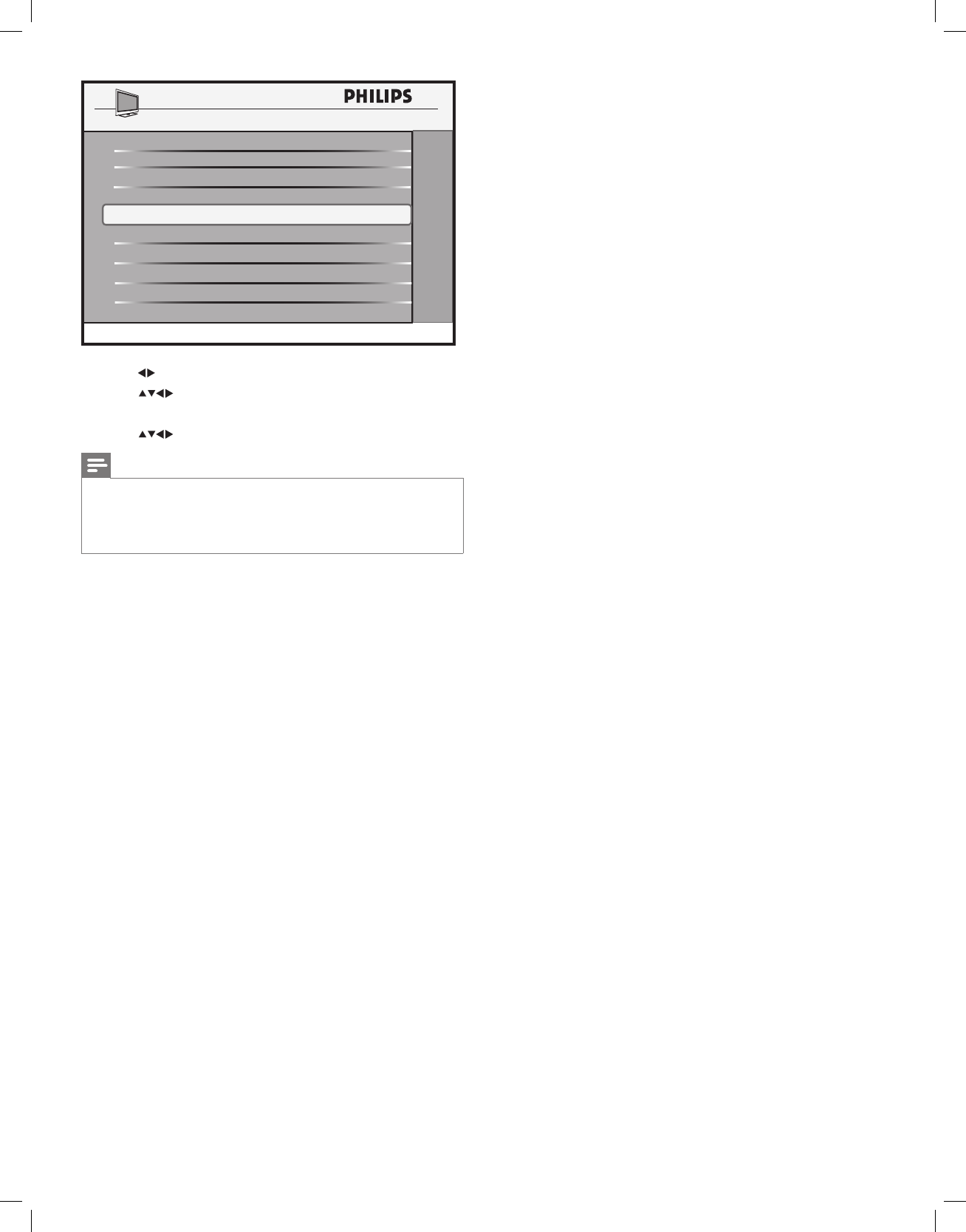
8
3 Press toenableordisableSmartSecure.
4 Press toselecttheSmartSecurechannel.
» TheTVchecksfortheSmartSecureIDwhenturnedon.
5 Press toadjustothersecuritysettingsonthismenu.
Note
• SMARTSECUREisavailableonselectedmodelsonly.
• SMARTSECUREmustbeusedwithaPhilipsSmartGateway(PSG)
device.DonotenableSMARTSECUREunlessthePSGhasbeen
conguredatyourlocation.FormoreinformationonthePSG,contact
yourPhilipsauthorizedagentordealer.
REMOTE CONTROL LOCK
SECURITY
SECURITY
STANDARD
NO
KEYBOARD LOCK
NO
SMARTSECURE
>
DECRYPTION CONTROL
>
EN


















